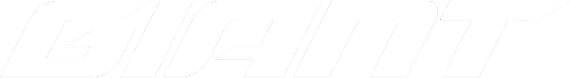What is a Local Pack?
The Local Pack is a search engine results page (SERP) feature that appears at the top when a user makes a query with local intent. It displays a map and three relevant local business listings. This feature is also called the Map Pack, Snack Pack, or Google 3-Pack.
Keywords that trigger the Local Pack often include terms like “near me” or “near [location],” though they aren’t always necessary since Google typically detects your location automatically.
Here is an example of a local pack:
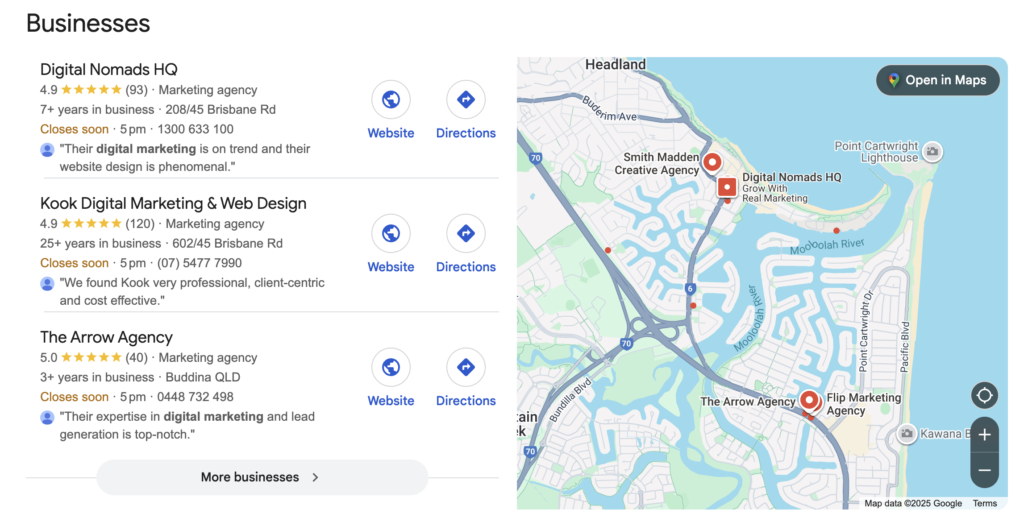
Importance of the Local Pack
The Local Pack benefits both searchers and local businesses.
- For searchers, it simplifies the process by helping them quickly find local businesses, along with their website, contact details, and operating hours. It also helps users make informed decisions by comparing business ratings and proximity to their location.
- For local businesses, the Local Pack offers an advantage by placing them at the top of SERP listings, increasing their online visibility and giving them a competitive edge over businesses that don’t appear in the Local Pack.
How Do You Rank in the Local Pack?
Now that you understand how the Local Pack can benefit your business, you’re probably eager to achieve some results. Here’s a few quick tips on how to get your business featured in the Local Pack in four simple steps:
1. Create a Google My Business (GMB) Profile
This is the most important step, as only businesses registered on Google My Business (GMB) are eligible to rank in the Local Pack. If you haven’t registered yet, visit Google My Business, click the “Manage now” button, and follow the prompts to add or claim your business (be sure to verify your listing).
Recommended Reading: How to Setup Google My Business Profile in 2024
2. Complete All Available Information
Whether your listing already contains some details or not, optimise your profile by providing as much information as possible. This reassures Google (and searchers) that your business is legitimate and deserving of a higher ranking. Include contact details, such as your email, website, phone number, hours of operation, and high-quality photos (avoid stock photos) of your business location.
3. Write a Compelling Company Description (With Local Keywords)
Your company description is the perfect place to showcase your services to Google – Make it clear and thorough, explaining all your products or services. Optimise the description using local keywords to boost your chances of ranking.
To do this:
-
- List the services you provide
- Ensure the keywords have local relevance (for example, “plumbing services in [city]”
- Check search volumes for relevant keywords
- Organise keywords effectively to avoid keyword stuffing
- Analyse top-ranking results to find relevant topics to include
4. Earn Reviews and Respond to Them
Reviews are also one of the top-ranking factors for the Local Pack – Encourage your customers to leave reviews and be proactive in responding to both positive and negative feedback. This shows potential customers that you value their input and strive to improve your business.
Recommended Reading: How to Remove Google Reviews for Improved Local SEO: 5 Steps