What is Google Business Profile?
Google Business Profile (previously known as Google My Business) is a free tool that helps businesses manage their online presence across Google Search and Maps. It allows businesses to display a range of information, including photos, products, services, contact details, website, service hours and more.
Results In Google Search:

Results in Google Maps:

Who Benefits From A Google Business Profile?
While any business can create a Google Business Profile, local businesses typically benefit most. It is an essential tool in a local SEO campaign, helping businesses like local restaurants, retail stores, salons, and service providers get found by nearby customers. If your business relies on foot traffic or serves a specific geographic area, having a well-optimized profile can significantly boost your visibility.
- Engage with customers: A Google Business Profile lets you connect directly with your audience. By responding to reviews, answering questions, and sharing updates, this kind of engagement builds trust with potential customers and also shows potential customers that you’re active and attentive.
- Promote your business: Your profile has the ability to showcase a variety of information about your business that customer might want to know. It offers this information in a way that’s easy to read and navigate. Regularly updating your profile keeps your audience informed.
- Business insights: Google Business Profile provides valuable insights into how people find and interact with your business. From tracking how many people clicked on your phone number to where and how they found you, these insights can help you make more informed marketing decisions.
- Local SEO: A fully optimised profile boosts your chances of appearing in local search results, helping you stand out when potential customers are searching for businesses like yours in the area. It’s one of the easiest and most effective ways to improve your local SEO efforts.
Setting Up A Google Business Profile
Anyone can set up or claim a Google Business Profile. All that Google requires to get started is a business name, location, and category. This means that a business profile can exist on its own, without any action from the business owner. However, claiming and verifying your profile ensures that you have control over the information and can make updates as needed.

Set up is easy! Start by going to the “create a profile” page and follow the prompts on the screen. Once set up, it needs to be verified to make any changes. This can be done via phone, text, email, or video and will depend on business category, public info, region, support hours, and volumes.
For a detailed guide – We have put together a step-by-step Google My Business setup.
Google My Business Best Practices
When updating your profile, there are a number of factors to consider to ensure that it stands out and attracts the right audience. Here are some best practices to follow:
- Keep Information Accurate and Complete: Ensure all your business details are accurate and up-to-date. This includes your business name, address, phone number, website, and hours of operation.
- Use High-Quality Media: Upload high-quality images of your business, including the logo, exterior, interior, staff, and products or services. This helps customers get a feel for your business and makes your profile more appealing.
- Write a Compelling Business Description: Write a clear, concise, and engaging description of your business. Highlight what makes you unique and why customers should choose you. Don’t forget to incorporate relevant keywords to improve your profile’s visibility!
- Regularly Post Updates: Share news, promotions, events, or other updates directly on your profile. Regular posts keep your audience engaged and informed.
- Respond to Reviews: Respond to all reviews, both positive and negative! Engaging with customers shows that you value their feedback and helps build trust with potential customers.
- Utilise Business Attributes: Take advantage of business attributes like “wheelchair accessible” or “online appointments” to provide more detailed information about your business. Only use this information if it is relevant to your business.