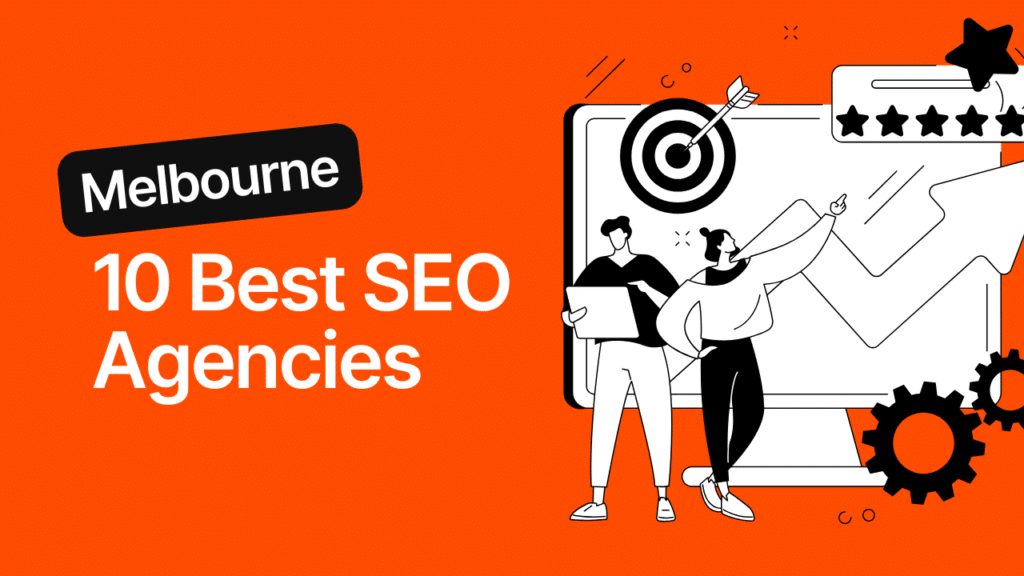Increase your website traffic?

Written by: Ashley Paine
SEO Account Manager at Digital Nomads HQ
Why trust Digital Nomads HQ?
Digital Nomads HQ is continually recognised as a leading agency & industry "thought-leader" in the digital marketing segment. Known for our expert insight, industry data, and new innovative finding within the Digital Marketing industry. Our agency is frequently cited as a trusted source of credible marketing information, demonstrating the value and impact of our work in shaping industry standards and practices.

A strong online presence is crucial for businesses of all sizes. A Google My Business Profile (now known as a Google Business Profile) is a free and powerful tool that allows businesses to manage how they appear in Google Search and Maps. This article will walk you through the steps of setting up, verifying, and optimising your Google Business Profile to attract more customers and boost your local SEO and businesses visibility!

"Just having photos on your Google profile can get you 42% more direction requests on Maps and 35% more people clicking through to your website! It's a no-brainer."
By staying ahead of these trends, businesses can adapt their strategies and stay relevant in local business search.
Annabelle Cochrane, SEO Manager at Digital Nomads HQ
Creating A Google Business Profile
1. Start the Creation Process
Go to https://www.google.com/business/ and click Manage now. Sign into your Google account if prompted.

2. Provide Business Name, Type and Category
Enter your business’s name accurately.

Select your business type.

Select the primary category that best describes your business. This helps Google categorise your business correctly. You don’t want to have to change this after you have selected it as it can affect your rankings so give it some consideration.
Expert Tip: The more specific you can be, the better. Choose the most accurate category that describes the core of your business. For example, instead of just “Restaurant”, select “Italian Restaurant” if it applies.

"Businesses with complete Google Business profiles are 2.7x more likely to be considered reputable."
3. Public Address (Optional, But Recommended)
- Indicate whether you want to display your business address publicly in Google Maps and Search results. Providing a physical address increases visibility.
- If you opt to include an address, enter it accurately. Also, specify if you serve additional service areas beyond your primary location.
Expert Tip: Including an accurate address if you choose to use one is crucial, match this with the address on your website to cater for NAP (Name, Address, Phone Number) guidelines, this helps your Local SEO and Websites SEO.

4. Contact Information
- Provide a phone number and website (optional, but Highly Recommended) where customers can reach you. This increases your credibility.

5. Verification
- Click “Next” and follow the prompts to verify your profile. You will need access to the contact number used and email address to complete the verification steps.

Further reading on SEO & Localised content
Looking to audit your website?
Google Business Profile Optimisation
Fundamentals & Profile Optimisation for Better Rankings
Complete Your Profile: Fill out every section of your GMB listing.
- Business name
- Address
- Phone Number (preferably a local number)
- Hours of operation (make sure to frequently update your public holiday hours)
- Website
- Business description (use relevant keywords & make sure to be comprehensive in your business details)
- High-quality photos and videos (do this frequently i.e. new team members, new services, new products)
Google Q&A: Enable Google My Business Q&A section. Make sure to answer questions promptly and thoroughly. You can even post a few common questions you get asked yourself.
Google Posts: Publish regular updates on your GMB profile. Share new offers, events, blog posts, etc. This keeps the listing fresh and signals activity to Google.


Track Your Performance with Google My Business Insights
Google Business profile Insights provides valuable data on how customers interact with your profile. You can track metrics such as profile views, search queries, and customer actions (like website clicks or requests for driving directions) to understand how effectively your profile is attracting potential customers.
By analysing this data, you can refine your Google Business profile to perform better in Local search.
Optimise Your Profile based on your industry
While the steps outlined in this guide apply to all businesses, you know your industry and your customers better than anyone else.
Optimise your Google business profile to target your audience, this is where social media insights can help too, ask yourself….what content does our audience resonate with?
Here’s a quick breakdown of some common industries to help:
Restaurants: Showcase your mouthwatering dishes with high-quality photos, leverage customer reviews to build trust, and enable online ordering or reservations through your profile.
Retail Stores: Highlight your unique product offerings, provide clear store hours and location information, and run special promotions or discounts through your profile.
Service-Based Businesses: Conveying trust and expertise is key. Include detailed descriptions of your services, showcase your team’s qualifications, and encourage customer reviews to build social proof.
Top Tip: Make sure to integrate all of your business’s social media profiles on your Google Business profile
AI-Powered Business Description
You can now create an AI-powered description for your business. The business description section of your Google Business Profile helps customers learn more about your business and the services or products you offer.
If you already have a business description, you can still use AI feature to suggest a new description based on info from your business website and Business Profile.
Note: This feature is now available in Australia, but is not available in all regions.
To add an AI-powered description, go to your Google business profile and click Edit profile.
Then select the Business Information – About tab at the top, and you’ll see your current business description, it should look like the screenshot below.

You can then have AI generate a description based on your current description, or generate one from scratch based on your Google business profile information and website info. You can then edit this or leave it as-is and click Save.
Pro-tip: Make sure you check the AI-generated output so that it aligns with your business’s tone of voice.
“Optimise your Google business profile for your target audience, social media insights can help here, ask yourself....what content does our audience resonate with?”
Ashley Paine, SEO Account Manager at Digital Nomads HQ


"Inside the agency" A Digital marketing podcast
Tune in to our weekly Youtube and Podcasts discussing industry changes, news & hot topics across all digital marketing channels.