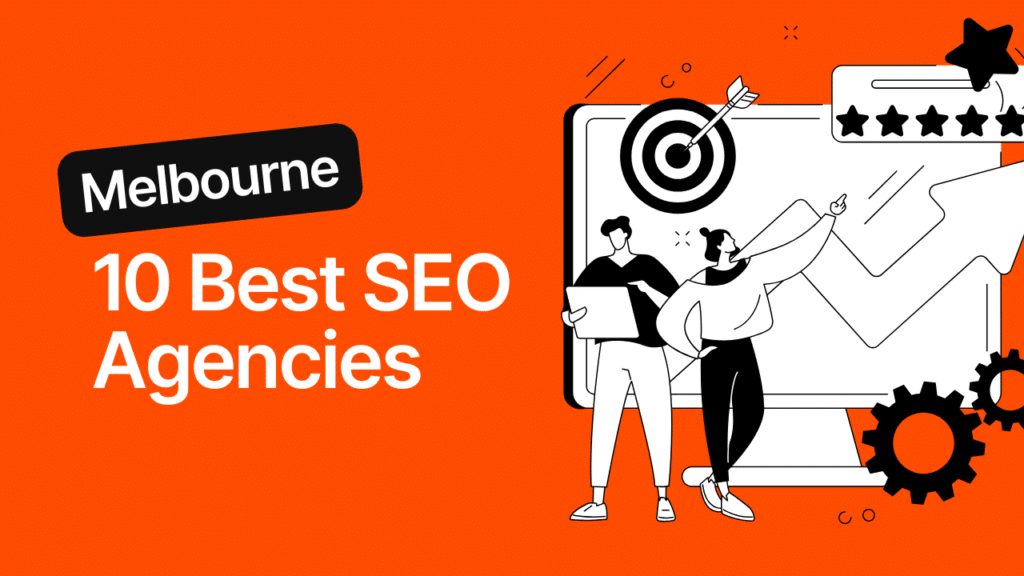Increase your website traffic?

Written by: Benjamin Paine
Managing Director at Digital Nomads HQ
Why trust Digital Nomads HQ?
Digital Nomads HQ is continually recognised as a leading agency & industry "thought-leader" in the digital marketing segment. Known for our expert insight, industry data, and new innovative finding within the Digital Marketing industry. Our agency is frequently cited as a trusted source of credible marketing information, demonstrating the value and impact of our work in shaping industry standards and practices.

5 Step Guide: How to remove Google Reviews
Improving your local SEO starts with managing your online reputation, and one key aspect is handling Google reviews. Whether you’re dealing with negative feedback or fake comments, knowing how to remove problematic customer reviews can make a real difference in your business’s visibility and customer trust.
In this guide, we’ll walk you through five essential steps to remove Google reviews that could harm your SEO and conversion efforts.
What is a Google Review?
A Google Review is a customer’s opinion or experience of a business posted publicly on a business’s Google page, consisting of a five-star review system, short written reviews, and sometimes videos or images.
These reviews show up on search engine results pages (SERPs) when people search for a business on Google or Google Maps. These reviews are attached to the reviewers’ Google accounts, with names and profile pictures included, so businesses and searchers can verify their authenticity.
You can search for Google reviews by:
- Googling the business (or opening Google Maps and locating the business).
- Click “reviews.”
- Filter by the type of reviews you want to see.

Impact of Negative or Fake Google Reviews on Local SEO
If you’re wondering why someone might want to delete a Google review, picture this: 87% of all people do research on Google reviews before choosing a local business. Having people review your business can increase your visibility on Google Maps and search results; however, the opposite is also true that a high volume of reviews that are against Google policies can lower a business’s overall rating, leading to a potential drop in traffic.
Here is some additional food for thought on why to delete a Google review to improve local SEO (or SEO in general).
Why Delete a Google Review?
There are various reasons why you might want to delete a Google review, which we’ll discuss in this section. Also, you’ll need to take into account that the type of review that you’d like to be removed can indeed be removed as it’s against Google policies. If the review type isn’t against Google policies (or the removal request is denied), we’ll also discuss some best practices for dealing with this.
1. Online Reputation Damage
Certain negative reviews are prohibited according to Google’s strict policies. These types of negative or fake reviews will most likely damage any business’s online reputation, as potential customers or clients are more likely to trust businesses with higher ratings and legitimate reviews.
Suppose businesses have been spammed by fake engagement (for example, by a competitor). In that case, they will need to spend more time and resources managing their online reputation, responding to reviews, and encouraging happy customers to leave positive reviews.
2. Decreased CTR & Conversions
As mentioned, Google reviews often show up alongside a business’s listing on Google – if potential customers see one-star reviews or a lot of spammy reviews, they are most likely not going to click on the business listing, leading to a decreased click-through rate (CTR).
If the clicks are fewer, the conversions of the business will decrease, too. AKA, that business will lose money. Besides thinking about the big bucks, inappropriate reviews can hurt SEO too. With a decreased CTR and conversion rate, user engagement metrics like time on site and bounce rate will likely worsen as well.
3. Algorithmic Impact
The algorithmic impact is specific to Google picking up fake reviews (whether they’re positive or negative), which, if caught, would lead to penalties. Google’s smart algorithms are designed to detect and filter out fake Google reviews; however, businesses associated with fake customer feedback will most likely experience a drop in search rankings.
4. Removal from Google Business Profile (Formerly Google My Business)
In severe cases, if a business is found to be engaging in practices that involve fake reviews, it could face penalties such as removal from Google Business Profile, which would severely impact local SEO visibility.
Don't go in alone....
If you're stuck trying to figure out how to handle fake or negative reviews to improve the conversions of your local business, reach out to our experts for help.
What Type of Google Reviews Can be Removed?
Now, even though you might want to go ahead and delete a bunch of negative reviews on Google pertaining to your business, this wouldn’t be the wisest decision or comply with Google’s best practices. Let’s take a look at the type of reviews you can “flag as inappropriate.”
1. Fake Engagement/ Off Topic
Contributions to Google Maps should only reflect real experiences at a place or business. According to Google’s review guidelines, fake engagement is not allowed and will be removed.
This includes:
- Any type of content not based on real experience or doesn’t accurately represent the business, location, or product in question.
- Reviews or content posted (or revisions or removal of reviews) due to an incentive offered by a business.
- Repetitive content that has been posted by multiple accounts to manipulate a place or business’s rating.
- Reviews that are posted using a device tampering service to mimic genuine engagement.
- The discouragement or prohibition of posting negative reviews.
- Posting reviews or content on a competitor’s profile to undermine that business’s reputation.
2. Impersonation
Impersonation is seen as misleading, meaning reviews impersonating any person, group, or organisation aren’t allowed.
This includes:
- Reviews that are posted to mislead others into thinking they’re a verified, authoritative source.
- Reviews that impersonate any person, group, or organisation.
Something important to note is that Google does accept reviews that contain alternative names to a reviewer’s real name where the content doesn’t intend to mislead others.
3. Misinformation
False, inaccurate, or deceptive information can significantly harm individuals, businesses, and society.
This includes:
- Harmful reviews with deceptive or misleading health or medical information.
- Harmful reviews with deceptive or misleading information about civic processes.
- Harmful reviews related to newsworthy events or civil discourse that have been manipulated to deceive or mislead users.
4. Misrepresentation
Misleading information can compromise the quality of content on Google Maps. For this reason, Google does not allow individuals to use Google Maps to deceive others or make misrepresentations.
This includes:
- False or misleading descriptions of a product or service.
- Distorting or omitting facts to scam other users.
- Distorting or omitting information that could unduly influence user decisions.
- Content based on a conflict of interest.
- Posting content that tricks users into revealing confidential information, downloading unwanted or malicious software, or subjects them to phishing or baiting.
5. Harassment
Google does not allow users to post content that harasses others or encourages harassment.
This includes:
- Content that contains specific threats of harm against individuals or groups, creating fear for their mental or physical safety.
- Doxxing (searching for and publishing private or identifying information about a particular individual or organisation on the Internet, typically with malicious intent).
- Content that leads to unwanted sexualisation or objectification of a person, including claims about their sexual activities, sexual orientation, or gender identity.
6. Hate Speech
Google Maps products are designed to help users navigate and explore the world. At Google, they believe everyone, regardless of race, ethnicity, religion, disability, age, nationality, veteran status, sexual orientation, gender, gender identity, caste, or any other protected status, has the right to access information and participate in its exchange without being subjected to hate speech. Do not post or share any form of hate speech.
This includes:
- Direct calls to action to commit violence against protected individuals or groups.
- Content that dehumanises, belittles or vilifies individuals or groups based on a protected characteristic.
7. Offensive Content
Google Maps should be a place of respect—even in disagreement—among users. Therefore, Google does not allow users to post offensive content.
This includes:
- Using Google products to attack individuals or groups.
- Reviews that are clearly and deliberately provocative.
- Unsubstantiated allegations of unethical behaviour or criminal wrongdoing.
- Content that uses profanity or obscenity to offend other users or to emphasise criticism.
However, please note that Google does allow content that describes negative experiences in a respectful manner.
8. Personal Information
Do not distribute or post personal information without consent – Personal information refers to any data identifying a living person and could lead to harm if compromised or misused.
This includes:
- Content that contains personal information about another person posted without their consent, such as their full or last name, face in a photograph or video, or other details reported as being posted without permission.
- Personally identifiable information and other sensitive data, including financial, medical, or personal identification information.
Google does allow merchants to post contact information related to their business, such as phone numbers, email addresses, or social media handles. Google also allows the full name of an individual if it is part of a commonly known or advertised business entity or if they are a public-facing professional conducting business under their name.
9. Sexually Explicit Content
Google Maps is a platform for safe exploration of the world around us. Therefore, Google doesn’t allow sexually explicit content.
This includes:
- Pornography or the depiction of sexual acts, genitals, or fetishes intended to be sexually gratifying.
- Content that includes nude genitalia.
- Content that glorifies or promotes bestiality.
- Content that glorifies or promotes sexually explicit content or behaviour.
Google may allow content that is otherwise considered sexually explicit for educational, documentary, scientific, or artistic purposes, provided it is related to the point of interest and sufficient context is given for users to understand the content.
10. Violence & Gore
On Google Maps, they aim to ensure that the information provided creates a positive experience for users. As such, Google does not allow violent or gory content involving people or animals.
This includes:
- Violent or gory content involving people or animals that are intended to be shocking, sensational, or gratuitous.
- Graphic violence that depicts significant amounts of blood, serious injuries, or death to animals or people.
- Content that contains or promotes animal cruelty.
11. Restricted Content
For products or services subject to controls and local regulations, specific guidelines must be followed when posting content. The content you upload must not feature calls to action or offers for the sale of regulated products or services. This includes, but is not limited to, alcohol, gambling, tobacco, firearms, health and medical devices, regulated pharmaceuticals, adult services, and financial services.
The content should not display:
- Links to landing pages where restricted goods or services can be purchased.
- Email addresses and/or phone numbers for purchasing restricted goods.
- Promotional offers for restricted goods or services, such as deals, coupons, pricing information, or other promotions.
12. Dangerous Content
Google Maps is a platform for safe communication between users. Therefore, Google does not permit users to post dangerous content.
This includes:
- Content that facilitates or encourages serious physical harm to health, safety, property, animals, or the environment.
- Content that promotes dangerous activities that could result in serious harm to the person performing the act, those around them, or animals.
- Content that encourages minors to engage in dangerous activities or use hazardous items.
- Content that facilitates the misuse of inherently dangerous items.
- Instructional content for creating or preparing dangerous items.
- Content that incites violence, promotes terrorist acts, or celebrates terrorist attacks.
5 Steps to Delete a Google Review

How to Delete a Google Review
- Open Google Maps and head to your business.
- Locate the review after clicking “reviews.”
- Flag the review as inappropriate.
- Click on the three dots and choose “report review.”
- Choose an option for the question: “What’s wrong with this review?”
- Report the Google review.
1. Open Google Maps & Find Your Business

2. Locate the Review in the "Reviews" Section

3. Click the 3 Dots & Choose "Report Review"

4. Report What's Wrong With the Review

5. Report the Review

Handling Google Reviews: Best Practices
1. Respond to Every Review
One of the best ways to handle negative reviews is to face them head-on and respond to them (in a polite manner, trying to see if you can solve the customer’s issue). If you made a mistake, it would be a good idea for your customer service team to issue a genuine apology, perhaps saying how you plan on doing things differently (without making empty promises). On the other hand, let’s say you receive positive feedback; it’s still a good idea to reply.
Remember, the account the customer is leaving a review from is tied to their personal details, and they wouldn’t want to look like the villain. So, after replying with a genuine apology, they’re unlikely to leave bad reviews further.
2. Solve the Problem
Let’s say you’ve issued an apology and potentially found a solution to the customer’s problem; the customer may still choose to leave the review up. In this case, future customers may see the bad review and realise you handled it amicably.
Another route would be to politely ask the customer to take the review down since the matter has been sorted out. However, be sure to respect their wishes if they choose to leave the review up.
3. Ask for Deletion of the Review
Even though this might be obvious, it’s sometimes overlooked. Unhappy customers usually leave poor reviews as their needs weren’t fulfilled. Take the feedback from customers into account and try your best to fulfill the needs of your them.
4. Time Heals All
Building and maintaining a positive relationship with customers is essential, even after they’ve left a negative review. Following up with customers after some time to address their concerns can help improve their experience and potentially lead to the removal of the negative review.
When reaching out, acknowledge their feedback and provide an update on any steps taken to resolve the issues they raised. Show genuine concern for their experience and express a desire to make things right. This approach demonstrates your commitment to customer satisfaction and increases the likelihood of them reconsidering their review.
Being polite and respectful in your communication is important, as well as avoiding any pressure or coercion to remove the review. Ask if they would be open to updating or removing their review if they feel their concerns have been adequately addressed. This can help turn a negative situation into a positive one, reinforcing your dedication to continuous improvement and customer care.
After all, even though 85% of your customers won’t find reviews older than three months relevant, 52% won’t use a business with less than a four-star rating.
5. Review Your Reviews
Before responding to a negative review, ensure it’s actually meant for your business. Check if the details in the review match your services or products. If anything seems off, such as references to offerings you don’t have, it could be a mistake. Additionally, cross-check the reviewer’s information with your customer records. If you can’t find a match, the review may have been posted in error.
6. Authenticate Reviews
It’s important to recognise when a review might be fake, especially if it could be from a competitor. Signs of a fake review include overly generic or exaggerated language, multiple negative reviews from the same user across different platforms, or a lack of specific details about your business. Look for inconsistencies, such as a reviewer mentioning services you don’t offer. Also, if the reviewer’s profile seems suspicious—like having only one review or a history of only negative posts—it could be a red flag. If you suspect a review is fake, report it to the platform for investigation.
Frequently Asked Questions
How Long Does it Take to Have Google Reviews Removed?
The time it takes for Google to remove a review can vary. Typically, after you report a review, Google will assess it against their content policies. This process can take several days to a few weeks, depending on the complexity of the case and the volume of reports Google is handling. However, there’s no guaranteed timeline, so it’s key to check the status of your report regularly.
What Happens After I Report a Google Review?
After you report a Google review, it goes through a review process by Google’s moderation team. They will evaluate the review to determine if it violates any of Google’s content policies, such as containing inappropriate content, spam, or being irrelevant to your business. If Google finds that the review does violate their guidelines, they will remove it. You may or may not receive a notification about the outcome, so it’s a good idea to monitor your reviews to see if it has been taken down.

"Inside the agency" A Digital marketing podcast
Tune in to our weekly Youtube and Podcasts discussing industry changes, news & hot topics across all digital marketing channels.