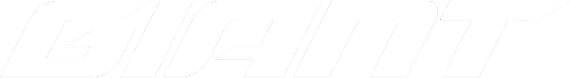What is a Meta Redirect?
A meta redirect, also referred to as a meta refresh redirect, is a type of client-side redirect that instructs a web browser to automatically navigate to another webpage after a specified amount of time. Unlike server-side redirects like 301 or 302, meta redirects are handled by the user’s browser.
You’ve likely encountered this when a message appears on a site, such as: “You will be redirected to the homepage in 10 seconds.” This is a typical example of a meta redirect in action.
Meta redirects are implemented by placing a meta tag in the HTML code of a webpage, usually within the <head> section.
For example:
<meta http-equiv="refresh" content="10; url=https://example.com/new-page">
In this case, the page will redirect after a delay of 10 seconds. The content="10" specifies the redirection delay.
To make the redirect instant, you would modify the content attribute to 0 like this:
<meta http-equiv="refresh" content="0; url=https://example.com/new-page">
Common instances where you might see meta redirects include notifying users about site updates or transitioning them to a new page, such as when a product listing moves, or a website undergoes a rebrand.
Importance of Meta Redirects
Meta redirects can be helpful in certain situations:
- Temporary redirection: If you need to inform users about updates or maintenance on a page, you can use a meta redirect to send them to another page after showing a brief message.
- Delayed redirection: You might want to give users time to read a notice before redirecting them, such as “Thank you for signing up! You’ll be redirected to your dashboard in 5 seconds.”
- No server access: Meta redirects offer a client-side solution that doesn’t require changes to the server, making them useful when you don’t have control over server settings.
Google Best Practices on Using Meta Redirects
Google handles different types of redirects with varying levels of efficiency – Here’s a breakdown of the redirects Google recommends in order of those most likely to be interpreted correctly:
- Server-side redirects (e.g., 301, 302)
- Meta redirects
- JavaScript redirects (for permanent redirections only)
- Crypto redirects (for permanent redirections only)
Google prioritises server-side redirects like 301 and 302 over meta redirects, and search engines may take longer to recognise redirects other than server-side ones. Google also notes that some browsers may not support meta redirects, which can cause confusion for users.