Put simply a 302 redirect is a response code for the server to the browser (and user) that a webpage no longer exists at the requested URL and has moved to another.
But isn’t that the same as a 301 redirect?
Almost. The biggest difference is that a 302 redirect is temporary, where a 301 redirect is permanent (and won’t be coming back)
From a user’s perspective, there is no difference. They are simply taken to the new page. However, search engine interprets these two response codes differently, and using the wrong one can significantly impact your SEO efforts.
How Do 302 Redirects Work?
If a webpage is out of date, broken, missing functionality our under construction, it is better to direct users to a page that might be more useful for the time being.
In saying so, you can think of a 302 redirect as an “be back soon” sign or “out of office” message.
How Does It Affect SEO?
There are many reasons why a webpage might have moved and for users there isn’t any visible change – except for improving and/or maintaining user experience.
The main difference between a 301 and a 302 is the amount of time it is in place. A 301 tells search engines that the move is permanent and the webpage is never coming back. With a 302, it tells search engines that the original page still remains, and will be coming back in the future.
The biggest, and most impactful difference is the authority of the page. With a 301 redirect, link equity and page rank redirects with it, and the original page looses ranking and may eventually be deindexed. This makes sense if the move is permanent as it allows the new (and more relevant)page to inherit the authority of the original one.
On the other hand, a 302 redirect preserves the link equity and page authority of the original page. This means that the original page retains its ranking and authority, ensuring that its value is not lost during the temporary moves. This approach is useful when the move is only temporary, and you want to maintain the existing page’s SEO strength until it returns.
While it is said that Google treats 302 redirects as a “weak signal that the redirect target should be canonical”, using 302 redirect incorrectly could still have some adverse effects on your SEO efforts. If a 302 redirect is used for a move that is supposed to be permanent, it can prevent the transfer of link equity and page authority to the new page.
*Pro Tip: Any long-term 302 redirects will be seen as 301 redirects and treated as such, so make sure to use the right redirect to ensure your page’s authority and ranking are properly managed.
When To Use a 302 Redirect?
It is important to remember that not all redirects are created equal and it is crucial to use the right one to make the most out of your SEO effort. As 302 redirects are temporary, it provides a flexible solution for site owners to maintain pages without compromising on user experience. Here are some ways site owners may implement a 302 redirect:
- You are updating a page, but the changes are not live and want to maintain user experience
- You are A/B testing functionality and design
- You are waiting for feedback on a new page before making the page permanent
- The webpage is broken and you want to maintain user experience while working on the issue
- You are running a short-term promotion and want to redirect users to a temporary sales page
How To Implement a 302 Redirect?
There are a number of ways to implement a 302 redirect, and will typically depend on your website’s functionality.
A 302 redirect can be added and a new URL defined by adding the following conde in they .htaccess file in your website’s root directory.
Redirect 302 /old-page.html /new-page.html
In wordpress there are a number of plugins that can help facilitate 302 redirects. These include:
- Yoast SEO Premium
- Redirection Plugin
- RankMath Plugin
Other website builders will also have built in functionality to help implement 302 redirects.