What Is A 301 Redirect?
Websites change, and they can change often. That’s why it’s essential to ensure that users—and search engines—can still find your content even when URLs are updated or moved.
A 301 redirect is a permanent redirect that automatically sends users and search engines from an old URL to a new one. It is one of the most common HTTP status response codes.
This helps preserve your site’s SEO value, maintains user experience, and prevents broken links when content is moved, renamed, or removed. By implementing 301 redirects, you can keep your website running smoothly, even as it evolves.
The Difference Between 301 & 302 Directs?
While both redirect users and search engines to a new URL, the main difference between a 301 and 302 redirect is the duration. A 302 redirect is temporary and tells search engines that the ULR will be back and to retain it’s SEO value.
On the other hand, a 301 redirect is permanent. It indicates that the old URL has been moved permanently and that all SEO value should be transferred to the new URL. This helps ensure that search engines update their indexes and users are consistently directed to the new location.
Why Use A 301 Redirect?
There are many reasons why a website owner might want to implement a 301 redirect. Some of the most common include:
Permanently Moving a Page to a New URL
No page will always stay the same. A product name might change, or you are updating the layout of your site’s pages or feel that other content might be a better fit.
For example:
- This Blog: https://digitalnomadshq.com.au/blog/how-to-make-a-website/ has been redirected to https://digitalnomadshq.com.au/blog/how-to-build-a-website/
This 301 redirect ensures that anyone trying to access the old URL is automatically sent to the new, updated page while still preserving traffic and maintaining the SEO value of the original content.
Deleting a Page
When deleting a page, it is always best to redirect it to another relevant page where possible. This provides a better user experience and gives users an alternative. For many users, encountering a 404 error page often leads them to leave the site entirely in search of what they need elsewhere.
By setting up a redirect, you not only keep them on your site but also guide them to content that still serves their needs.
Migrating Your Site to a New Domain
If you’re rebranding or moving from a .net to a .com domain, it’s crucial to handle the migration carefully to preserve your SEO rankings and maintain traffic. Properly setting up 301 redirects from your old domain to the new one ensures that users and search engines are directed to the correct pages.
Pro tip: Don’t forget to notify Google using their Change of Address tool.
Changing Your Site Structure
When you decide to reorganise your site—whether it’s updating blog categories, revamping e-commerce sections, or rearranging other folders—using 301 redirects is key. This helps both your users and Google understand how your new structure fits together.
Moving From Non-WWW to WWW URLs
To ensure consistency, it’s important to decide whether your main website version will use non-www or www URLs. Choosing one version and sticking with it helps avoid confusion for both users and search engines.
Implementing 301 redirects from the version you’re moving away from to the chosen version ensures that visitors and search engines are consistently directed to the correct URL. This not only improves user experience but also prevents duplicate content issues.
Switching From HTTP to HTTPs
Upgrading from HTTP to HTTPS is a crucial step for enhancing your website’s security and building trust with your visitors. When making the switch, it’s essential to set up 301 redirects from your old HTTP URLs to the new HTTPS versions. This ensures that visitors and search engines are automatically directed to the secure version of your site.
Merging Two (or More) Domains
This is common when two companies or businesses merge and need to consolidate their online presence. While there is a lot of planning that goes into this process, one crucial step is setting up 301 redirects from the old domains to the new, unified domain.
Resolving ‘Trailing Slash’ Issues
Did you know that page variants without a trailing slash are actually different pages?
For example: https://www.website.com/page and https://www.website.com/page/
This means that Google views them as separate pages and can rank them independently. To ensure there are no issues with duplicate content or split SEO value, it’s important to choose one format and consistently use it across your site. Implementing 301 redirects from one version to the other helps combine the ranking signals and ensures a smoother user experience.
Resolving Upper-Case vs. Lower-Case Issues
Just like with trailing slashes, search engines see upper-case and lower-case URLs as separate pages. For example, https://www.website.com/Page and https://www.website.com/page are treated as distinct URLs. Even a small difference like this can lead to duplicate content problems and split your SEO efforts.
The best practice is to use all lower-case for your URL structure.
How To Implement 301 Redirects
mplementing 301 redirects can vary depending on your server and content management system (CMS). Some methods are straightforward, while others might require more technical know-how. If you’re unsure about handling redirects yourself, it’s a good idea to consult with a professional.
Here are some common ways to set up 301 redirects:
- .htaccess: If you’re using an Apache server, you can add 301 redirects to your .htaccess file. This method is effective but requires some familiarity with server configurations.
- WordPress Plugins: For WordPress users, plugins like Redirection or Rank Math make setting up 301 redirects easy without needing to edit code manually.
How To Find Redirect Issues
Implementing 301 redirects can significantly impact your SEO, and if not done right, you might run into problems like broken links, lost traffic, or decreased search engine rankings. Here’s how to keep an eye on your redirects and make sure everything’s working smoothly:
- Use Redirect Checkers: Tools like Screaming Frog, Ahrefs, or online redirect checkers can help you identify any broken or incorrect redirects quickly.
- Watch for Redirect Loops: Make sure your redirects aren’t caught in a loop—where one redirect leads to another and then redirects back to the original URL, essentially creating an infinite loop. This can trap both users and search engines, causing frustration and other SEO issues.
- Identify Redirect Chains: Redirect chains occur when multiple redirects are linked together. For instance, URL A redirects to URL B, which then redirects to URL C. Chains can slow down page load times and dilute SEO value, so aim to keep redirects as direct as possible.
- Fix Broken Redirects: If you spot any redirects that lead to non-existent or error pages, fix them. Broken redirects defeat their whole purpose and can lead to poor user experiences and negatively impact your SEO.
- Check Google Search Console: This tool is great for spotting redirect issues. Look for any crawl errors or redirect problems reported there, as it gives you insights into how Google views your redirects.
- Test Manually: Sometimes, it’s worth checking a few key URLs yourself to ensure they’re redirecting correctly and that the new pages are loading as expected.