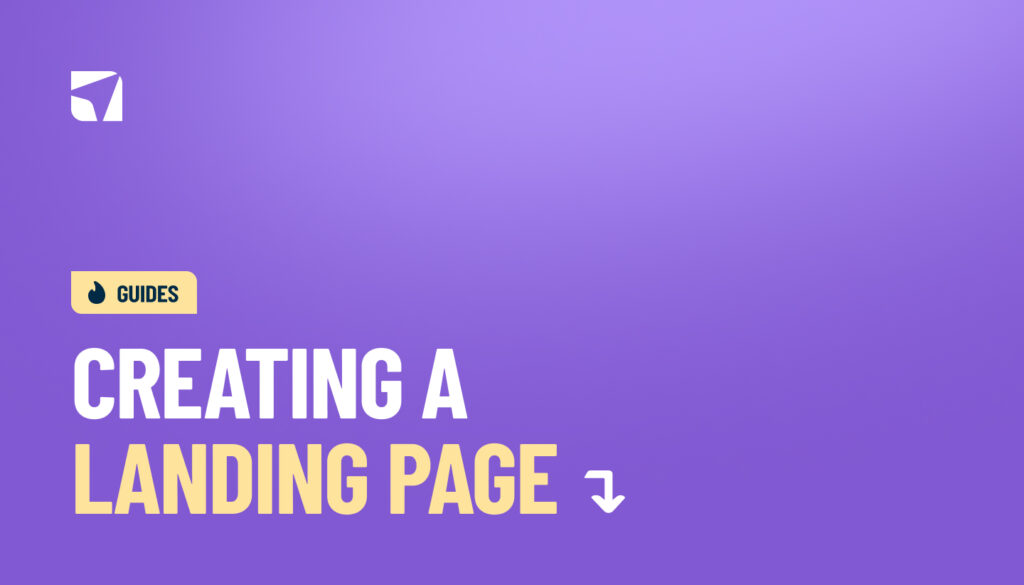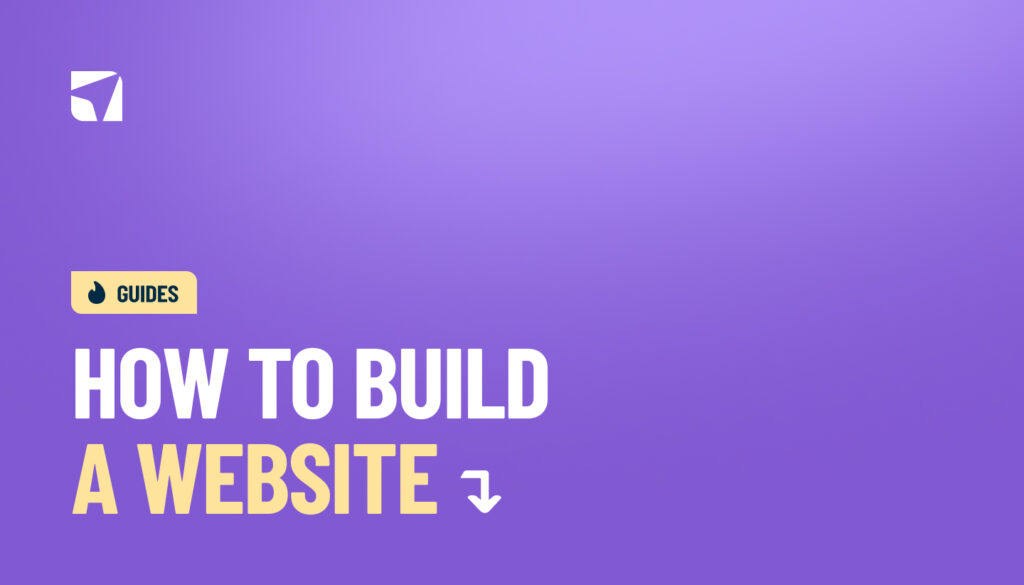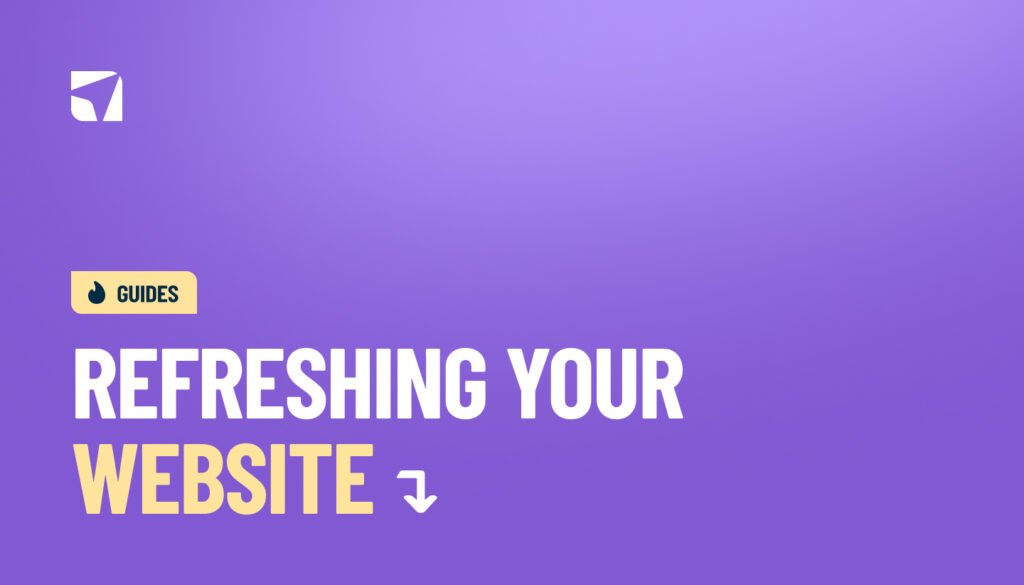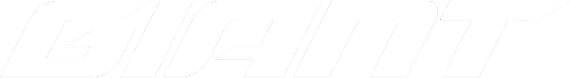Some of these changes are subtle; others are impossible to miss. But what happens when you need to look back? To revisit an older version of a website for research, nostalgia, record-keeping, or even a competitive analysis?
That’s where web archiving tools come in.
For most of us, the Wayback Machine has been the go-to digital time capsule. Since 2001, it’s been preserving snapshots of the internet and now holds more than 900 billion archived pages, making it one of the most expansive historical web databases ever created.
However, despite its legacy not everything is perfectly captured. Some snapshots are incomplete, certain elements don’t load correctly, and occasionally, the page you need just isn’t there at all.
So what then?
If you’re trying to retrace how a website used to look or gather proof of past content, sometimes you need a different kind of website time machine. Something faster, more accurate, more visual, or more feature-rich than the Wayback Machine can offer.
That’s why we’ve rounded up some of the best alternatives that can help you explore the web’s past, fill in the gaps, and find the information you’re looking for.
What Is Wayback Machine?
Developed by the nonprofit Internet Archive in San Francisco, The Wayback Machine is the internet’s largest digital archive – over 99 petabytes of data!
Brewster Kahle and Bruce Gilliat created the Wayback Machine with a bold mission: to give “universal access to all knowledge.” They wanted to preserve web pages that might otherwise disappear forever.
Using it is simple. Just type a website URL into the search bar, choose a date, and browse old versions of the site. You can explore everything from the Y2K buzz in 1999 to the earliest layouts of your favourite websites. It’s like stepping into a digital time machine.
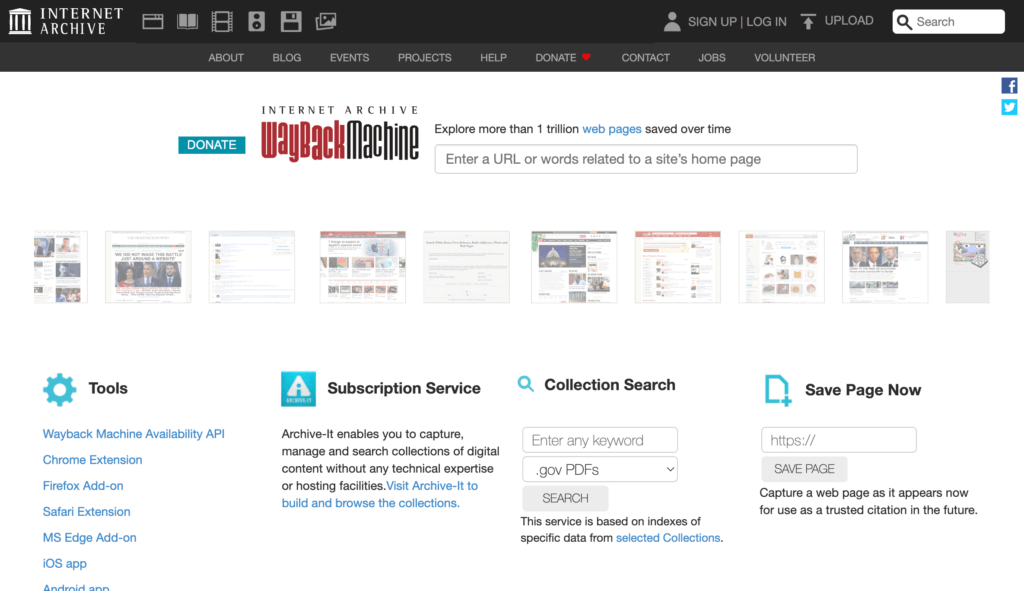
Why You Might Need an Alternative
The Wayback Machine is powerful, but it isn’t perfect. There are a few reasons you might want to look for other options:
- Interactive content struggles: Flash platforms, JavaScript forms, and progressive web apps often don’t archive properly.
- Incomplete captures: Content outside of HTML, like embedded files, can lead to broken links or missing images.
- Limited search capabilities: Site Search relies on descriptive words rather than actual page text, making it tricky to find specific content.
- Irregular archiving: Many pages aren’t captured frequently, so the version you need may not exist.
Other constraints include:
- No instant archiving on demand
- No guarantees for legal or regulatory proof
- Basic scheduling and alerts
- Limited API and data export options
Features to Look for in an Alternative
Not all website time machines are created equal. When hunting for an alternative to the Wayback Machine, focus on the features that matter most for your needs:
- Snapshot frequency: How often does it grab pages? The more frequent the captures, the fresher and more complete your records. Say goodbye to missing milestones.
- Depth of archiving: Is it just the homepage, or does it snatch every linked page, image, and file? The deeper it goes, the more you can explore.
- Ease of access: A clunky interface slows you down. Look for clean, intuitive tools that let you dive into history without headaches.
- Instant vs. scheduled captures: Need snapshots on the fly or prefer automated, recurring captures? The right tool lets you do both.
- Professional-grade features: If you’re in finance, healthcare, or research, compliance-ready archiving, automated alerts, and team collaboration can be game-changers.
The best alternative is one that fills in the gaps left by the Wayback Machine, giving you the features, accuracy, and flexibility your project demands.
Top Wayback Machine Alternatives To Try
If the Wayback Machine can’t capture exactly what you need, don’t worry. There are plenty of other tools designed to preserve web content, each with unique strengths. Here’s a rundown of the best options:
This collection of alternatives highlights a range of tools, from free, instant snapshot services to enterprise-grade compliance solutions, helping you choose the right tool based on your archiving, research, or monitoring needs.
*Pricing accurate as of October 2025
1. Archive.today
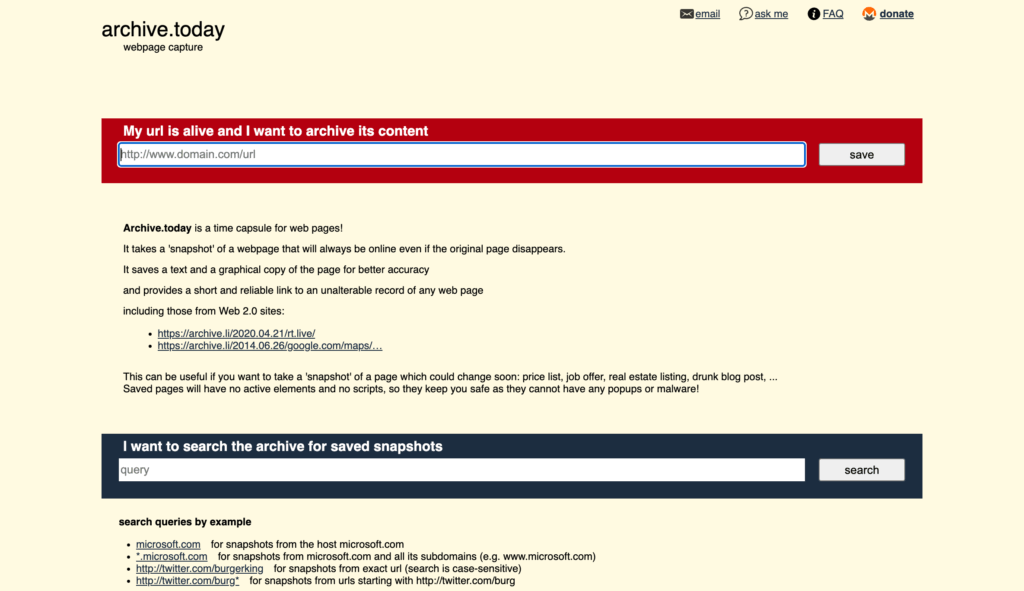
Overview:
Archive.today (also known as Archive.ph) is a high-speed website snapshot tool that captures exact replicas of web pages at the moment of archiving. Launched in 2012, it is widely used by researchers, journalists, and professionals who need immediate, reliable copies of web content. Unlike some other tools, Archive.today bypasses many of the restrictions set by robots.txt, allowing it to archive pages that other platforms cannot.
Pricing:
Free to use. Maintains operations through voluntary donations, with a weekly crowdfunding target to support the service. No premium tiers or hidden fees.
Key Features/Capabilities:
- Instant snapshots with high precision
- Captures text and images while filtering out non-static elements
- Bypasses paywalls and robots.txt restrictions
- Permanent archives that cannot be deleted
- Shortened URLs for easy sharing
- Security filters remove malware and pop-ups
Pros:
- Fast, reliable, and easy to use
- No account registration required
- Preserves functional links and dynamic content effectively
- Works well with social media content
- Strong capability for capturing pages often missed by the Wayback Machine
Cons:
- Basic interface with limited organisational tools
- No bulk processing; each page must be archived individually
- Occasional truncation of graphic elements
- Limited support for PDFs, Flash, and video formats
Best Use Cases:
- Rapid preservation of news articles behind paywalls
- Legal or compliance documentation requiring tamper-proof archives
- Capturing JavaScript-heavy or dynamic websites
- Quick verification of website changes for journalists or researchers
2. Memento Time Travel

Overview:
Memento Time Travel acts as an aggregator, allowing users to access historical versions of web pages from multiple archives simultaneously, including the Wayback Machine and Archive.today. This makes it an ideal tool for comprehensive research across platforms.
Pricing:
Free. Does not host content itself; provides access to existing archives.
Key Features/Capabilities:
- Multi-archive search across numerous web archives
- Date-based navigation to find snapshots closest to a chosen date
- TimeMap visualisations showing chronological snapshot availability
- Browser extensions for direct access from web pages
- Temporal browsing via HTTP extensions
Pros:
- Significantly reduces time spent checking multiple archives
- Increases chances of finding older or missing snapshots
- Allows comparison of website versions over time
Cons:
- Cannot create new archives; relies on existing data
- Timeline interface can be overwhelming for beginners
- Dependent on the availability and reliability of underlying archives
Best Use Cases:
- Research requiring comprehensive historical views across multiple archives
- Cross-referencing missing content not captured by a single platform
- Academic studies or competitive analysis needing access to multiple data sources
3. Perma.cc
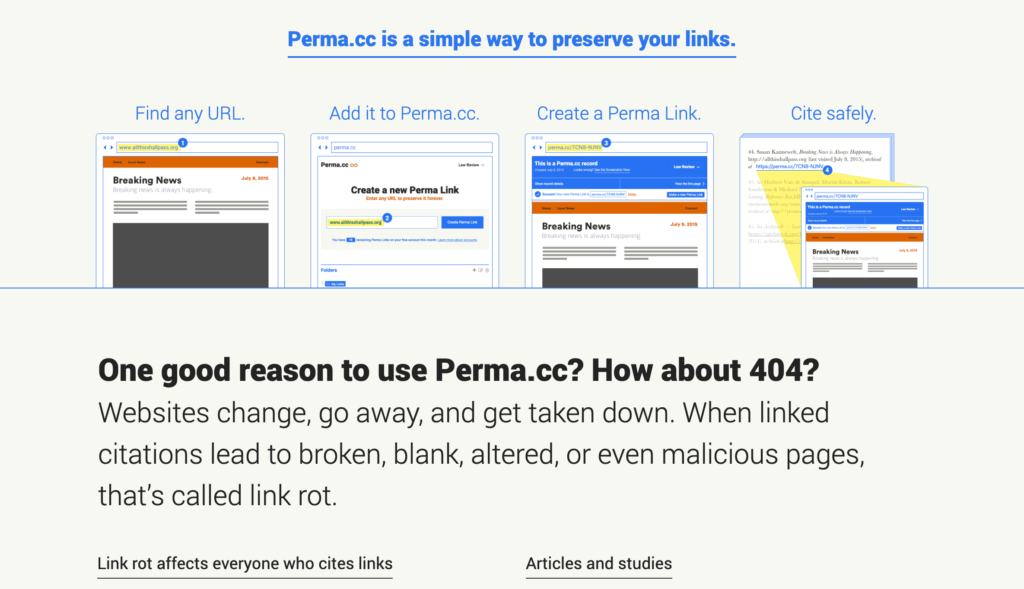
Overview:
Perma.cc was developed by Harvard’s Library Innovation Lab in 2013 to combat “link rot” in academic and legal citations. It creates permanent, verifiable records of web pages with unique URLs, making them ideal for scholarly references.
Pricing:
- Free trial: 10 links for individuals
- Basic: $10/month (~AUD 15.39) for 10 links
- Intermediate: $25/month (~AUD 38.48) for 100 links
- Heavy: $100/month (~AUD 153.93) for 500 links
- One-time link purchases available
Key Features/Capabilities:
- High-fidelity web captures (interactive WARC + static PNG)
- Redundant storage across multiple locations
- Permanent shortlinks designed for citation
- Folder management, annotations, and access controls
- Browser extensions and bookmarklets for quick archiving
Pros:
- Reliable long-term preservation backed by Harvard
- Easy-to-use interface for creating permanent links
- Team collaboration features
- Open-source preservation methodology
Cons:
- Limited coverage of non-academic sites
- Challenges with interactive or video content
- Free usage capped for individual users
- Some links remain private to organisation accounts
Best Use Cases:
- Academic research and legal documentation
- Law journals, court opinions, and scholarly publications
- Journalists needing permanent citation-ready archives
4. Pagefreezer
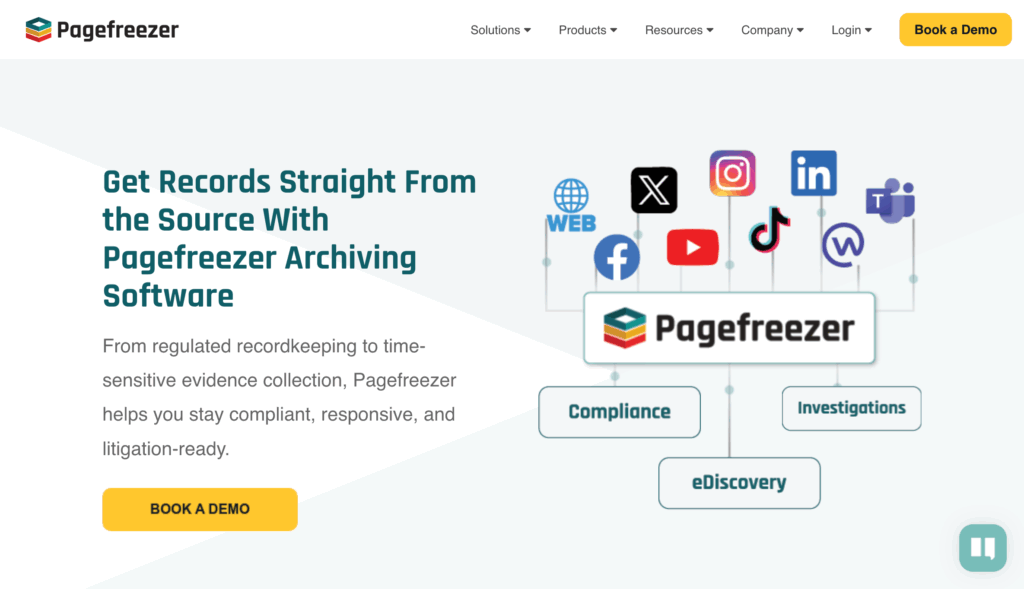
Overview:
Pagefreezer is a professional, enterprise-grade archiving platform designed for organisations that need legal-grade, tamper-proof records. It captures websites, social media, and collaboration tools, making it ideal for compliance-heavy industries.
Pricing:
Custom pricing based on website volume and storage needs; basic plans reportedly start around $99/month (~AUD 152.39).
Key Features/Capabilities:
- Real-time interactive archives with functioning links and media
- Court-admissible records with timestamps and metadata
- Automated daily captures and full-text search
- Role-based access for different teams
- Captures social media and enterprise platforms
Pros:
- Saves significant staff time with automation
- Preserves complex, interactive content
- Provides legally defensible exports
- Enterprise-grade security, including SSO and two-factor authentication
Cons:
- Primarily for enterprise users, not individual researchers
- Higher cost than free alternatives
- Limited mobile backup capabilities in some cases
Best Use Cases:
- Financial services, government, and Fortune 500 companies
- Legal teams requiring verified evidence for litigation
- Businesses needing automated preservation of thousands of pages
5. Stillio
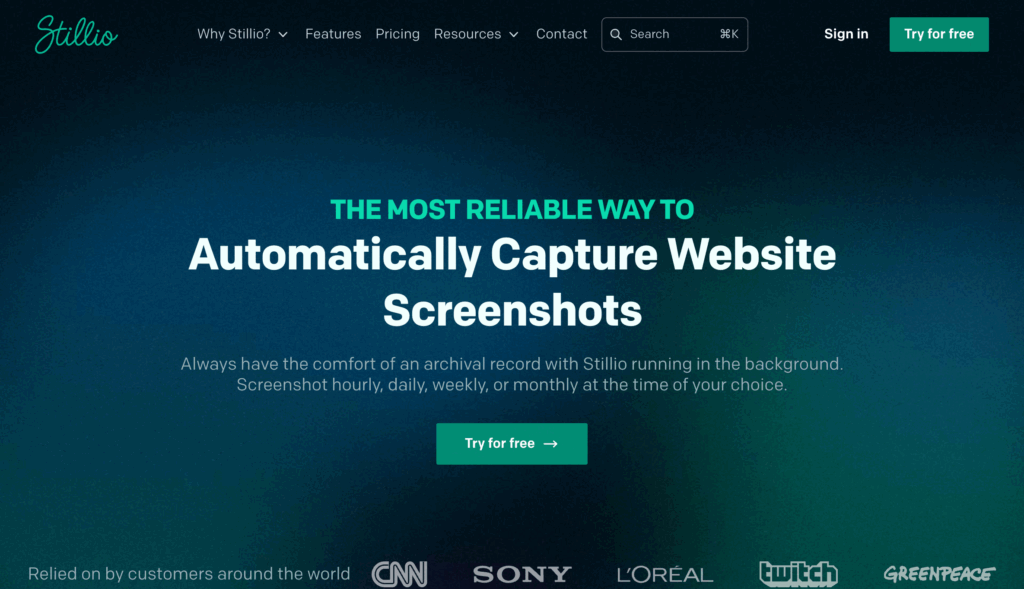
Overview:
Stillio automates website archiving through scheduled screenshots, reducing manual effort while preserving visual history.
Pricing:
- Snap Shot: $29/month (~AUD 44.34) for 5 pages
- Hot Shot: $79/month(~AUD 121.60) for 25 pages
- Big Shot: $199/month (~AUD 306.32) for 100 pages
- Enterprise: Custom pricing
- 14-day free trial available
Key Features/Capabilities:
- Automated captures at intervals from 5 minutes to monthly
- Full-page screenshots including responsive/mobile versions
- Cloud storage integration (Google Drive, Dropbox)
- Timestamped watermarks for verification
- Customisable capture options (hide elements, click buttons)
Pros:
- Saves hours of manual work weekly
- Captures ads and dynamic elements that other tools miss
- Simple organisation with tags and folders
- Effective for monitoring Google search results
Cons:
- Limited file export formats
- Costs rise significantly for large-scale archiving
- No free tier beyond trial
Best Use Cases:
- Brand protection and monitoring
- Marketing campaign verification
- Competitive analysis
- SEO tracking and compliance documentation
6. Conifer (Webrecorder)
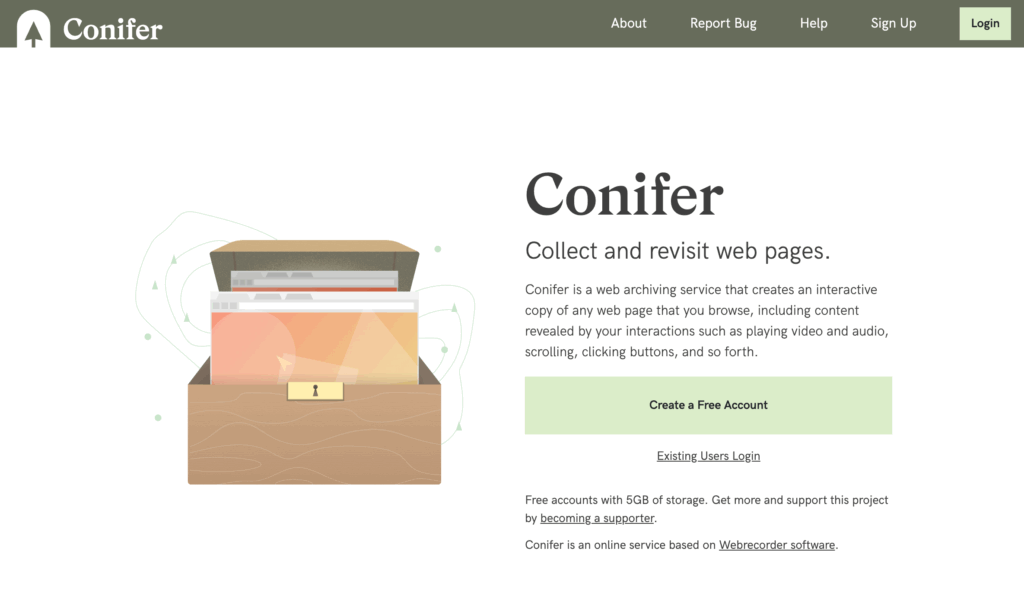
Overview:
Conifer, formerly Webrecorder, is ideal for archiving modern, interactive websites. It preserves dynamic JavaScript-heavy sites exactly as users experience them.
Pricing:
- Free: 5GB storage
- Paid: $20 a month (~AUD 30.58)/or $200 /year (~AUD 305.80) for 40GB
- Extra 20GB increments: $5/month (~AUD 7.64)
Key Features/Capabilities:
- Virtual browser records full interactive sessions
- High-fidelity captures of videos, JS, and dynamic content
- Collection, organisation and sharing
- Behind-login archiving for protected content
Pros:
- Preserves complex and interactive websites faithfully
- Open-source and highly customisable
- Archived content functions identically to live sites
Cons:
- Steep learning curve for newcomers
- Capturing complex pages takes longer
- Limited free storage
Best Use Cases:
- News portals with multimedia content
- Interactive and media-heavy websites
- Content behind logins or authentication
- Modern sites that break in traditional archiving tools
7. Urlbox
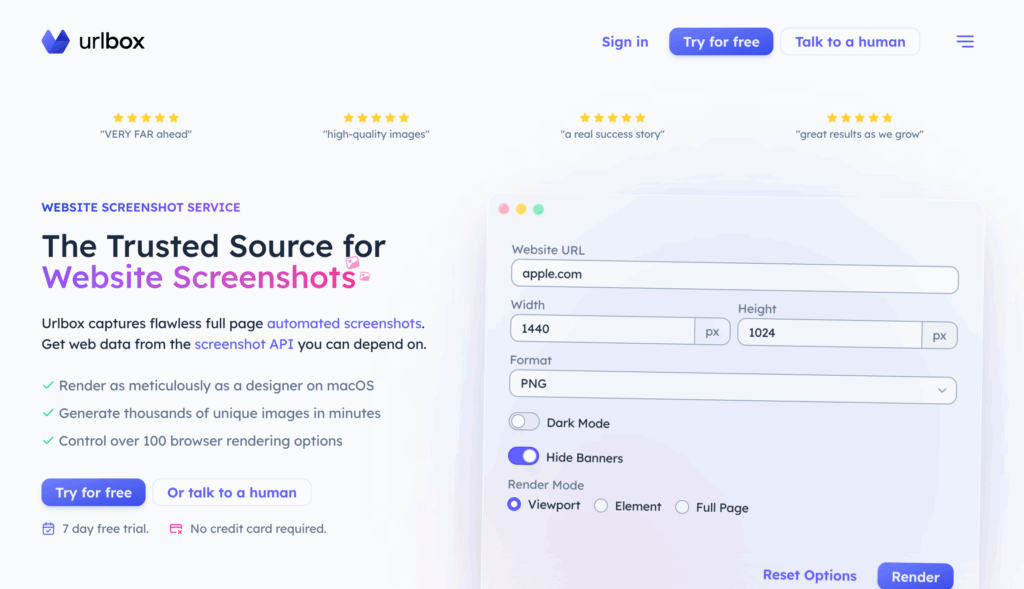
Overview:
Urlbox is an API-based screenshot tool that automates high-quality web page captures for visual documentation.
Pricing:
- Lo-Fi: $20/month (~AUD 29.05) for 2,000 requests
- Hi-Fi: $50/month (~AUD 74.92) for 5,000 requests
- Ultra: $100/month (~AUD 151.37) for 15,000 requests
- Business: $500/month (~AUD 761.44) + per-request fees
- 7-day free trial available
Key Features/Capabilities:
- Full-page captures with accurate rendering
- Multiple export formats: PNG, JPEG, WebP, PDF, video
- Custom JavaScript execution
- Smart element manipulation (hide ads, banners)
Pros:
- API integration with major programming languages
- High-quality and consistent screenshots
- Fast processing for large volumes
- Cloud-based, no installation needed
Cons:
- Limited editing after capture
- Costs rise with high volume
- Requires technical knowledge for API
Best Use Cases:
- Marketing visual asset generation
- Compliance documentation
- Research requiring visual consistency
- Brand protection monitoring
8. Visualping
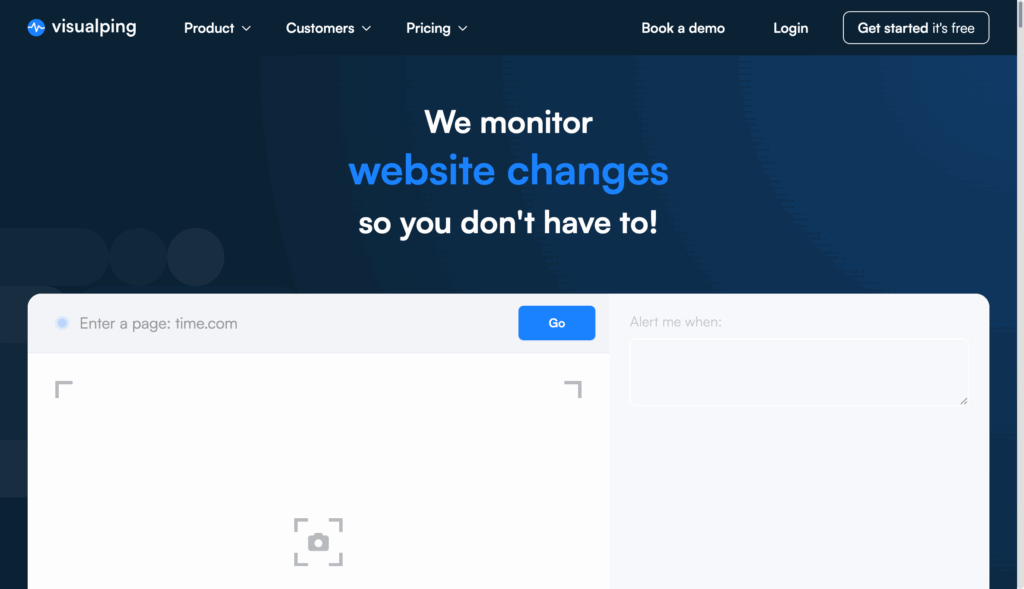
Overview:
Visualping monitors live websites for changes, alerting you immediately when content shifts, rather than archiving static versions.
Pricing:
- Free: up to 5 pages daily
- Personal: from $10/month (~AUD 15.29)
- Business: from $100/month (~AUD 152.90)
Key Features/Capabilities:
- AI-powered change detection and summaries
- Multiple monitoring modes: visual, text, HTML
- Slack and Teams integration
- Screenshot comparisons highlighting differences
Pros:
- Intuitive interface, minimal setup
- Alerts save time reviewing changes
- Flexible monitoring intervals
Cons:
- Limited archival functionality
- Premium pricing for advanced business features
- Free version offers basic coverage only
Best Use Cases:
- Regulatory compliance tracking
- Price, appointment, or content change monitoring
- Competitor analysis in real-time
9. GitHub
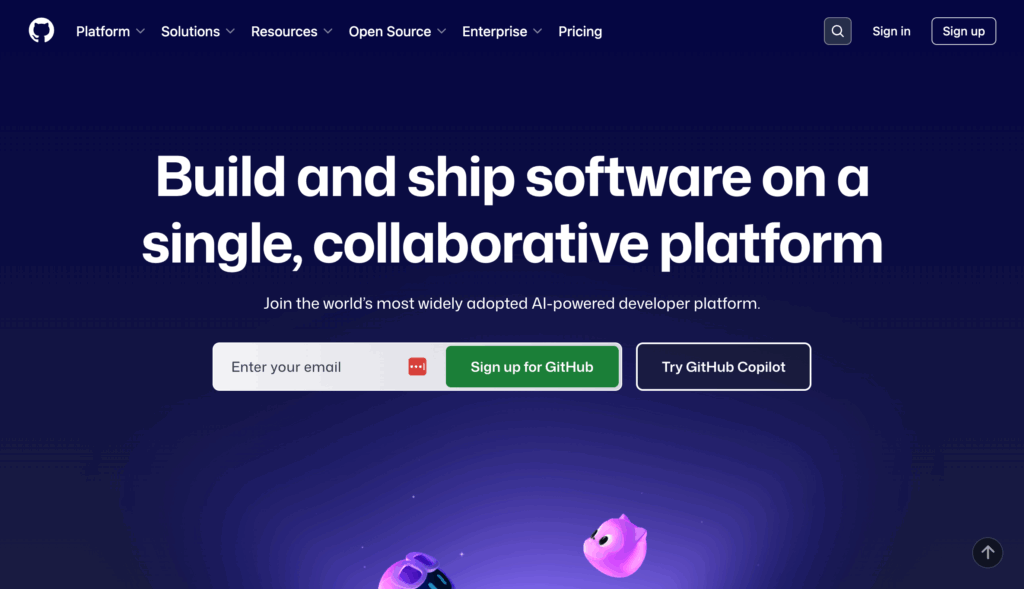
Overview:
GitHub is a version control platform that tracks changes to code-based projects over time, preserving the full history of websites built from code.
Pricing:
- Free: unlimited public and private repositories
- Team: $4 /user/month (~AUD 6.16)
- Enterprise: From $21 /user/month (~AUD 32.33)
Key Features/Capabilities:
- Version history for all code changes
- Collaboration across multiple contributors
- Wiki and project documentation support
- Cloud platform integrations
Pros:
- Comprehensive change tracking
- Ideal for collaborative projects
- Portfolio showcase for developers
Cons:
- Requires learning Git concepts
- Free tier has limits on private repositories
- Primarily code-focused, not web archiving
Best Use Cases:
- Developers building websites from scratch
- Open-source and collaborative projects
- Tracking development evolution rather than capturing existing web content
Key Takeaways
Website archiving has grown far beyond relying on a single tool. While The Wayback Machine remains iconic, we now have a rich ecosystem of alternatives, each tailored to specific needs and gaps.
The real question is: Which solution aligns with your goals?
Often, the most effective approach is a strategic combination: a primary tool for core archiving, supplemented by niche services for specific tasks. This ensures comprehensive coverage, maximum accuracy, and a robust website history strategy that no single platform can achieve alone.