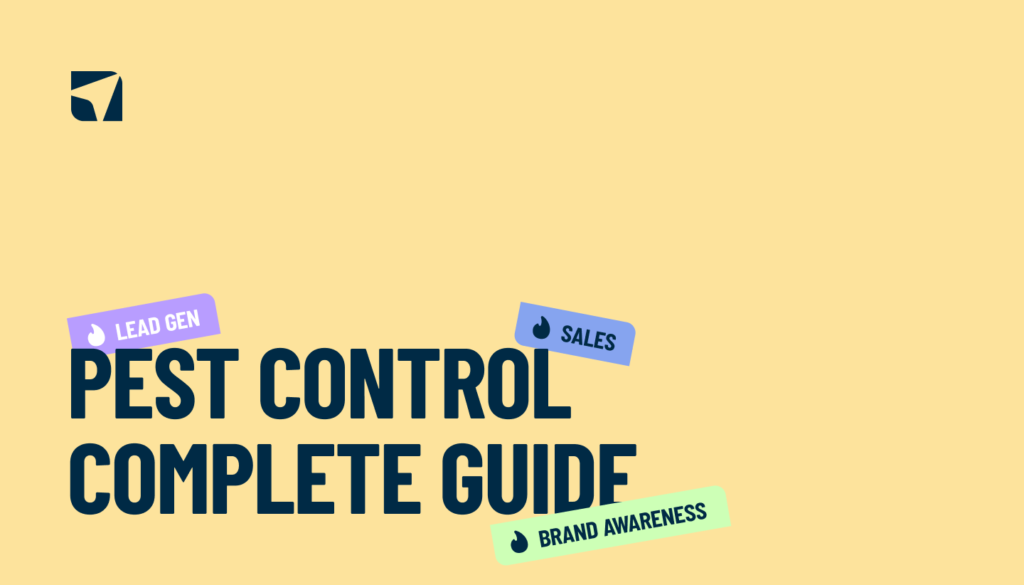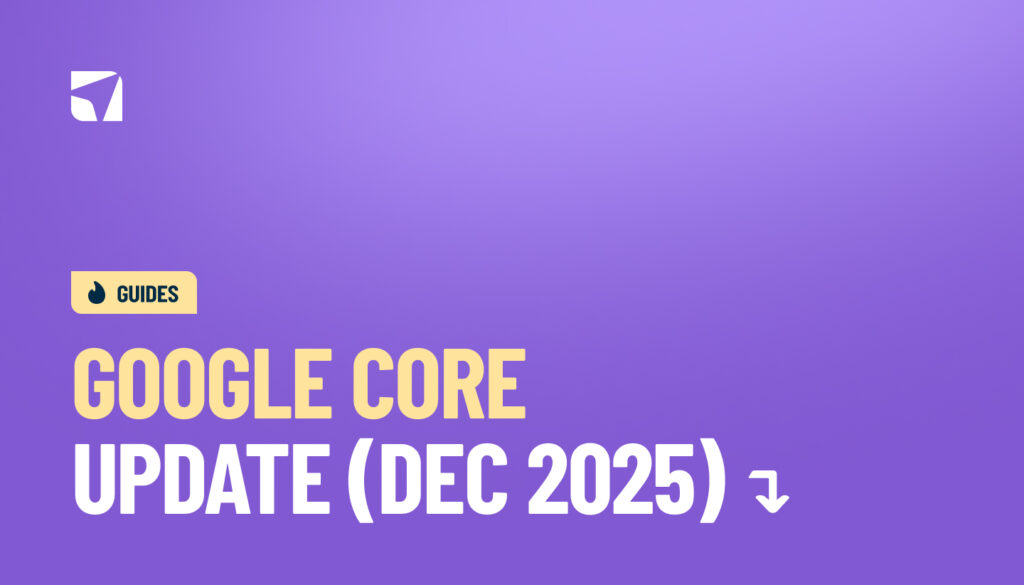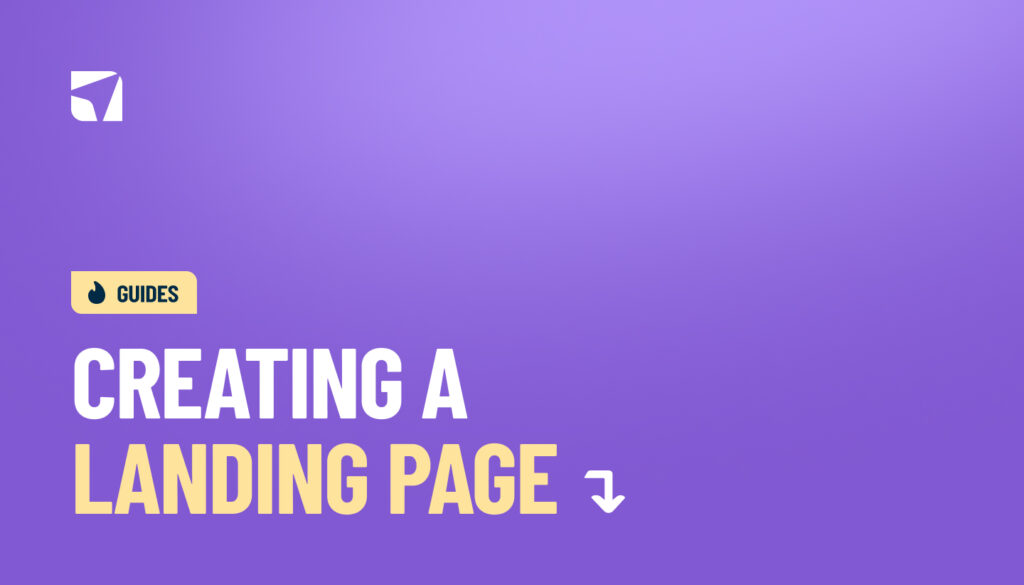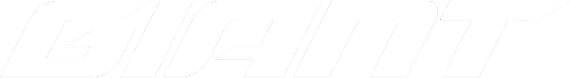Enhanced conversions is Google’s solution to this problem – a feature that strengthens conversion measurement and Google Ads conversion tracking accuracy by using hashed first-party customer data from your website.
The difference between enhanced conversions and traditional tracking methods is significant.
Traditional methods often overlook crucial user interactions, particularly when customers switch between devices or utilise privacy-focused browsers. Enhanced conversions don’t let this data slip away.
Here’s how it works: your website collects customer information during conversions (like email addresses or phone numbers), encrypts this data using secure hashing, and sends it anonymously to Google.
Google then matches this hashed information with signed-in Google accounts to connect your ads with actual conversions – whether those came from clicks or views. The entire process maintains user privacy while meeting strict data protection requirements.
Why does this matter for your campaigns? Enhanced conversions can dramatically improve your Smart Bidding performance. When Google’s algorithms have access to more accurate conversion data, they make better bidding decisions on your behalf.
This guide will walk you through the complete setup process, including how to use Google Tag and Google Tag Manager (GTM) for implementing enhanced conversions.
You’ll discover exactly what enhanced conversions are, learn why traditional tracking methods are no longer sufficient, and get step-by-step instructions for implementing this feature in your Google Ads account.
Most importantly, you’ll understand how this approach gives you a clearer, more accurate view of your marketing performance.
Understanding Enhanced Conversions in Google Ads
What are enhanced conversions in Google Ads?
Enhanced conversions take conversion tracking accuracy to a new level.
Think of it as a smart matching system that connects your website visitors to their Google accounts using encrypted customer data.
The process starts when customers complete actions on your website – making purchases, submitting lead forms, filling out contact forms, or signing up for services. Their first-party data (email addresses, phone numbers, home addresses or postal addresses) gets captured and immediately encrypted using SHA256, a military-grade hashing algorithm.
This one-way encryption ensures customer information stays completely private throughout the entire process.
Google then takes this encrypted data and matches it against signed-in Google accounts in its database.
The result? A reliable connection between your ads and actual conversions, even when cookies fail or browsers block traditional tracking methods. It’s like having a backup system that catches conversions other tracking methods miss.
Difference between enhanced conversions for web and leads
Google offers two versions of enhanced conversions, each designed for different business scenarios.
Enhanced Conversions for Web tracks conversions happening directly on your website. The conversion source, such as a purchase, lead form submission, or newsletter signup, is recorded, and the corresponding customer data gets hashed and sent to Google immediately.
This approach suits e-commerce stores, SaaS businesses, and companies where the entire customer journey happens online. The setup is straightforward, though accuracy depends on how well Google can match your hashed customer data.
Enhanced Conversions for Leads handles offline conversions – perfect for businesses with longer sales cycles. You upload conversion data after leads convert offline, then Google matches this information back to the original ad click that started the journey.
This might happen days, weeks, or even months later. The accuracy is typically higher because the matching process is more direct, making it ideal for industries like real estate, professional services, or high-value B2B sales where final transactions happen away from your website.
How Enhanced Conversions Work Behind the Scenes
Understanding the technical process behind enhanced conversions helps you appreciate why this feature solves so many tracking challenges. The system balances precise measurement with user privacy through a carefully designed three-stage process.
Data collection and hashing using SHA256
Your website captures first-party customer data during key actions – purchases, form submissions, newsletter signups.
Rather than sending sensitive information like email addresses or phone numbers directly to Google, enhanced conversions transforms this data using SHA256 – an industry-standard encryption method.
Think of hashing as creating a unique digital fingerprint.
The email “sarah.jones@example.com” becomes something like “a3f7b89c2e1d4f6a8b9c0e2f3a5b7c9d” after hashing.
This transformation works in one direction only – you can’t reverse-engineer the original email from the hash, protecting customer privacy completely.
Matching hashed data with signed-in Google accounts
Google receives these encrypted fingerprints and compares them against hashed information from signed-in Google accounts.
The matching process operates through three main methods:
Email matching – Compares encrypted email addresses between your data and Google accounts
Phone matching – Cross-references hashed phone numbers with Google’s user database
Address matching – Creates matching keys using hashed combinations of names and addresses
When a match occurs, Google connects the conversion back to the original ad click or view. This works across different devices and browsers – solving the challenge of customers who research on mobile but purchase on desktop.
Privacy compliance with GDPR and CCPA
Enhanced conversions were built specifically to meet Australia’s Privacy Act requirements and international privacy regulations like GDPR and CCPA, ensuring compliance with evolving privacy regulations worldwide.
The feature maintains compliance through several key principles:
- All personal data gets encrypted before leaving your website
- Google only uses information that customers have already provided during transactions
- Unmatched hashed data gets deleted automatically from Google’s systems
- Data usage stays strictly limited to conversion attribution
The system also works with consent mode in regions requiring explicit user permission for tracking. This means Australian businesses can maintain regulatory compliance while still accessing the conversion insights needed to optimise campaign performance.
Step-by-Step Setup Using Google Tag Manager
Google Tag Manager provides the most flexible method for implementing enhanced conversions. The setup process requires five distinct stages, each building on the previous step to ensure accurate data collection.
Enable enhanced conversions in the Google Ads account
Start by logging into your Google Ads account and clicking on “Goals” in the left navigation menu. Select “Conversions” and find the conversion action you want to enhance. Click the conversion action name, then scroll down to “Enhanced conversions” and click the toggle to turn it on.
You’ll see the customer data terms – read and accept these by ticking the checkbox. When prompted to choose your implementation method, select “Google Tag Manager” from the available options. This tells Google Ads that you’ll manage the data collection through GTM rather than directly on your website.
If you’re not using Google Tag Manager, you can also implement enhanced conversions directly using website tags, such as the global site tag (gtag.js), on your website.
This approach allows you to capture and hash customer data without GTM, though GTM is generally more flexible for complex setups.
Open your Google Tag Manager workspace and navigate to the Variables section. Click “New” to create a variable and choose “User-Provided Data” as the variable type.
GTM offers three collection approaches:
Automatic collection – Scans your website forms automatically
Manual configuration – Lets you specify exact form fields using CSS selectors
Code configuration – Allows custom JavaScript for advanced implementations
Most Australian businesses find automatic collection sufficient for standard contact and purchase forms. However, manual configuration gives you precise control over which customer data gets captured.
Create a new tag in GTM by clicking “New” in the Tags section. Select “Google Ads Conversion Tracking” as your tag type. Enter your conversion ID and conversion label from your Google Ads account.
The crucial step here is adding your user-provided data variable to the “Customer Data” field. Select the variable you created in the previous step.
This ensures customer information gets hashed using SHA256 encryption before sending to Google.
Note: The hashing happens automatically – you don’t need to write any encryption code.
Your tag needs to know when to fire. Create a trigger that matches your conversion event:
For contact form submissions: Use “Form Submission” trigger type and specify the form ID or class.
For e-commerce purchases: Use the “Page View” trigger that fires only on your thank-you or confirmation page.
For phone call tracking: Set up “Click” triggers on phone number elements
Make sure your trigger fires after customer data becomes available on the page – typically after form submission or purchase completion.
Activate Preview mode in GTM and visit your website. Complete a test conversion (fill out your form or make a test purchase). Check the Preview panel to confirm your enhanced conversion tag fired successfully.
For deeper validation, open Chrome Developer Tools, go to the Network tab, and look for requests to “googleadservices.com” containing an “em” parameter with encrypted data. This confirms your setup is working correctly.
Recommended Read: Google’s Tag Assistant Legacy can also help verify your implementation before going live.
Your enhanced conversions setup is complete, but the real work starts now.
How do you know it’s actually working? More importantly, how do you fix issues when they arise?
Check match rates and conversion attribution in Google Ads
Wait approximately 30 days for the learning period to complete, then examine your conversion action table. The match rate column tells you everything about your data quality:
“High” (51-100%) – Your setup is working exceptionally well
“Average” (26-50%) – Decent performance with room for improvement
“Low” (6-25%) – Significant issues need addressing
“Very low” (<5%) – Your implementation requires immediate attention
This metric updates within 24 hours and shows how effectively Google matches your hashed data with signed-in accounts.
Don’t forget to check the impact table – it reveals uplift percentages across different campaign types, giving you a clear picture of performance improvements.
Common setup issues and how to fix them
Problems with your implementation? Chrome Developer Tools becomes your best friend. Right-click any webpage, select “Inspect,” navigate to the “Network” tab, and search for “google.” You’re looking for requests to “googleadservices.com” that contain an “em” parameter with a hashed string.
Can’t find these requests? Your tags aren’t firing correctly. Missing the “em” parameter? Your data collection needs attention.
The diagnostics report (available 72 hours after implementation) provides deeper insights. This report identifies specific problems like data mismatch errors, tag firing issues, or incorrect data formatting. Think of it as your troubleshooting roadmap.
How enhanced conversions improve Smart Bidding performance
Here’s where enhanced conversions truly shine: they fill the attribution gaps left by restrictions of third-party cookies and browser limitations.
Your Smart Bidding algorithms receive more reliable signals from both online and offline conversions, enabling better bidding decisions without your constant intervention.
The result? Bid strategies like Target ROAS and Target CPA can optimise toward high-value actions more effectively.
You’ll see reduced wasted ad spend and improved campaign efficiency – exactly what every Australian business owner wants from their Google Ads investment.
Wrapping it up
Enhanced conversions give you a privacy-safe, future-ready way to recover lost data and keep Smart Bidding accurate, no matter how browser rules change. Whether you’re running e-commerce or lead gen campaigns, this feature ensures your tracking stays reliable as cookies disappear and privacy laws evolve.
If you are looking for someone to help you run your Google Ads campaign or are in need of support, please don’t hesitate to reach out. Our friendly team of advertising specialists here at Digital Nomads are always ready to help.
FAQs
Q1. What are enhanced conversions in Google Ads?
Enhanced conversions improve tracking accuracy by securely hashing first-party data to match with Google accounts, giving more reliable insights when traditional tracking fails.
Q2. How do I set up enhanced conversions in Google Ads?
Enable the feature in Google Ads, create a user data variable in GTM, configure the tag with hashed data, set triggers, and test using GTM preview and Tag Assistant.
Q3. Why are enhanced conversions better than traditional conversion tracking?
They work in privacy-safe environments, improve cross-device tracking, and deliver more accurate data as browser restrictions grow and cookies disappear.
Q4. How do enhanced conversions maintain user privacy?
They use SHA256 hashing to encrypt data before sending it to Google, keeping information anonymous and compliant with regulations like GDPR and CCPA.
Q5. How can I verify if my enhanced conversions setup is working correctly?
Check match rates and attribution in Google Ads, or pull detailed reporting via the Google Ads API for automated insights and troubleshooting. Inspect network requests in Developer Tools, and review diagnostics reports after 72 hours.