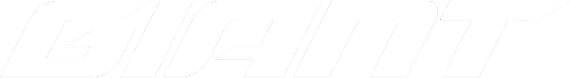What is Nofollow?
Nofollow (rel=”nofollow”) is a link attribute instructing search engine crawlers not to follow a particular link, meaning they won’t crawl the linked page. Consequently, nofollow links do not contribute to the search engine rankings of the linked URL since Google does not pass PageRank or other ranking signals through them.
Google first introduced this attribute in 2005 to combat link spam, particularly in comment sections. In 2019, Google further refined link attributes by introducing rel=”sponsored” for paid links and rel=”UGC” for user-generated content.
Here’s how the nofollow tag appears in HTML code:
<a href=”https://example.com” rel=”nofollow”>Example</a>
You should also be aware that if a page contains a “nofollow” directive in its robots meta tag or X-Robots-Tag, then all links on that page are automatically treated as nofollow. For instance:
<meta name=”robots” content=”nofollow”>
Nofollow Example
Consider a blog post that includes a link to a promotional site. If the site is a paid advertisement, you might use the nofollow attribute to prevent search engines from associating your site with the sponsored content, thus:
<a href=”https://promotionsite.com” rel=”nofollow”>Check out this promotion</a>
This way, search engines will ignore this link when evaluating the PageRank and authority of both the linking and linked pages.
Importance of Nofollow for SEO
Nofollow links do not affect the search engine rankings of the linked URL. That said, some black-hat SEOs intentionally create nofollow links to make their link profiles appear more organic.
It’s important to note that applying the “nofollow” attribute to any paid links, such as sponsored posts, affiliate links, or advertisements, can help safeguard your website from potential penalties.
How to Find Nofollow Links to Your Website
You can easily identify nofollow links pointing to your website using Ahrefs’ Site Explorer. Simply navigate to the Backlinks report and apply the “Nofollow” filter to view all relevant links.
SEMrush also offers similar functionality. Using their Backlink Analytics tool, you can filter for nofollow links that link to your site, providing insights into your backlink profile (dofollow or nofollow).
How to Find Nofollow Links on Your Website
To discover all outgoing links on your website, you’ll need an SEO crawler. Ahrefs Webmaster Tools is a free resource you can use to analyse your website’s pages for nofollowed outgoing links, including both internal and external links.
Conducting this audit will help you identify potential issues with your nofollow links. For example, it’s important not to apply the “nofollow” attribute to internal links leading to pages you want to rank well on Google.