What is an Internal Link?
An internal link is any link on a page or resource to another page or resource within the same website. Internal links are implemented to establish the website’s hierarchy, as well as to help users and web crawlers discover more information and pages.
Why are Internal Links Important?
Internal links are important as they allows users and web crawlers navigate from one website page to another…if no internal links are implemented pages and resources within a website would be abandoned. Internal links also signal to Google other important pages within a sitemap – helping these pages rank in the SERPs.
In conjunction to this, internal links also pass on PageRank or link equity from one page to another. When one page is linked to another some of the ‘authority’ or link juice is shared, helping to strengthen the other pages’ independent page authority. Hence why internal linking is such a crucial part of SEO.
Internal Link Best Practices
Use Descriptive Anchor Texts
Google reads anchor texts as a contextual signal to greater understand the page you are linking to. Anchor texts also help to improve the user experience. When users read content and come across a link to more information, a descriptive link will help them decide whether that page is of relevance to their search intent.
Don’t Solely Rely On Navigation Links
Internal links can be classified as two types of links: structural and contextual links. Structural links include your website navigation, footer, headers and sitemaps. These links generally remain consistent across all web pages.
Contextual links are links within a paragraph that contain similar ideas or trends. They are typically linked within the body text on a page…hence the reason why it’s called contextual.
Although structural links will help users and crawlers navigate throughout the site. Contextual links are more relevant and contribute better to Google’s understanding of the linked page.
Too Much Isn’t Always a Good Thing
To put it simply, the more outgoing links a page has, the less link juice each page gets. This is important to remember when you want to leverage a page to increase the PageRank score of specific pages.
Also, too many internal links can actually hinder user experience and appear spammy.
Audit Your Internal Links Regularly
It’s important to check your internal links regularly. This can help reveal any potential broken links, too many links going out and no follow internal links.
Doing this, you will also be able to uncover any potential unlinked pages or orphaned pages.
Look For Further Internal Link Opportunities
Finding internal link opportunities is a key part of an SEO strategy. The easiest way to identify them is to search “site:” on Google with your target keyword. This will show you all the pages on your site that Google finds relevant to this topic. From here you can then link to the primary page you want to rank for this keyword.