What are Header Tags?
Put simply, header tags are HTML elements used on a webpage to define headings and subheadings.
There are 6 main header tags used on a page:
- The H1 header tag: Used for the title of the webpage and communicates the main idea of the page
- The H2 header tag: The first subheading and used to demonstrate the main topics withing the page
- The H3 -H6header tag: These are used as subsection made under the H2. They are also used to format lists and bullet points.
Remember: It’s important to remember that the H1 tag and title tag of a page are not the same. While the header tags (H1) will describe the topic of a page, while the title tag is what appears in search engine results and browser tabs. Make sure your H1 tag describes the content of your page effectively, and use the title tag to create an enticing and accurate snippet for search results.
Why Are Header Tags Important?
Header tags are important for both users and search engines. Visually, they help users distinguish between different sections of content, making it easier to navigate and read a page. For search engines, header tags help crawlers understand the structure and main topics of your content.
Header Tag Tips & Best Practices
- Don’t Stuff With Keywords: While it’s important to include relevant keywords across your headers, avoid overloading your headers with them. Keyword stuffing can make your content sound unnatural and can even lead to search engine penalties. Focus on creating clear, descriptive headers that make sense for your readers.
- Keep Headers Short & Descriptive: Headers should be concise and directly related to the content that follows. Aim for clear, descriptive tags that help users better understand the main points of each section. This is especially effective when users are scanning a page for specific information.
- Ensure Proper Hierarchy: Use header tags (H1, H2, H3, etc.) to create a logical structure for your content. The H1 tag should be reserved for the main title, while H2s, H3s and H4s should break down the content into subsections. This hierarchy helps both users and search engines understand the organisation of your content.
- Keep Visuals Consistent: Maintain a consistent style for your headers throughout your content. This includes font size, colour, and formatting.
- Don’t Go Too Deep: Avoid using too many layers of header tags. For most content, a simple H1, H2, and H3 structure is sufficient. Too many nested headers can make your content confusing and harder to navigate. If you find you content going deeper than H4, consider if you are putting too much information onto a single page.