What is a Canonical Tag?
A canonical tag is used to let search consoles know which version of a page on your website should be indexed. It does this by giving you the ability to specify which versions of your content are duplicates, or pages that have similar content on them. Let’s take a look at why we should use canonical tags, and how….
Canonicalisation is done through two methods;
- Firstly, by applying HTML code to the header of your page through a rel=”canonical” tag, this code will look something like this:
<link rel="canonical" digitalnomadshq.com.au/glossary/">
- Secondly, this can be done by using a HTTP header rel=”canonical”. This method is less commonly used.
Why do we need Canonical Tags?
Google does a great job of crawling and indexing your website without the use of canonical tags, however, there’s no guarantee that it will be able to determine your primary page when comparing it to your other pages with similar content.
Here are the main reasons why using canonical tags can be so valuable;
- Firstly, by adding the tag to your primary page, you’re consolidating your link signals from your secondary pages to this one, improving the page’s ranking.
- Secondly, adding canonical tags helps remove the risk of your website getting flagged for duplicate content, which goes against Google’s EEAT guidelines. By giving clear signals to Google which content you want to be crawled and indexed more frequently, you’re optimising your crawl quota and giving Google a much easier job of understanding your website.
Canonical Tag uses and best practices
There are a few things you should and shouldn’t do when it comes to using canonical tags on your website, let’s take a look at a few of these;
Firstly,
You should always use Self-referential Canonical tags
What’s a self-referential tag? A self-referential tag is a tag that is recommended to be used site-wide for pages that don’t have alternative versions such as your homepage, about us page etc. This tells Google that whenever a page is loaded via a URL with URL parameters, there is always clear direction from your site telling Google that this is the correct or incorrect page to crawl and index.
While these self-referential canonical tags aren’t necessary, they come highly recommended by Google’s John Mueller, so I’d do it…
Secondly,
You should use full URLs
The idea behind all of this work is to make it as easy as possible for Google to find, crawl and index your website, so use full URLs in your canonical tags, this makes it easier for Google to find the true source of information that you want to provide it and helps you avoid typos and mistakes, which could harm your rankings.
Third,
Don’t use Robots.txt files!
Yes, using Robots.txt files to tell Google’s crawlers that they can’t go to a specific page on your website will prevent you from getting flagged for duplicate content, but it also prevents the crawlers from reading your canonical tags, so if the pages you’re preventing it from seeing hold some authority, either on its own or through link signals, these won’t be passed on to your primary page.
There are some instances where this could be useful, but you get none of the benefits of the canonical tag method.
And lastly,
Make a habit of auditing your website frequently
It’s important to check in regularly on your website to make sure you haven’t been flagged for duplicate content or have had manual actions taken against your website. There are many free tools you can use to check your website for technical issues, like Google’s search console, which is free, and still one of the best tools available today. You can also use free or trial versions of Ahrefs or Semrush’s audit tools.
This will keep you up to date so that you know that your canonicalisation efforts are working.