What Is Breadcrumb Navigation?
When exploring large websites it can be easy to get lost when navigating it. With so many pages and sections, finding your way back or understanding where you are can be a challenge.
Breadcrumb navigation (or breadcrumb trail) is a solution to this problem. Much like the popular tale of Hansel and Gretel, breadcrumbs refer to a trail of internal links (or breadcrumbs) that help users understand where they are in a website and it’s hierarchy.
It is a visual navigation scheme that can often be found toward the top of a page, underneath the main sites navigation. Each page is individually hyperlinked, allowing users to easily retrace their steps and navigate back to previous sections or pages.
For example:
Breadcrumbs can also be found in search engines, where they often appear beneath the page title in search results. They have been included since 2018, and provides users with a clear path of how the page fits within the website’s structure, making it easier for them to understand the context of the page before clicking.
As seen in our example here:
3 Common Types Of Breadcrumbs
There are three common ways breadcrumbs can be structured, offering
- Hierarchy-Based Breadcrumbs: Also known and location-based breadcrumbs, this refers to where a users in in the website’s hierarchy. It is the most common type of breadcrumb and can have multiple levels.
For example: Home > Electronics > Computers > Laptops > Product Name
- History-Based Breadcrumbs: These reflect a user’s journey through the site, showing the sequence of pages they have visited to reach the current page. They are dynamic and is useful for retracing steps but might not always provide the broader context of the site’s structure.
For example: Home > Previous Page > Current Page.
- Attribute-Based Breadcrumbs: This type of navigation is most commonly used by e-commerce platforms to help users filter products by attributes and features, such as size, colour and brand. These breadcrumbs show the selected filters and help users navigate back to previous filter selections or the main category.
For example: Home > Electronics > Computers > Laptops > Brand: Dell > Product Name.
Why Are Breadcrumbs Important?
To put it simply, breadcrumbs enhance user experience and makes websites easier to navigate. Today, users expect seamless and intuitive browsing experiences, and breadcrumbs deliver just that.
- Breadcrumbs provide a clear path of where users are within the site’s structure, making it easy to go back to previous pages or explore related content without feeling lost.
- By showing the hierarchy of content or the user’s path, breadcrumbs make websites more user-friendly. This helps visitors find what they’re looking for quickly and efficiently, reducing frustration and improving overall satisfaction.
- When users can easily navigate back to higher-level pages or find related content, they’re more likely to stay on the site longer and explore more. This can improve engagement and boost leads.
- Search engines also use breadcrumbs to understand the structure of your site and better distribute PageRank. This can help with indexing and can also make your search results more informative.
How To Implement Breadcrumbs?
Implementing breadcrumbs is a relatively simple process.
For WordPress website, there are a number of plugins, like Yoast SEO, and themes that can be used to implement breadcrumb navigation.
However for website that are not on WordPress, some technical know-how is required to implement some code.
<ul class=”breadcrumb”>
<li><a href=”#”>Home</a></li>
<li><a href=”#”>Case Study</a></li>
<li><a href=”#”>Case Study Topic</a></li>
<li>Italy</li>
</ul>
It is also important to consider that this will only generate a simple list of links. To ensure that it matches the style of your website, you will have to use some CSS to customise the style of the breadcrumb navigation.
Pro Tip: If you want your breadcrumb navigation to display in the SERPs like Google, you should implement schema markups.
Breadcrumb Navigation Best Practices
You might think that implementing structured data can only be useful. While you may be right, there are still several best practices to follow to ensure it works effectively and benefits both users and search engines.
- Only Use It If Necessary: Only implement breadcrumbs where they genuinely add value. For complex sites with deep hierarchies or e-commerce platforms, breadcrumbs are essential. For simpler sites, where everything can be found in the main navigation, they might not be as necessary.
- Include the Full Path: Ensure breadcrumbs display the full path from the homepage to the current page. This gives users a complete view of their location within the site and how to navigate back through the hierarchy.
- Start from Left to Right: Breadcrumbs should start with the highest level of the site (usually the homepage) on the left and progress to the current page on the right. This best suits with natural reading patterns and helps users follow the path easily.
- Keep Titles Consistent: Use clear, descriptive, and consistent titles for breadcrumb links. Avoid jargon and ensure that each breadcrumb accurately reflects the content of the page it links to.
- Keep It Simple and Easy to Read: The breadcrumb trail should be visually appealing and easy to read. Use separators like arrows (→/ >) or slashes (/) to clearly separate each level, and make sure the text is legible and straightforward.