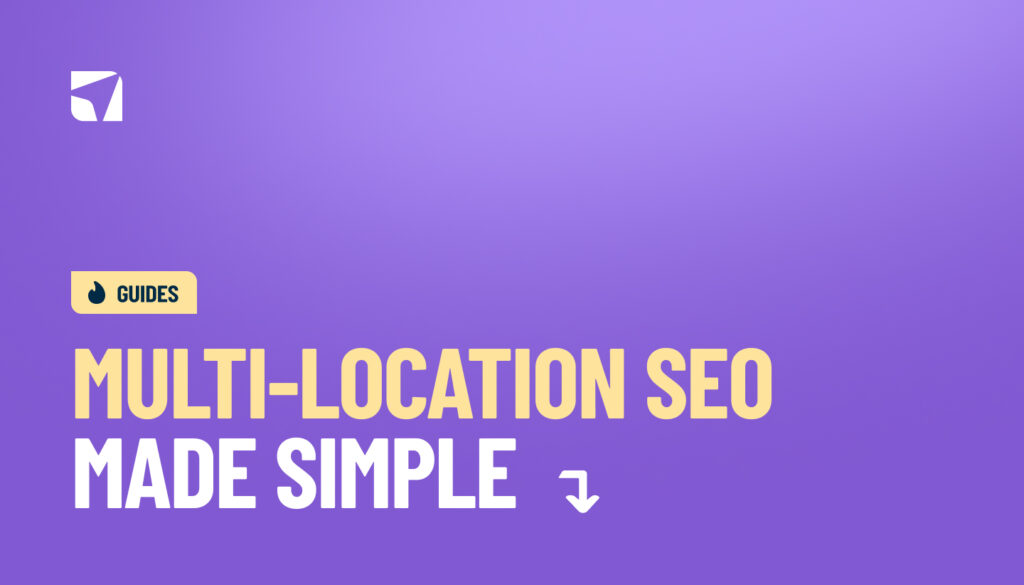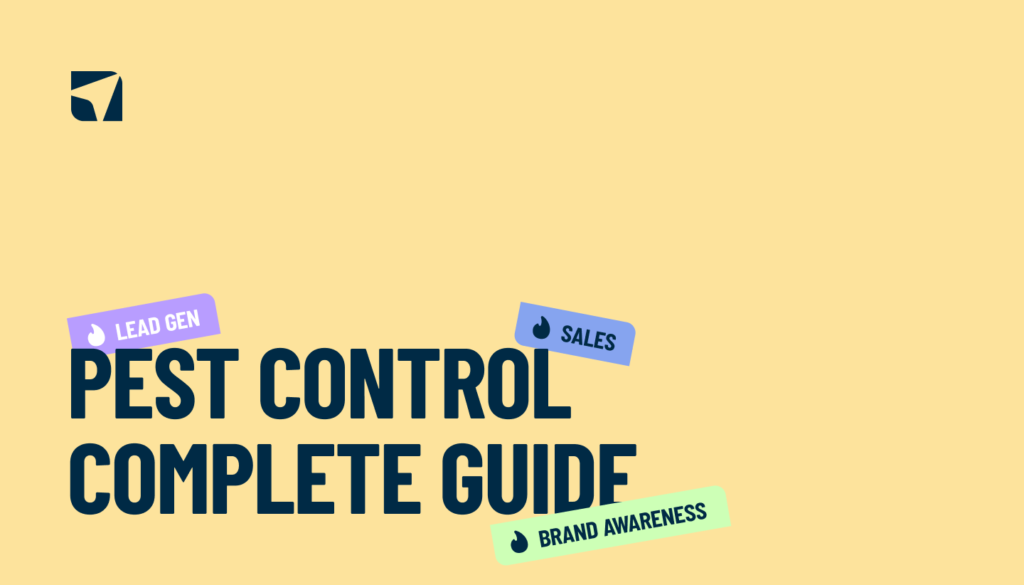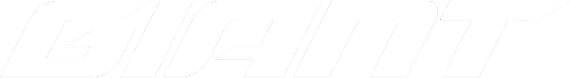Nearly half of all Google searches have local intent. That’s billions of searches every day; people looking for products, services and businesses in their own neighbourhood.
Put simply, local SEO is where it’s at.
Managing one location? Easy enough. But juggling multiple locations in the same city? That’s a whole other ball game.
Ranking in multiple areas of the same city isn’t as simple as copying and pasting the same content everywhere. Each neighbourhood has its own quirks, competitors, and search patterns that need to be considered. In fact, a recent study found that using hyper-local content on each location’s dedicated landing page can boost rankings by almost 110%. Not something you want to miss out on.
If you’re running a multi-location brand, you’ve probably asked yourself: Do I need a separate Google Business Profile for each location? Or maybe you’re launching a new location and are wondering what is actually takes to rank.
That’s exactly what this guide is for. We’ll walk you through proven strategies to set up neighbourhood-specific Google Business Profiles, craft hyper-local SEO content that actually connects with each community, and show you how to increase visibility, generate more leads, and ultimately drive revenue through smart multi-location SEO.
Local SEO in a Multi-Location Context
If you’re comfortable managing SEO for a single location, congratulations, you’ve already got a leg up. But expanding that strategy across multiple locations in the same city? That’s where things get a little tricky… and a lot more rewarding when done right.
Over half of Google Business Profile interactions result in website visits, and 42% of local searches lead to clicks on the Google Local Pack. Yet, 56% of retailers haven’t even claimed their profile, leaving a huge opportunity for savvy multi-location businesses to stand out.
There are a few reasons, why you’d want to claim your profile:
- Cost-effective marketing that actually works: Why rely on broad campaigns hoping for results when local SEO puts your business in front of the right people. Plus, claiming a Google Business Profile is completely FREE. Why wouldn’t you want to get your business on the map?
- Customers ready to buy: People searching locally aren’t just browsing. A lot of them are looking to take action soon. That means higher conversion rates and more sales or bookings knocking at your door.
- Competitive advantage: Even small businesses can hold their own against larger brands if it’s relevant, hyper-local, and tailored to the neighbourhoods they serve
The Challenges of Multi-Location SEO
Here’s where things get complicated. Managing SEO across multiple locations isn’t just about repeating the same information over and over. Without a tailored strategy, your locations can end up competing with each other rather than working together to boost your overall brand presence and even risk being penalised for duplicate or inconsistent information.
The solution?
Give each location its own online footprint with hyper-local content that speaks directly to the community it serves. This approach helps Google, and your customers, tell the difference between your branches, ensuring the closest and most relevant location appears when someone searches for what you offer in their area.
How Google Crawls Local Listings on the SERPs
Ever wondered how Google decides which local businesses pop up when you search for “coffee near me” or “best plumbing in my area”? It all comes down to how Google crawls and organises local listings.
Google uses Googlebot to discover and index business websites, following a structured process:
- Discovery: Googlebot finds your website by following links from other known pages or through sitemaps you submit.
- Crawling: Once found, it browses your pages, downloading content to figure out what your business is all about.
- Indexing: The info is then stored in Google’s massive index, alongside images, videos, and other public content.
- Rendering: Google renders pages so it sees your site the way a visitor would.
How Search determines context When someone types a search into Google, it’s trying to understand the full context behind that query. For local SEO, this context is everything. Google wants to serve results that are not only relevant but also timely, nearby, and tailored to what the user really needs. | |||
Keywords Keywords are still king, but context is queen. Google tries to understand what a searcher is really asking for. For local SEO, this means including neighbourhoods, landmarks, and other location-specific terms. So when someone searches “coffee near me,” your café has a better shot at appearing in the local pack. | Language The words you use, the phrasing, and even the local slang matter. Google detects language nuances to match content with the right audience. | Localisation Google uses location signals (like IP address, GPS, and declared business address) to deliver results relevant to the user’s neighbourhood. For multi-location SEO, this means every branch needs its own localised content, so each one can appear in searches specific to its area rather than competing with your other locations. | Current events Google also factors in timely events and trending topics. If there’s a festival, a local sale, or even weather-specific demand (i.e a plumber open after storm), Google can prioritise businesses that have fresh, locally relevant content. |
But, Google doesn’t rely on websites alone. It gathers local data from multiple sources to make search results more accurate and useful, including:
- User Contributions: Reviews, photos, and videos submitted by customers via Google Maps play a huge role.
- Business Profiles: Claimed and updated Google Business Profiles provide verified info like descriptions, hours, services, and photos.
- Data Feeds & Partnerships: Google also pulls information from trusted data partners to fill in gaps and create a richer database.
How This Data Shows Up in Search Results
Once Google has gathered all the data from your website, business profiles, user reviews, and external sources, its algorithm goes to work deciding which businesses deserve the top spots in local search results.
Keyword Intent:
The first thing Google looks at is what the user actually wants. Is someone searching for a product, a service, or a nearby location?
For example, a search for “pizza delivery near me” signals local intent; the user isn’t looking for pizza recipes; they want a nearby restaurant that can deliver right now. Your business has to clearly signal that you meet this need, with location-specific content, relevant keywords, and accurate service details.
Ranking Factors:
Next, Google evaluates a combination of key factors to rank local businesses:
- Relevance: Does your business match the search query? This includes everything from your business category to your website content, services, and descriptions. The closer your profile aligns with what the user is looking for, the higher your chances of appearing in results.
- Distance: How close are you to the person searching? Google factors in the user’s location and tries to show businesses that are nearby and convenient.
- Prominence: How well-known and trusted is your business? It’s influenced by reviews, star ratings, backlinks, social mentions, and overall reputation. The more credible your business appears, the more Google will favour it in the rankings.
- Local Pack Display: After crunching all this data, Google selects the best to appear in the Local Pack (also called the map pack).
Getting Started: Set Up Google Business Profiles for Each Location
If you want your multiple locations to show up in local searches and Google’s Local Pack, the first step is simple: create, claim and verify a separate Google Business Profile (GBP) for each physical location.
Note: It has to have a valid address. Don’t worry, this can be hidden if you’re a service-area business and don’t serve customers at your physical location. Google still needs the address for verification, but you can choose to display only your service area publicly.
1. Create and Verify Separate Listings
Every brick-and-mortar business needs its own profile. For franchises that are running 10 or more locations, Google lets you apply for bulk verification.
For fewer than ten, you’ll have to verify each profile individually, usually by mail, phone, or email. Once verified, these profiles become essential for visibility in map results and local searches.
Keeping your NAP consistent across all platforms is critical for building trust with Google, and potential customers. Inconsistent information can sink your listings and frustrate users. Here’s what works:
- Use identical formatting for NAP across your website, GBP, and directories.
- Avoid abbreviations (write “Street” instead of “St.”).
- Update all listings simultaneously whenever info changes.
- Tools like BrightLocal, Moz Local, or Yext can help you monitor and maintain consistency.
💡Can I use the same phone number for all locations?
Yes! You can use the same phone number for all your business locations on Google Business Profile. Just make sure all other details (address, business hours, and categories) are accurate and location-specific to avoid confusion for both Google and your customers.
Benjamin Paine, Managing Director at Digital Nomads HQ
Your primary category is a major deciding factor in local rankings, so you’ve got to choose the one that best describes your business.
Look at what your competitors are using. The ones that rank highest in the local pack are usually a good benchmark for the categories that work in your industry.
Don’t just stop at the primary category. Google allows up to nine secondary categories, which is a great way to highlight additional services or specialties that set your business apart.
Don’t forget business attributes, too; things like accessibility options, eco-friendly initiatives, or identity markers (woman-owned, veteran-owned) help your business connect with the right audience.
4. Add Location-Specific Images
Quality images can be the difference between a click and a scroll past your listing. In fact, images on your profile have been shown to increase revenue by 17%.
Make sure each location has at least three high-quality photos for each key category: exterior, interior, products, team, and services. Follow these tips for optimal results:
- Format: JPG or PNG
- Size: 10KB–5MB
- Resolution: Ideally 720px × 720px
- Tip: Geo-tagging images can reinforce location relevance and boost local SEO.
Building Unique Pages for Each Location
When creating a Google Business Profile, you have the ability to link your website. Managing just one location is easy; you put your homepage. But does the same apply when there are multiple locations? Linking every profile to the same homepage won’t always cut it. Each branch deserves its own dedicated page on your website.
Why? Because Google treats each location as a separate entity, and unique pages signal to search engines that each branch is relevant for neighbourhood-specific searches. Dedicated pages also give your customers exactly the information they need: address, hours, services, directions, and reviews, without having to dig through a generic homepage.
But, there are some best practices to follow to get it just right:
1. Use a Clear and Consistent URL Structure
A logical URL structure helps both search engines and users understand your site hierarchy. Consider formats such as:
- yourbusiness.com/locations/neighbourhood-name
- yourbusiness.com/neighbourhood-name/service-type
Keep URLs concise, readable, and descriptive. Avoid long numbers or random characters. Use hyphens to separate words for better clarity and readability. Consistent URLs also make it easier to scale as you add new locations.
2. Include Local Keywords and Google Maps
Google uses keywords to understand what a page is about and to match it with relevant user searches. Incorporating neighbourhood-specific keywords naturally throughout your page (including headings, body text, meta descriptions, and image alt tags) tells search engines that your business is relevant to users in that particular area.
- Suburb names, districts, or landmarks
- Local terminology or slang (e.g., “bottle shop” vs. “liquor store”)
- Voice search-friendly queries (“Where can I get the best lamingtons in Brisbane?”)
- Mentions of local events or attractions where relevant (“Drop by our café after the Melbourne Food and Wine Festival”)
Take this one step further by embedding Google Maps onto each location page. Here, visitors can quickly find directions, see their exact location, and get a sense of the location. Plus, Google can interpret embedded maps as a signal of a verified, active location. It helps the search engine understand where your business physically operates, which can enhance your visibility in local search results and the Google Local Pack.
3. Add Location-Specific Reviews
Reviews are powerful, not just for ranking, but for building credibility with your users. They provide social proof that your business is legitimate, active, and responsive to customer needs. Displaying testimonials from customers who actually visited a specific location adds credibility and shows potential clients that each branch is the real deal.
We’ve seen that businesses that showcase location-specific reviews often see notable improvements for non-branded local search queries, too. This is because Google values content that demonstrates actual user engagement at a specific location.
💡 Bonus tip: respond to reviews ASAP, both positive and negative. Engaging with customers shows Google and potential clients that you care about your community and your business’s reputation. |
4. Implement Schema Markup
Schema markup (or structured data) is essential for helping search engines understand the specifics of each location. It’s code that you add to your website to help search engines understand the content and context of your pages more accurately.
Sure, Google can crawl and index pages without schema, but structured data gives it explicit signals about your business, which can improve how your listings appear in search results. For multi-location businesses, schema is a critical tool for signalling the differences of each branch.
For every location page, implement LocalBusiness schema to provide Google with essential details:
- Address and Contact Information: Include the full street address, city, postal code, and phone number for that specific location. This helps Google understand exactly where your business operates.
- Business Hours: Specify opening and closing times, including special hours for holidays or events. Accurate hours reduce customer frustration and signal reliability.
- Geographic Coordinates: Latitude and longitude coordinates precisely locate your business on maps and improve relevance in location-based searches.
For businesses with multiple branches, the “department” property within schema allows you to distinguish one location from another while maintaining a parent organisation structure.
This is especially useful for large chains, franchises, or businesses offering slightly different services at different locations. It ensures that Google treats each branch as a unique entity, reducing the risk of duplicate content issues and helping each page rank for its specific neighbourhood or city.
schema.org is a standardised vocabulary created by Google and other major search engines to help websites provide structured data that search engines can easily understand. This increases the chances of rich snippets, local business panels, and enhanced search features.
Schema Markup Best Practices:
- Validate Your Markup: Use tools like Google’s Rich Results Test or Schema Markup Validator to check for errors. Clean, error-free code is more likely to be trusted by search engines.
- Include All Relevant Properties: Beyond address, hours, and coordinates, consider adding properties like telephone, email, priceRange, image, and url to provide a fuller picture of your business.
- Keep Data Up-to-Date: If a branch changes hours, phone number, or location, update your schema accordingly to prevent misinformation.
- Combine with Other SEO Elements: Schema works best alongside unique, location-specific content, internal linking, and local keywords to maximise visibility and relevance.
5. Link Between Related Location Pages
Search engines use links to understand the relationship between pages on your site. When you strategically link your location pages together, you signal to Google that these pages are connected yet distinct entities.
This makes it easier for the algorithm to differentiate between multiple branches, avoid content cannibalisation, and rank each location appropriately for neighbourhood-specific queries. Navigation is seamless and intuitive. Visitors can easily move between nearby locations, explore different services, or find additional information about your brand without feeling lost.
- Neighbouring Locations: Link to branches that are geographically close. This is particularly helpful for users comparing locations or looking for the most convenient option.
- Parent Category Pages: Create a central hub page that lists all your locations by region or service type. Each location page can link back to this hub, reinforcing the site’s hierarchy.
- Related Services or Specialties: If certain branches offer unique services, link to pages that highlight those offerings. For example, a café location with a pastry workshop could link to that event page.
- Anchor Text: Use descriptive anchor text that includes neighbourhood names or services. Instead of “click here,” say “see our Bondi Beach branch” or “learn about our Melbourne catering services.” This gives both users and search engines context about where the link leads.
6. Add Breadcrumbs For Easy Navigation
Breadcrumbs are a navigational aid that shows visitors their location within a website’s hierarchy using indicators like “/”, “-“, “>”:
Home > Locations > Bondi Beach
This is especially helpful when someone lands directly on a deep location page via search. With breadcrumbs, they can easily backtrack to explore other branches or main sections, keeping them engaged instead of bouncing.
7. Mobile-First? Absolutely
Over half of all web traffic now comes from mobile devices, so if your location pages aren’t mobile-friendly, you’re leaving customers (and rankings) on the table. Pages should load in under three seconds to keep visitors happy and avoid high bounce rates.
- Page Speed: Aim for a load time of under three seconds. Slow-loading pages increase bounce rates and can hurt rankings.
- Image Optimisation: Compress images without losing quality and use appropriate formats (JPG, PNG, or WebP).
- Minify Code: Reduce the size of CSS, JavaScript, and HTML files to improve load times.
- Above-the-Fold Content: Prioritise visible content that loads first, ensuring users see important information immediately.
8. Optimise Title Tags and Meta Descriptions
Your title tag is your first impression in search results. Include the neighbourhood, keep it under 60 characters, and make it snappy: “Bondi Beach Café | Fresh Pastries & Coffee Near You.”
Meta descriptions should be concise (~155 characters), naturally include location terms, and highlight what makes that branch special. Think of it as your mini-pitch to encourage clicks.
9. Avoid Duplicate Content
Each location page must be unique. Simply swapping city or suburb names isn’t enough. Google can tell, and it causes pages to compete against each other, lowering your overall rankings. Highlight:
- Craft original descriptions for each location.
- Highlight location-specific services or products.
- Showcase team members at that branch.
- Include stories of local community involvement or events.
10. Add Unique FAQs
By answering the questions people actually ask about each branch, you make it easy for visitors to get the info they need, while showing search engines that your location page is highly relevant.
- Parking Options: Provide details on nearby parking facilities, street parking rules, accessibility for people with disabilities, or any valet services your location offers. This is especially useful for customers visiting busy urban areas where parking can be tricky.
- Delivery or Service Areas: Clarify exactly which neighbourhoods, suburbs, or ZIP/postal codes your location serves. Include information about delivery hours, shipping times, or service availability to avoid confusion and reduce customer inquiries.
- Availability of Products or Services: Highlight which products, services, or specialties are offered at that particular location. For example, a café might carry certain pastries only at specific branches, or a store may stock unique inventory based on local demand.
- Hours and Special Schedules: Answer questions about opening and closing times, holiday hours, or special event schedules. This reassures customers and reduces frustration caused by outdated or inconsistent information.
- Local Amenities or Accessibility: Include information about nearby public transport stops, ramps, elevators, or other facilities that make visiting your location easier.
Tracking and Measuring Multi-Location SEO Performance
You’ve implemented the strategy, you’ve claimed you GBP (Google Business Profile) and created location-specific content.
Now what?
You’ve got to make sure all that hard work is paying off. Without it, how do you know what’s working, what isn’t and where you need to improve?
Here’s how to stay on top of your multi-location SEO performance:
Track Location Performance in GA4
Google Analytics 4 (GA4) makes it possible to monitor performance by location. Location data is automatically collected using a user’s IP address, though it’s worth noting that this isn’t always 100% precise.
- Find Your Location Reports
- Go to the Reports section in GA4.
- Click User attributes > Demographics in the menu.
- Select Demographic Details to see where your visitors are coming from.
- Look at the Data
- Add Dimensions: Choose a location to see traffic by country, region, or city.
- Check Key Metrics:
- Sessions & Engaged Sessions: How many people visit each location’s page?
- Active & Returning Users: How engaged visitors are and whether they come back.
- Key Events & Conversions: Which locations are driving meaningful actions (like form submissions or purchases).
- Average Engagement Time: Which pages keep visitors’ attention the longest?
- Filter by Channel: See how traffic sources (organic search, ads, social media) perform for each location.
- Adjust for Your Business
- Local Businesses: Filter by country, then switch to city or neighbourhood to find your top-performing branches.
- International Brands: Start with country and regional data, then zoom in as needed.
- Optimise Marketing: Sort by conversions or key events to see which locations are most profitable and focus your efforts there.
Monitor Key Metrics
To truly understand the performance of your multi-location SEO strategy, you need to focus on the metrics that matter most. Tracking these indicators not only shows you what’s working and what’s not, but it also highlights opportunities to improve.
- Local Search Rankings: Monitor keywords specific to each branch to see how your locations perform in local searches. Are your services showing up when locals search for “plumber Sunshine Coast”? Or is a competitor stealing your spotlight? Tools like BrightLocal or SEMrush make it easy to see who’s ranking where.
- Click-Through Rates (CTR): CTR tells you if people actually click after seeing your listing. High CTRs indicate your titles, meta descriptions, and Google Business Profile snippets are compelling. Low CTRs may signal the need for more engaging copy, better images, or clearer calls-to-action tailored to each location.
- Website Traffic: Not all traffic is equal. Break it down by branch and see where visitors are coming from. This helps you understand which pages are connecting with local audiences.
- Conversions per Location: Track forms submitted, orders placed, bookings made, or calls received at each location.
- Google Business Profile Insights: Track profile views, map searches, direction requests, and customer actions. Knowing what queries bring people to each branch helps you tailor content, offers, and updates to exactly what locals are looking for.
Tools to Make Tracking Easier
Managing multiple locations can get overwhelming, but the right tools make it simple:
- Position Tracking Tools: Tools like SEMrush, Ahrefs, and BrightLocal let you track local keywords for each branch and identify which neighbourhoods your competitors dominate. You can see who’s winning visibility, uncover gaps, and adjust your strategy to outrank them in specific areas. 👉See this important update on these tracking tools.
- Map Rank Trackers: Visual tools such as Local Falcon, Whitespark, and BrightLocal Heatmaps show your rankings on a map. Heatmaps highlight where your locations are strong and where they need improvement, giving you a clear, visual overview of your city-wide presence.
- All-in-One Dashboards: Platforms like Yext, Moz Local, or Synup combine local rank tracking, Google Business Profile monitoring, and client-ready reporting all in one place. These dashboards save hours of manual work, giving you a single source of truth for multi-location SEO performance.
Tracking multi-location SEO isn’t just a matter of numbers. You’ve got to understand your audience. It’s knowing which neighbourhoods love your brand, spotting areas where you’re being outshined, and making smart, data-driven decisions that move the needle.
Make Multi-Location SEO Work for You
The key to multi-location SEO is consistency. Dedicated Google Business Profiles, unique landing pages, and hyper-local content make each location relevant to its community.
Layer on strong citations, location-specific reviews, and genuine local link-building through partnerships and community involvement, and you’re showing search engines. and potential customers that your business is not just another chain.
And remember: SEO isn’t “set it and forget it”. You’ve got to track performance location, learn what works, tweak what doesn’t, and let data guide your decisions.
Need help?
That’s what we’re here for. We know how to make multi-location SEO work hard for you. Get in touch and let’s make it happen.