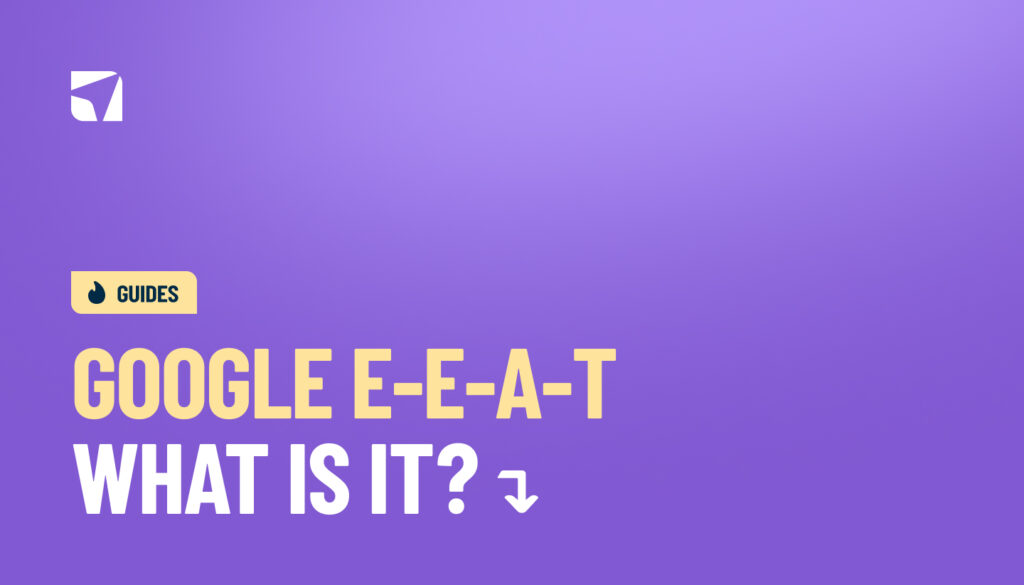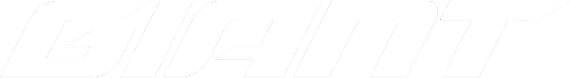Now that you’ve got your profile ready and all your documentation is organised, it’s time to submit your reinstatement request. Follow these steps carefully to maximise your chances of approval.
That means if you want people to find your business, and fast, you’ve got to step up your game.
Enter local SEO. This is your golden ticket to showing up in searches that matter, right when people are ready to buy, book and engage – but only if you get the fundamentals right first. Things like proximity to the searcher, accurate business listings, and consistent information across the web are key.
Sound complicated? It can be, especially if you don’t know where to start.
Lucky for you, we know our stuff and have put together this checklist that covers everything you need to know to master local SEO.
Starting with the Basics
Before we get into the nitty-gritty of local SEO, let’s set the stage: local businesses play by a different set of rules than national or global brands.
Traditional SEO is like casting a giant net; you’re trying to attract anyone, anywhere, at any time. Local SEO, on the other hand, builds on all the fundamentals of traditional SEO, but is more targeted. You’re looking to attract customers right in your neighbourhood or city. This makes your marketing both more effective and also gives you a leg up over competitors who are still thinking about the big picture.
This is especially powerful for businesses that rely on face-to-face interactions; restaurants, retail stores, legal and law, franchises, or trades and services.
Local SEO doesn’t just bring traffic, it brings customers ready to buy. Most searchers are on mobile. That means they are on the move. About 60% contact businesses directly from their Google Business Profile, and a whopping 80% of local searches convert to actual sales.
That’s serious ROI for a few smart optimisations.
What Makes Up Local Rankings?
So, how does Google show local businesses in search results?
It’s about intent. Beyond typical search results, when Google detects local intent (someone searching for a nearby café, plumber, or boutique), it often displays the Local Pack, also called the Map Pack or Snack Pack.
This typically features the top 3 – 5 businesses most relevant to the search and a map.
Like this example 👇
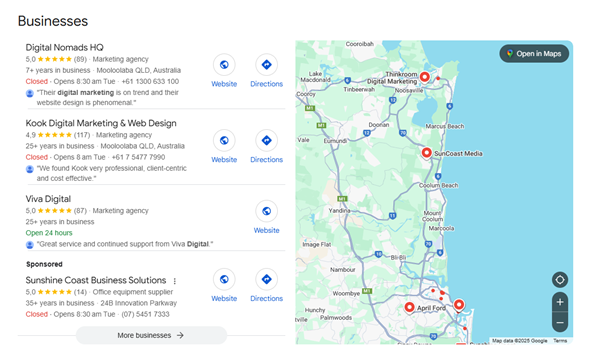
The Local Pack pulls information straight from your Google Business Profile, showcasing the details that matter most to potential customers:
- Business name so they know exactly who you are.
- Address and location because proximity rules in local search.
- Star ratings and reviews are social proof that builds trust instantly.
- Hours of operation, no one likes showing up to a closed store.
- Click-to-call options make it easy for mobile users to contact you.
- Website links for customers who want more info before committing.
The payoff? Businesses appearing in the Local Pack see 126% more traffic and 93% more actions (calls, clicks, directions) than those not featured. Plus, unlike traditional organic search results, local rankings are dynamic. That means searchers on one side of town may see completely different businesses than those on the other side.
How Local SEO Works
Google’s local search algorithm has a very methodical approach. At its core, the algorithm evaluates local businesses using three fundamental factors: proximity, relevance, and prominence.
1. Proximity: Location, Location, Location
Review Your Google Business Profile Dashboard
Proximity is all about physical distance between the searcher and your business. It explains why a coffee shop on one side of town shows up for one person but not for another across the street. Search for “coffee near me,” and Google prioritises the closest options, assuming most people prefer nearby vendors.
Proximity works a little differently depending on where you are:
- Urban areas: Google favours businesses very close to the searcher.
- Rural areas: The radius widens to include more options.
- Distance decay: The further a searcher is from your location, the lower your ranking becomes.
Google’s November 2021 Vicinity Update made proximity even more important (sometimes even putting nearby businesses above those with better reviews or services). You can’t move your shop down the street, but keeping your Google Business Profile address accurate is non-negotiable.
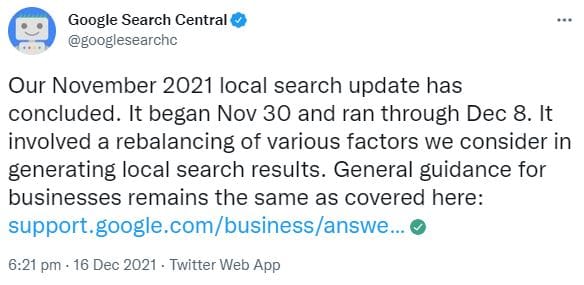
Relevance measures how well your business matches a searcher’s intent. Google looks at multiple signals to determine whether your business is exactly what someone is looking for.
Key relevance factors include:
- Google Business Profile info: business name, categories, and descriptions
- Website content with relevant keywords
- Operating hours (if you’re closed, you probably won’t rank for “open now”)
⚠️ Remember, your GBP can have one primary category and up to nine secondary categories, so choose wisely. The more accurately your business aligns with searcher queries, the better your chances of showing up.
Google’s emails usually indicate that your profile violates their GBP Guidelines or Terms of Service. While the wording can be general, it directs you to review your profile against Google’s policies before filing an appeal.
Here’s what some of the common phrases mean:
- “Your Google Business Profile has been suspended” Google has restricted your listing from appearing on Search and Maps.
- “Your listing is not visible to customers” Potential customers can no longer find your business through local search.
- “The listing does not comply with the Google Business Profile Policies” A signal to review your profile and address guideline violations.
- “Suspicious activity” Could indicate deceptive practices or attempts to manipulate search results.
- “Inaccurate information” Your business name, address, or phone number may not match across platforms.
Prominence is your business’s recognition and reputation, both online and offline. Google wants to rank businesses that people actually trust, so it evaluates several indicators:
- Quantity, quality, and recency of Google reviews
- Backlinks from authoritative websites
- Brand mentions and local citations
- User engagement with your Google Business Profile
Reviews are particularly powerful. Businesses with lots of positive reviews tend to rank higher, and Google loves fresh reviews. Meanwhile, consistent NAP (Name, Address, Phone Number) citations across the web reinforce your prominence and help Google trust your business more.
Top Local Ranking Factors
So, what exactly does Google consider when deciding which local businesses get prime real estate in search results? Spoiler: it’s a mix of signals. Here’s the common ranking factors Google considers:
- Google Business Profile: Your Google Business Profile is the foundation of local SEO. A complete and accurate profile (your business name, categories, hours, and photos) dramatically increases your chances of showing up in local search results.
- On-Page Signals: Your website matters too. Including local keywords, consistent business info (Name, Address, Phone), and a mobile-friendly design helps Google understand your location and relevance.
- Reviews: Customer reviews are a major factor. Both the number and quality of reviews affect your ranking, and fresh reviews keep your business looking active and trustworthy.
- Links and Citations: Links from other websites and consistent mentions of your business info across directories and sites signal authority to Google. Local backlinks can be especially helpful.
- User Behaviour and Personalisation: Google also looks at how people interact with your business online (clicks, calls, or directions requests) and personalises results based on searcher’s location, history, and preferences.
Step 1:
Have a Website
Let’s get real: you’ve got to have a website. It’s the foundation of your entire local SEO strategy. It’s where you showcase your offerings and expertise and turn searchers into customers. Without it you’re basically invisible to a huge chunk of potential buyers.
💡A majority of Australian consumers will ignore a business if they don’t have a website, and over 60% make shopping decisions right after a Google search.
A properly optimised website does two key things:
- Attracts the right traffic: Consumers searching for local solutions who are ready to buy.
- Gives you control: Your website is the central hub where you present your brand exactly how you want it.
But, remember, your site MUST work on mobile. After all, most local searches happen on the go.
We’ll go into more detail below 👇
Set Up Tracking Tools
Once your site is live, the next priority is tracking. Google Search Console (GSC) shows how people find your site, which pages get clicks, and any technical issues affecting visibility.
- Add your website as a property
- Verify ownership
- Submit your sitemap
- Monitor for errors/
Google Analytics 4 (GA4) complements GSC by tracking what visitors do once they arrive. From form submissions to calls, GA4 gives you insights into up to 30 different conversions, helping you see which actions turn searchers into customers.
Don’t Forget Your Sitemap
Your sitemap is essentially a roadmap for Google. It tells search engines which pages matter most and improves your chances of being properly indexed.
- Best format: XML (easy to manage, widely supported)
- Submit it: via GSC or your robots.txt file
- Keep it updated: Every major website change? Update and resubmit.
Content management systems like WordPress make this easy with plugins like Yoast or Rank Math, which generate and maintain sitemaps automatically. A well-maintained sitemap ensures Google always sees your latest content, and keeps you ranking for those all-important local searches.
Step 2:
Claim Your Google Business Profile
More often than not, your Google Business Profile is the very first impression potential customers get, sometimes even before they click through to your website.
Claiming and Verifying Your Profile
Before anything else, you need to claim and verify your GBP to prove ownership. Google offers several verification methods:
- Postcard verification: Google mails a postcard with a code (usually arrives within 14 days).
- Phone or email verification: Instant or near-instant approval for eligible businesses.
- Video verification: A live or recorded walkthrough showing your business and location.
- Instant verification: Available for some businesses already verified via Google Search Console.
For businesses with multiple locations, each location needs a separate GBP. For businesses with more than 10 locations, you have the opportunity to do a bulk location. Google may also request re-verification if you make major changes like adjusting categories or addresses.
Business Name and Description
Your business name must match exactly how it appears on your storefront, website, and official documents. Resist the urge to stuff in marketing slogans, keywords, or extra location details; Google penalises these practices.
The business description is your chance to clearly explain what you do in up to 750 characters. Focus on your products, services, and what makes your business unique. Be descriptive, but skip the fluff. Help customers understand your value and why they should choose you over competitors.
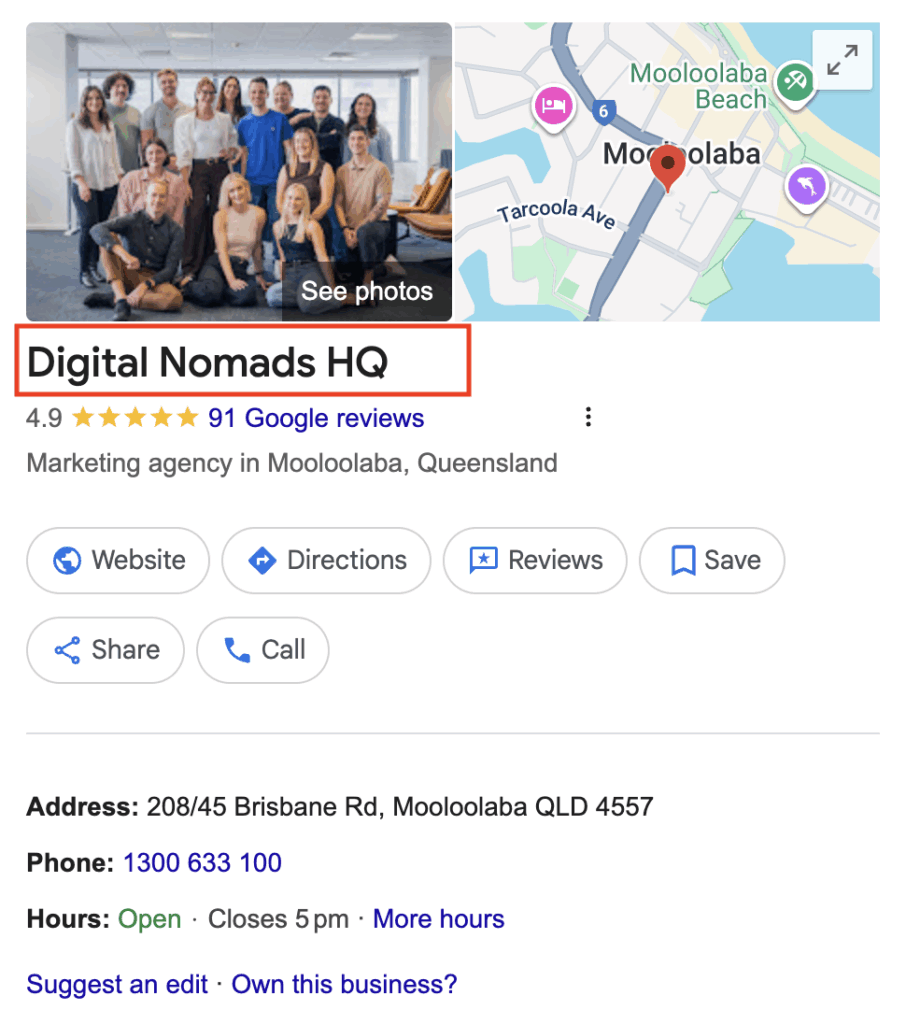
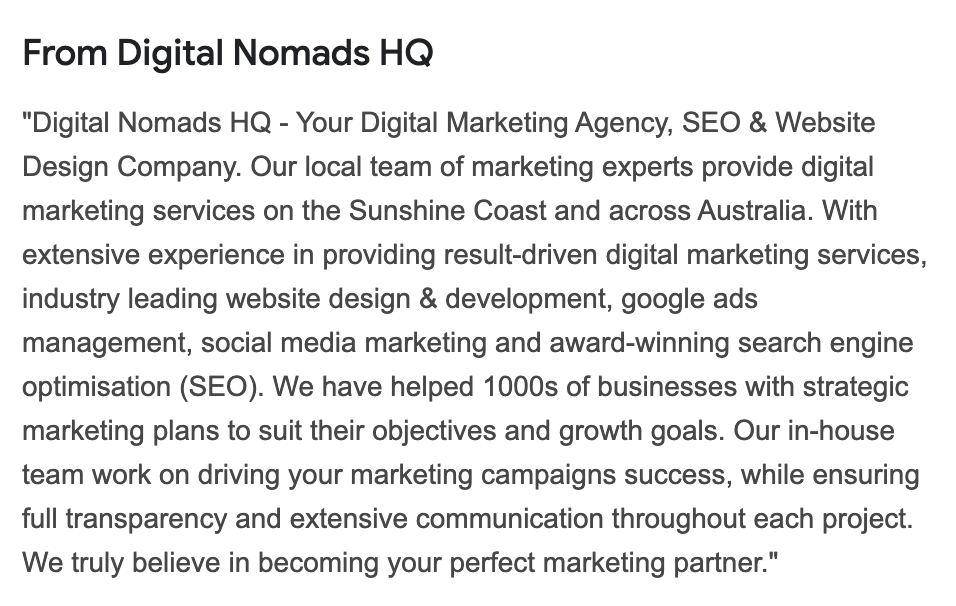
Choosing Primary and Secondary Categories
Your primary category is the single most important factor for local rankings. Be specific rather than generic: “Italian Restaurant” beats “Restaurant,” and “Criminal Defence Attorney” beats “Law Firm.”
You can add up to nine secondary categories to capture additional search opportunities. These help Google understand the full scope of your business, connecting you with relevant searches you might otherwise miss.
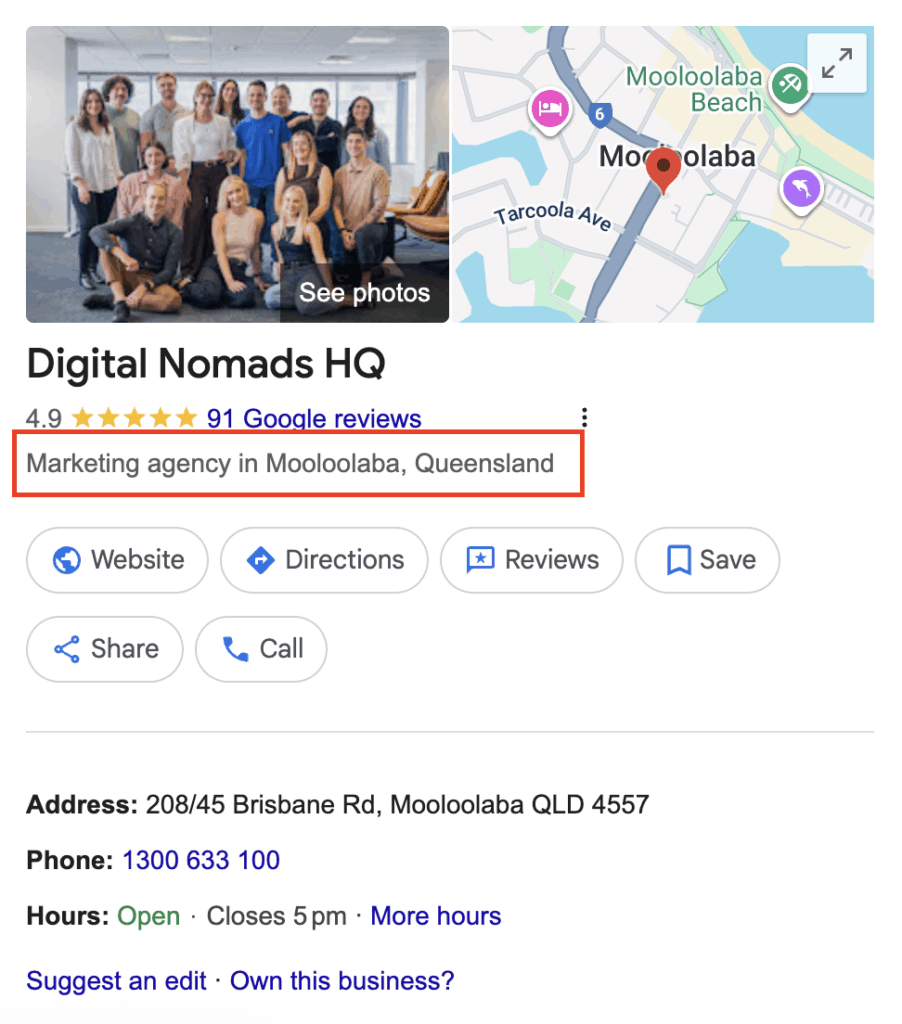
Services, Products, and Menu Details
Detailed listings of your services and products make it easier for Google to match your business with search queries.
- Retail businesses can showcase products directly through the Product Editor or via connected Point of Sale systems.
- Restaurants should upload accurate, current menus
- Avoid listing regulated products like alcohol or pharmaceuticals, which can create compliance issues.
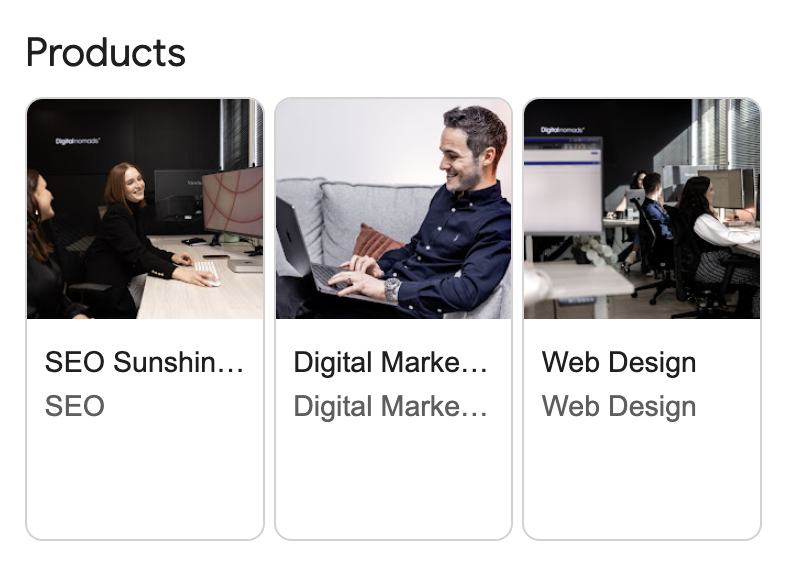
Service Areas and Operating Hours
Define your service areas clearly. GBP allows up to 20 service areas using cities, postal codes, or regions. For businesses with a physical location that also travel to customers, list both your address and service areas.
Operating hours are essential as well. Include regular hours, holiday schedules, and special closures. Accurate hours build trust and help your business appear in searches for “open now” or “near me.”
il, submitted all your documents, and made sure your profile was fully compliant, but Google still denied your appeal. Take a deep breath. This isn’t the end of the road for your Google Business Profile. There are still steps you can take to get back on track.
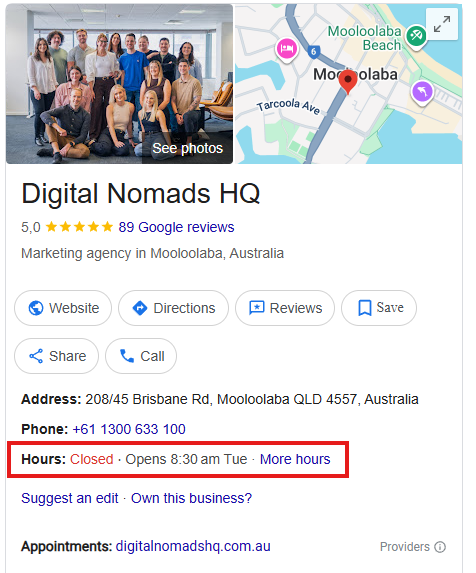
Google Business Posts
Keeping your Google Business Profile active with regular posts is one of the easiest ways to stay visible and engaging in local search results. These posts appear directly in Google searches and Maps, giving potential customers a real-time look at your business.
Here’s how you can make the most of them:
- What’s New: Share general updates about your business, like new services, achievements, or behind-the-scenes news. These posts keep your profile current and show customers that your business is active and thriving.
- Events: Promote upcoming events, workshops, or special happenings with clear dates and times. Event posts help Google highlight time-sensitive opportunities and give searchers a reason to engage with your business now.
- Offers: Announce promotions, discounts, or special deals with clear start and end dates. Well-crafted offer posts can drive immediate traffic, encourage conversions, and make your business stand out in local searches.
- Products: Highlight specific items, services, or bundles you offer. Retailers and service providers can use product posts to give potential customers a preview of what’s available, including photos, pricing, and descriptions.
Consistency is key. A single post may get lost in search results quickly, but by posting regularly, you keep your profile fresh and engaging, signalling to both Google and customers that your business is active and relevant.
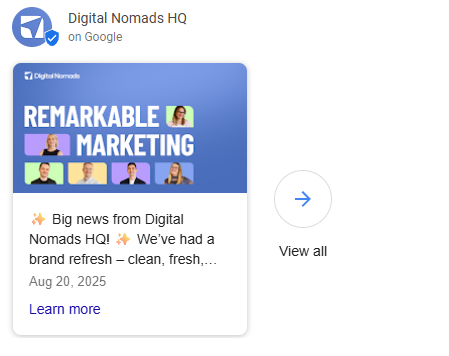
Photos & Videos
Studies show that businesses with high-quality photos receive significantly higher engagement, more clicks, and more direction requests than those without. Why? We’re naturally drawn to visuals. They help customers see, trust, and connect with your business before they even step through your door.
Make it a habit to regularly upload a variety of photos and videos that showcase your business from multiple angles:
- Storefront and interior shots: Give people a feel for your physical space. Customers want to know what to expect when they visit. A welcoming, well-lit storefront and clean, organised interior create instant trust.
- Product or service images: Show exactly what you offer. Clear, professional images of your products, menus, or services make it easy for customers to understand your value and imagine themselves using it.
- Team and behind-the-scenes photos: Humanise your business. People love to see the faces behind the brand and get a glimpse of the effort, care, and culture that goes into what you do.
Additional Information
Beyond visuals, don’t overlook business attributes. Google Business Profiles have a lot of options that allow you to highlight what makes your business unique:
- Examples include: “women-owned,” “wheelchair accessible,” “pet-friendly,” or different payment options
- Attributes help Google match your business to searches with specific needs and preferences, while also giving customers quick insight into what you offer.
Social media links are another simple but effective addition. Linking your profiles to your GBP not only reinforces legitimacy but also provides extra channels for customers to interact with your brand, see updates, and engage with content.
Review Management
Google always wants to give its users the best, most relevant information, and when it comes to business, that means displaying results that are trusted and credible. One of the most effective displays of credibility is reviews.
Simply put: good reviews drive clicks, trust, and sales.
Google treats reviews as a form of social proof; more positive reviews with high ratings tell the algorithm that your business is reputable and reliable. For customers, reviews provide firsthand insight into what it’s like to work with you, buy your products, or use your services. In fact, studies show that 88% of consumers trust online reviews as much as personal recommendations.
Responding to Reviews
But, it’s not enough to collect reviews. Like any other part of your marketing strategy, you’ve got to engage too. Aim to respond to every review, positive or negative, ideally within 24–48 hours. Quick, thoughtful responses show both Google and potential customers that your business is engaged and cares about its clients. Plus, it also provides feedback on what’s working and what needs work (i.e reviews on slow service at lunchtime or a lack of availability)
But how do you respond?
Positive reviews are easy. Start by thanking the customer sincerely and referencing specific details from their review. Personal touches make your responses feel authentic and reinforce your brand voice.
Negative reviews require a little more strategy. Positive reviews are great, but demonstrating how to respond to feedback can show potential customers that your business takes concerns seriously and is committed to improvement. Be calm and professional. Acknowledge the customer’s experience and offer a solution or a way to resolve the problem
Step 3:
Citations & Link Signals
Being visible online is one thing, but how do potential customers actually find you and contact you when they’re ready to make a decision? Citations or your NAP (Name, Address, and Phone number) are digital breadcrumbs, telling search engines exactly who you are, where you’re located, and how to reach you.
There are two types of citations, structured and unstructured. Both of which are valuable signals to search engines that your business is real, trustworthy, and active locally.
- Structured citations display your NAP information in standardised formats within business directories, such as Google Business Profile, Yelp, or Apple Maps.
- Unstructured citations are when your business is mentioned in blogs, news articles, or social media posts without a fixed format.
Backlinks are another important component of local SEO. When other reputable websites link to yours, they’re essentially vouching for your credibility and authority.
Google treats backlinks as a strong ranking signal, helping to establish your business as trustworthy and relevant in your local area.
💡Quality matters more than quantity: a single high-authority backlink from a respected local publication or industry site can have a bigger impact than dozens of low-quality links.
The Importance of Consistency
When it comes to citations, consistency is absolutely critical. Your NAP information must match exactly across every platform. Inconsistent data can confuse search engines (and users), which may interpret your business as multiple entities, diluting your visibility.
Data shows that businesses with consistent NAP across major citation sources are 40% more likely to appear in the Local Pack. Meanwhile, 73% of consumers lose trust in brands that display incorrect business information, so it’s not just good SEO…it’s good for business too!
Manage and Audit Citations
Managing citations across the web can quickly become overwhelming, especially as your business grows. Thankfully, several tools exist that can help simplify this process and keep your business information accurate, consistent, and visible.
- BrightLocal: Tracks citations across 100+ sources and monitors reviews.
- Moz Local: Scans major data sources and detects duplicate listings.
- Whitespark: Specialises in finding, building, and monitoring citations.
- Semrush: Offers automated listing updates and performance tracking.
Regular citation audits should be part of your ongoing local SEO campaign too. They can help identify inconsistencies, outdated details, or duplicate listings.
Step 4:
Content Creation & Optimisation For Local Search
So, you’ve got your website up, claimed your Google Business Profile, and nailed your citations. Think you’re done? Not quite…
SEO is ongoing; if it weren’t, our jobs would be a whole lot easier! But user expectations shift, competitors get savvy, and Google’s algorithm is constantly evolving.
Don’t believe us? Their latest change certainly shook up the industry 👉 Impressions Dropped? Google Modifies Search Results Parameter
That means your content and website need to stay fresh, relevant, and optimised for your local audience to maintain visibility and attract qualified leads.
Keyword and Competitor Research
If you want your local SEO to actually work, you need to start with solid keyword and competitor research. What language are your customers using? What paths do they take to find businesses like yours?
Local keywords are the specific words and phrases people use when searching for businesses in your area.
- Explicit keywords: These include your location name directly, like “plumber in Sydney” or “vegan bakery Melbourne.” These are straightforward and tell Google exactly where and what your business is.
- Implicit keywords: These are less obvious but just as important, like “near me,” “closest,” or “nearby.” Even if the searcher doesn’t type your city name, Google will still surface local results based on their location.
Start by making a list of all the areas you serve. These are called geo-modifiers and will form the foundation of your local keyword strategy. Tools like Google Keyword Planner or SEMrush can then help find the exact search terms people are using, assess how many searches they get, and see how tough the competition is.
Remember, focus on keywords that have high relevance and reasonable competition, not just the highest search volume.
Similarly, knowing what your competitors are doing gives you a serious advantage. Check out businesses that rank at the top for your target keywords. Ask yourself:
- What content are they offering? Are they blog posts, service pages, or FAQs?
- Where are the gaps? Are there questions or needs that their content doesn’t address that you can cover?
- How are they targeting local search? Are they using geo-modifiers, embedding maps, or optimising their Google Business Profile?
Schema Markup & Rich Snippets
If keywords are the words your customers type, schema markup helps Google actually understand what your business does, where you are, and how people can reach you. It is structured data, code you add to your website that clearly tells search engines important details about your business. For local businesses, this usually means adding LocalBusiness schema, which includes things like:
- Your business name
- Address and service areas
- Phone number and email
- Hours of operation
- Services or products offered
Additionally, this makes your site eligible for rich snippets (star ratings, pricing information, availability, special offers, product details, etc.) This is what Digital Nomads HQ looks like in the SERPs:
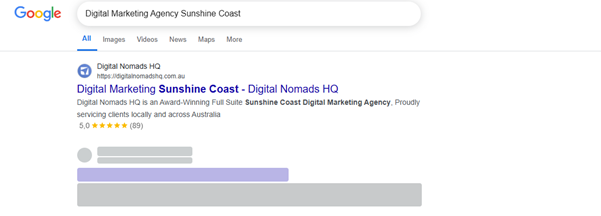
Accuracy is everything: Make sure all your business info is correct and matches your website, Google Business Profile, and directories.
- Keep it up to date: Update the schema when your hours, services, or locations change.
- Apply to key pages: Use it on your homepage, service pages, and location-specific pages.
- Validate your code: Tools like Google’s Rich Results Test can check if your schema is working correctly.
Content Optimisation & Best Practices
Optimising your content for local SEO isn’t just about tossing your city name into a few paragraphs and hoping for the best. Google, and more importantly, your customers, want content that’s helpful, relevant, and trustworthy.
Embed Google Maps
Adding a Google Map to your key pages reinforces geographic relevance and helps search engines understand where your business operates and can serve your website to nearby searchers.
How to Embed a Google Map
- Find your location on Google Maps: Go to Google Maps and search for your exact business address
- Click “Share”: In the menu, click the Share button, then select the Embed a map tab.
- Copy the embed code: Google provides an HTML iframe code. Copy this snippet—it’s what you’ll paste into your website.
- Paste into your website: Place the iframe code on the relevant page(s), like your homepage, contact page, or location-specific service pages.
- Adjust size if needed: Most website builders allow you to adjust the width and height of the embedded map so it fits neatly on your page.
Display Consistent NAP
Your Name, Address, and Phone number (NAP) should appear on your website in HTML text (not images) so search engines can read it. Consistency is key. This info should match exactly across your Google Business Profile, directories, and social profiles.
Even small differences, like using “St.” vs “Street,” or including/excluding an area code in your phone number, can confuse search engines and make them think you’re multiple businesses.
Craft Compelling Calls-to-Action (CTAs)
Where content is king, engagement is queen! Your content can be informative, entertaining, and helpful, but you need a way to guide your visitors toward action. CTA’s like buttons and banners tell people exactly what to do next, whether it’s booking an appointment, calling your business, or visiting your store.
Tips for creating effective CTAs for local SEO:
- Be specific and location-focused: Instead of a generic “Contact Us,” try “Book your free consultation in Melbourne today” or “Call our Sydney office now for same-day service.”
- Use action-oriented language: Start with verbs like “Book,” “Call,” “Get,” or “Visit.”
- Make it visible: Place CTAs prominently above the fold, at the end of key content, and on location-specific pages.
- Combine with urgency or incentive: Phrases like “Limited spots available this week!” or “Get your free estimate before Friday” can encourage faster action.
- Keep it mobile-friendly: Ensure buttons are big enough to tap easily and that links are clickable on all devices.
Create Location-Specific Meta Titles and Descriptions
Meta titles and descriptions are the first things searchers see in Google. Including clear geographic identifiers helps your business stand out for local searches.
Example:
- Title: “Best Vegan Bakery in Fitzroy | Sweet Green Café”
- Description: “Looking for fresh, plant-based treats in Fitzroy? Sweet Green Café offers delicious vegan pastries, cakes, and coffee. Open daily 7 AM–5 PM.”
Tip: Keep them natural, informative, and avoid keyword stuffing. Your goal is clicks, not just rankings.
Develop Unique Location-Specific Pages
If your business operates in more than one location, having a single “We serve everywhere” page just doesn’t cut it. Search engines (and your customers!) want specifics. That’s why creating dedicated pages for each location is a smart move.
So, what exactly are location-specific pages? These pages are created to highlight your services in a particular city, suburb, or region. They shouldn’t just be duplicates of your main services page with a different city name slapped on. Instead, they should be unique, tailored, and hyper-relevant to the people searching in that area.
Here’s what makes a great location page:
- Custom content tailored to the location: Talk about the neighbourhood, the common challenges customers face, or even the local landmarks. For example, a plumber might mention that they specialise in pipe repair for one area, where they may focus in drain blockages in another.
- Local testimonials or case studies: Social proof works wonders, but when it’s tied to the local area, it can build even more trust.
- Google Maps embed: This reinforces geographic relevance for search engines and makes it easier for customers to find you.
- Services offered in that area: Don’t assume all locations need the exact same focus. Maybe your Sydney branch handles corporate clients while your Melbourne office focuses more on individuals.
While it’s tempting to pack pages with location keywords, duplicate content, and overstuffing can backfire. Google values user-first content: helpful, readable, and relevant. Include FAQs, local tips, or how-to guides that solve problems for nearby customers. Answering real questions improves your chances of appearing in featured snippets and AI overviews.
URL, Navigation, and Internal Linking
Your web addresses (URLs) should be easy to read and tell people (and Google) what the page is about. Always use hyphens between words, not underscores. For example:
✅ domain.com/sydney-plumber
❌ domain.com/sydney_plumber
If you’ve got multiple locations, stick to a consistent pattern so everything looks neat and organized, like:
- domain.com/sydney/plumbing
- domain.com/melbourne/plumbing
Additionally, keep navigation simple. If it’s cluttered, people will get lost. Aim for 6–7 main options max and allow users to filter down as needed. This makes your site easy to use and helps search engines understand your site’s structure. Plus, it ensures your most important pages, like your services and locations, are always just a click away.
Technical SEO Considerations
Technical SEO is just as relevant for a local campaign as it is for a traditional strategy. Ultimately, it ensures that search engines like Google can easily find, crawl, and understand your website. You don’t want anything blocking that!
Keep your site crawlable
Crawlability = how easily Google’s bots can move through your site and discover pages. If your URLs are full of messy codes or random parameters (like domain.com/page?id=123&ref=abc), it makes life harder for both users and search engines. Instead, use clean, descriptive URLs like:
✅ domain.com/sydney/plumbing-services
Best practice:
- Avoid deep layers of unnecessary folders.
- Don’t block important pages in your robots.txt file.
- Make sure your navigation links point to all the right places.
Use 301 redirects the right way
When you move or delete a page, you don’t want visitors (or Google) to hit a dead end. That’s where 301 redirects come in, they tell search engines that this page has permanently.
Example: If you had a page at domain.com/plumbing but you renamed it domain.com/plumbing-services, a 301 redirect ensures traffic and ranking signals go to the new page, not a 404 error.
Best practice:
- Always use 301 (permanent) redirects, not 302 (temporary), unless it’s truly a short-term move.
- Redirect old pages to the most relevant page, not just the homepage.
Monitor indexation status
Even if your site looks great, it’s useless if Google hasn’t indexed (a fancy word for “added it to the search library”) your pages. Luckily, Google Search Console’s URL Inspection Tool makes it easy to check.
You can plug in a URL and see:
- If it’s indexed.
- If not, why not (maybe blocked, no-followed, or too new).
- If there are errors like “page not found” or “server issues.”
Best practice:
- Run checks regularly, especially after making big updates.
- Submit new or updated pages directly through Search Console for faster indexing.
- Keep an eye on the “Coverage” report in Search Console to spot trends or issues.
Mobile Design & Performance
Google now uses mobile-first indexing, which means it looks at the mobile version of your site first when deciding how (and if) to rank you. Translation? If your site’s clunky on a phone, you’re pretty much invisible.
So, how do you keep Google (and your visitors) happy?
- Responsive Design or Bust: Your website should automatically adapt to any screen size, whether someone’s browsing on a laptop, tablet, or their smartphone at 2 am.
- Touch-Friendly Navigation: Tiny links are a nightmare on mobile. Ever tried tapping “About” and ended up on “Blog” three times in a row? Frustrating. That’s why buttons and clickable areas should be clear and easy to navigate.
- Speed Is Everything: Patience is thin online. Studies show every extra second your page takes to load can increase bounce rates by up to 23%. A slow site doesn’t just annoy users; Google notices, and it can hurt your rankings. To improve your site speed, consider compressing images and using browser caching so repeat visitors don’t have to reload everything from scratch.
- Test, Test, Test: Don’t just assume your site is mobile-friendly. Test it! Tools like Google’s Mobile-Friendly Test and PageSpeed Insights give you a clear picture of where you’re smashing it and where you’re slowing people down.
Get detailed info with our Mobile SEO Guide
Step 5:
Monitoring Performance
Last, but definitely not least… monitoring.
SEO is a data-driven game, and without tracking, you’re flying blind. You won’t know what’s working, what needs tweaking, or where the big wins are hiding. Imagine pouring hours (and money) into local SEO only to have no idea if it’s working!
“You can’t optimize what you don’t measure.”
– Moz
The Must-Have Tools
Start with the essentials:
- Google Analytics 4 (GA4): See how people find and move through your site, what they click, and where they convert.
- Google Search Console (GSC): Get the inside scoop on which keywords are bringing visitors and how your pages rank.
- Google Business Profile (GBP) Dashboard: Track views, clicks, calls, and direction requests—aka how customers interact before they walk through your door.
Want to go pro? Tools like BrightLocal, Moz Local, or SEMrush can also help monitor reviews, citations, and even competitor rankings (among other data) across multiple locations. Incredibly handy if you’ve got more than one branch or you’re keeping an eye on the competition.
Metrics That Matter
Dashboards, reports, graphs. With SEO, it’s all to easy to drown in data. But not every number is worth your time. You’ve got to consider the metrics that matter most for your business.
1. Local Keyword Rankings
These show where you rank in Google for the search terms your customers actually use. For example, if you’re a dentist in Brisbane, you’ll want to track “dentist Brisbane,” “emergency dentist Brisbane,” or even more niche terms like “kids’ dentist South Brisbane.”
Rankings tell you if your content is doing its job or if it’s getting buried on page two (aka no-man’s-land).
Best practice: Don’t just track broad terms. Monitor a mix of high-volume, competitive keywords and long-tail, location-specific ones. The latter often brings in the most qualified leads.
2. Geo-Targeted Website Traffic
Traffic is great, but if most of your visitors are on the other side of the world and you’re a plumber in Sydney, it’s not exactly helpful. Geo-targeted traffic shows you how much of your website traffic is coming from people in your actual service area.
Tip: Use Google Analytics 4 to break down your audience by location and see which local areas bring the most (and best) visitors.
3. Google Business Profile (GBP) Performance
Tracking performance here shows you how often people are seeing (impressions) and interacting with (clicks, calls, direction requests) your profile.
4. Reviews (Quantity, Quality & Tone)
The more positive, genuine reviews you have, the better.
Example: A café with 500 reviews and a 4.7-star rating will likely outrank one with 5 reviews and a 5-star rating. Quantity + quality + recency = trust.
Tip: Ask happy customers to leave reviews, and always respond, even to the negative ones. A thoughtful reply shows you care and can turn even a critic into a fan.
5. Conversion Rates for Local Landing Pages
Traffic is great, but the real question is: are those visitors taking action? Conversion rates measure how many visitors on your local pages actually do something valuable, like filling out a form, booking an appointment, or calling you.
Best practice: Test different calls-to-action (“Book a Free Consultation” vs. “Schedule Your Visit Today”) to see which one makes locals click.
Turning Data Into Action
Raw data means nothing if you don’t act on it. Set clear benchmarks for each metric, then check in regularly to spot patterns. Is one of your service pages lagging behind? Maybe your Melbourne office is getting lots of impressions but very few calls? That’s your cue to take a closer look; maybe the content needs tweaking, or maybe your GBP isn’t optimised for that location.
Done right, it guides everything from your content strategy to your review management, ensuring your local SEO doesn’t just exist, but thrives.
Win the Local Pack, Win the Clicks
In short, to dominate local search, you need to focus on the basics… and getting it right. Nail the details in your Google Business Profile, get your reviews in order, and make sure your location info is spot-on, and you’ll be well on your way to showing up where it counts.
And if all this still feels out of reach? No stress. That’s exactly what we’re here for. 👋 At Digital Nomads HQ, we help local businesses like yours get seen, get clicks, and get customers. Connect today and dominate local search where it really counts.
Additional Sources:
- Google Guidelines for GBP: https://support.google.com/business/answer/3038177
- Google tips on how to verify GB: https://support.google.com/business/answer/7107242
- Local SEO Myths
- Google Ads affect local ranking
- Local Rankings and Organic Rankings have nothing to do with each other
- Organic rankings can’t influence local rankings
- Local SEO is a one-and-done
- Quick wins lead to sustainable results
- Google Quotes:
- Local results favour the most relevant results for each search, and businesses with complete and accurate information are easier to match with the right searches.
- Additional Quotes
- “SEO is not about gaming the system anymore; it’s about learning how to play by the rules.” – Jordan Teicher
- “If your website is not mobile-friendly, it’s not search-engine friendly.” – John Jantsch
- “Create content in a format that is suitable to the needs and expectations of Google’s user.” – Jason Barnard
- “You can’t optimize what you don’t measure.” – Moz (Data or it didn’t happen.)
- “No website can stand without a strong backbone. And that backbone is technical SEO.” – Neil Patel