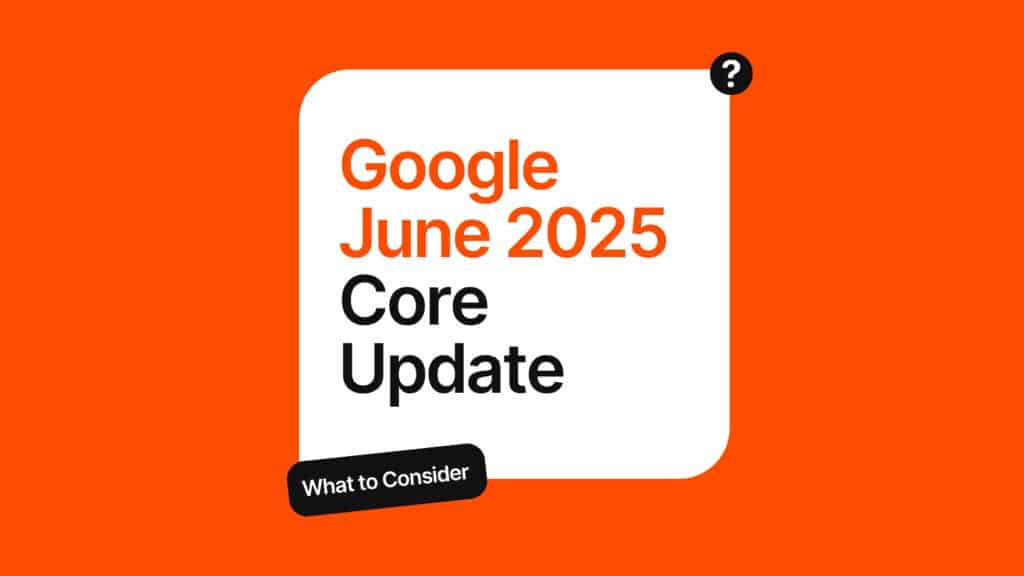Increase your website traffic?

Written by: Ashley Paine
SEO Account Manager at Digital Nomads HQ
Why trust Digital Nomads HQ?
Digital Nomads HQ is continually recognised as a leading agency & industry "thought-leader" in the digital marketing segment. Known for our expert insight, industry data, and new innovative finding within the Digital Marketing industry. Our agency is frequently cited as a trusted source of credible marketing information, demonstrating the value and impact of our work in shaping industry standards and practices.

Setting Up A Custom Business Email
A custom email address such as info@yourbusiness.com.au boosts your brand’s credibility and professionalism. Luckily, Google Workspace (formerly G Suite) makes it simple to create and manage your own custom email using the Gmail interface. In this article, we’ll walk you through the step-by-step process, offering tips and insights to make the setup process as easy as possible!
"In a recent study, we discovered that emails sent from a company’s own domain had an average open rate of 41.76% . That’s 9.44 percentage points higher than emails sent from free domains"
1. Head to Google Workspace
Go to https://workspace.google.com/ and click the “Get Started” or “Start Free Trial” button.

2. Follow Google's Setup Wizard
The setup wizard will guide you through collecting all of the required information about your business and contact details.


3. Domain Name
If you already have a domain name, enter it. If not, you can purchase one through Google.


4. Create Your First Email
5. Choose your Google Workspace Business Plan
You’ll get the first 14 days for free, but it’s best to get your plan setup early on, here is an overview of the 3 main business plans available, with a comparison of each.

Verify Your Domain Ownership
1. DNS Setup
2. Login to Your Registrar
You’ll need to access your domain registrar’s account (GoDaddy, Namecheap, etc.) to make this change. If you don’t have access yourself, you can reach out to whoever handles this for your business and get these records added.
3. Google Offers Comprehensive Support
4. Verification Check
Invite Your Team Members
1. Adding New Users
2. Alias vs. New User
If you create info@YourBusiness.com.au as an alias for contact@YourBusiness.com.au, any emails sent to info@YourBusiness.com.au will automatically land in the contact@YourBusiness.com.au inbox. You can make as many of these aliases without it costing extra!

MX Records
Pro-Tip: Some domain hosts like to see a period at the end of smtp.google.com. Double-check your host’s instructions to be sure!
| Name – Host – Alias * | Priority | Value / Answer / Destination |
| @ or Blank | 1 | SMTP.GOOGLE.COM |
1. Post-April 2023 Users
2. Pre-April 2023 Users
Final Activation
Final Thoughts
Congratulations! You’ve successfully set up your professional custom email with Google Workspace. Enjoy the benefits of a branded email address that reinforces your business identity and streamlines your communication.
Don’t forget to make sure you update your Google Business Profile with your new contact details, if you haven’t created one yet, go and do it! A Google Business Profile (formerly Google My Business) account is a vital asset to your local SEO and local business’s online visibility. Here is a free article with a step-by-step guide on how to set up a new Google business profile in 2024.
Frequently Asked Questions
Is Google Workspace free?
Can I set up a custom email without a domain name?
How long does it take to set up a custom email with Google Workspace?

"Inside the agency" A Digital marketing podcast
Tune in to our weekly Youtube and Podcasts discussing industry changes, news & hot topics across all digital marketing channels.