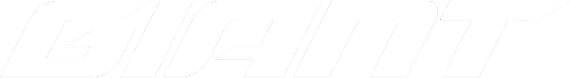What is a Website Hit?
A website hit refers to a single request made to a web server for a file, which could be anything from a page, image, video, or stylesheet.
For example, when someone visits a webpage, every element on that page—images, text files, scripts—counts as a separate hit. So, even if one user visits your page, it could generate dozens of hits based on the number of elements loaded.
However, it is important to note that website hits don’t directly represent the number of visitors or “page views” a site gets. Many people believe that more hits mean higher traffic. But, in reality, hits are more of a technical metric that gives insight into server activity rather than meaningful user engagement.
For more valuable insights into your website’s performance, it’s better to focus on metrics like page views, unique visitors, and session duration, which give a clearer picture of how your audience is interacting with your site.
- Pageviews: This refers to the how many times a specific page is viewed or reloaded. Pageviews help you understand which content resonates most with visitors and can guide decisions about optimising or expanding certain topics. For example, if you were to access this page multiple times, each instance would count as a separate pageview.
- Unique Visitors: This refers to the number of distinct users who will visit a website, giving insight into the website’s reach and audience size. For example, if you and a friend were to access this page from different devices each of you would count as a separate unique visitor.
- Sessions: A session tracks all interactions a user will have with a website in a given time frame, including different page views and engagement. This offers a glimpse into what your users are doing and how they are interacting with a website. For example, if you were to access this page, and then explore our other glossary content and blog articles, all of those actions would count as part of one session.