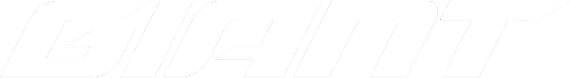What is a URL Slug?
A URL slug is the part of a URL that comes after the domain name and identifies a specific page on the website. It follows the slash (“/”) after the main address. For example, in the URL https://example.com/digital-marketing-tips, the slug is digital-marketing-tips.
Slugs should be concise and descriptive, helping both visitors and search engines understand the page’s content. Depending on how your site is set up, slugs can also include numbers, dates, or other details, but it’s best to keep them simple and easy to read.
Do URL Slugs Impact SEO?
Yes, but not as much as you might think. Having a clean, relevant slug helps improve user experience, but its direct impact on SEO rankings is minimal. Google’s John Mueller has explained that slugs are only considered a lightweight ranking factor, and they mostly help when a page is first crawled. After that, the page’s content plays a bigger role in rankings.
That said, a well-crafted slug still matters for user engagement. An informative slug like digital-marketing-tips gives users an immediate understanding of the content, making them more likely to click and share. Compare that to a generic slug like page-456, which could seem vague or untrustworthy.
URL Slugs Best Practices
To create a useful and user-friendly slug, follow these best practices:
- Keep it short but descriptive: Include the main topic or keyword (it would be a good idea to make your primary keyword your slug), but don’t make the slug too long. A good example is /email-strategy, which is more concise and effective than /the-best-email-marketing-strategy-for-businesses.
- Use hyphens, not underscores: Google prefers hyphens (-) over underscores (_). Hyphens are treated as spaces, making slugs easier to read. For example, best-seo-practices is better than best_seo_practices.
- Avoid dates and unnecessary details: If your content needs updating frequently, avoid slugs like /best-tools-2023. Instead, use a more timeless option like /best-tools.
- Stick to lowercase: URLs can be case-sensitive depending on the server, so it’s best to use lowercase letters to avoid confusion.
FAQs
What’s the Difference Between a URL and a Slug?
The URL is the full web address, including the protocol, domain, and slug. In https://example.com/digital-marketing-tips, the URL is the whole thing, and the slug is just digital-marketing-tips.
How Do I Change the URL Slug in WordPress?
In WordPress, go to “Settings” → “Permalinks” to change the slug structure for your posts and pages. You can customise slugs for individual posts when editing the content.
Why Is the End of a URL Called a Slug?
The term “slug” comes from journalism, where a “slug” is a short, identifying name given to an article during the editorial process. Developers adopted this concept to describe the final part of a URL, which is the descriptive segment that identifies a specific page.