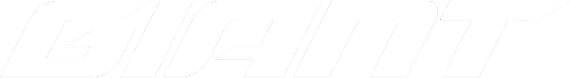What is a Manual Action?
Also known as a Google Penalty, a Manual Action is a penalty or punishment by Google when a websites has violated it’s guidelines – knowingly or unknowingly.
Unlike algorithmic penalties, which are automatically triggered by changes in Google’s ranking system, manual actions are only issued if a human reviewer has manually assessed the site.
So, What Happens?
Depending on the severity of the issue, you might see your website drop in rankings or be removed from Google’s search results altogether. Google will notify you through Google Search Console if you receive a manual action, explaining what the issue is and how to fix it.
Common reasons for manual actions include:
- Unnatural backlinks
- Using hidden text to manipulate rankings
- Auto-Generated Content & Article Spinning
How To Check If Your Site Has Manual Actions
Fortunately, finding manual actions is pretty easy.
- Log into you Google Search Console
- Navigate to the “Security & Manual Actions” tab
- Select “Manual Actions”
- Manual actions will be displayed here. If there is no manual action, it will show a ‘No issues detected’