What Is Google Search Console?
Previously known as Google Webmaster Tools, Google Search Console is a free tool that allows website owners, webmasters, and SEO professionals to monitor their website.
Why is Search Console Important?
Originally launched in 2005, Google Search Console has gone through many iterations, and has been developed into a powerful tool that offers a comprehensive snippet of your site’s visibility and performance.
- Index Status: See how many of your pages are indexed by Google and if there are any issues preventing pages from being crawled and indexed.
- Search Performance: Track the average position of your content in SERPs, and understand which queries and keywords are driving traffic to your site.
- Search Queries: Uncover the search terms that users are using to find your site. This helps with optimising your content for relevant keywords.
- Impressions and Clicks: Analyse how often your pages appear in search results (impressions) and how many times users actually click on them (clicks).
- Backlinks: See which other websites are linking to your website, helping you assess your site’s authority and discover new opportunities for backlinks.
- Identify issues: Google will send email notifications if it encounters various issues such as spam, manual actions, or technical problems that could affect your site’s performance.
Main Google Search Console Features
Performance Report
This shows how your site is performing in search. It provides key metrics such as the number of clicks, impressions, average click-through rate (CTR), and average position of your pages. You can see which queries are driving traffic, which pages are the most popular, and how these rankings have changed.
Page Index Report
The Index Coverage Report gives you insights into how Google is indexing your site. It shows which pages are indexed, which pages have errors, and which pages are excluded from the index. This helps you identify and fix issues that might be preventing your content from appearing in search results.
URL Inspection Tool
This allows you to check the status of specific URL on your site. You can see if the page is indexed, identify any crawling or indexing issues, and request a re-crawl if you’ve made updates.
Sitemaps
You can submit your XML sitemaps through Google Search Console. The Sitemaps report also lets you track the status of your submitted sitemaps and will alert to any issues with the sitemap.
Page Experience Report
This helps you ensure that your site is user-friendly. It identifies any issues that might affect the user experience such as page speed, visual stability and mobile usability.
Manual Actions Report
If your site has been penalised for violating Google’s guidelines, the Manual Actions Report will notify you. This report shows which pages are affected and provides details on how to resolve any issues.
Enhancements
Google Search Console provides reports and information on how various enhancements like structured data, AMP (Accelerated Mobile Pages). These help you understand how well your enhancements are performing and identify areas for improvement.
Links Report
The Links Report helps track the sites that are linking to your content and the internal links within your own site. This helps you understand your backlink profile and discover opportunities for improving your site’s authority.
Shopping Report
This is information specific to online stores and product review websites that utilise product markup and any issues with product snippets, merchant listings and shopping tab listings.
Google Search Console Vs Google Analytics
Both Google Search Console and Google Analytics are essential tools for monitoring your website, but they offer different insights into your website:
Google Search Console tracks how your site performs in Google Search. It helps with indexing, search visibility, and technical issues.
Google Analytics provides insights into site traffic and user behaviour. It helps analyse how visitors interact with your site.