What is Indexability?
Indexability is simply a web page’s ability to be found indexed and added to a database by search engines like Google. This is the only way a webpage can be ranked for relevant search terms and queries
Why is indexability important for a website?
Without indexing your website won’t show in the SERPs. This means that users won’t know you (or your website) exists! No rankings = no traffic = no leads!
The Difference Between Crawling & Indexing
Crawling and Indexing are often used interchangeably, but are two very different processes with different purposes.
Crawling refers to the process in which search engine crawlers (or bots) access, read and understand a website’s content.
Indexability refers to the process after a page has been crawled. This means that a webpage will be added to a database of pages a search engines know about and how it will be organised and ranked.
When To Not Index a Page
When To Not Index A Page
There are some reasons where it would make sense not to have a page indexed. This reduces index bloat and ensures only the most relevant and valuable pages appear in search results. Some common pages that should be no-indexed include:
- Thank you pages
- Landing pages for PPC efforts
- Non-informative or thin content pages
- Archives, author and tag pages
What Makes a Page Indexable?
There are several criteria a page must follow to ensure that it is indexable. These include:
- Internal Links: It is important to ensure that relevant and important pages are linked across site. This helps search engines discover you pages on your website. Remember to esure that these pages don’t have a “nofollow” tag as Ggle does not craw these links.
- Submit A Sitemap: Include your page in an XML sitemap and submit it to search engines through tools like Google Search Console. This helps search engines find and index your page more quickly.
- Submit individual pages: If you have updated or created a new page, you can individually submit URLs in Google Search Console. This will test the URL and add it to the crawl queue. Note that there is a daily limit for indexing.
- Ensure it does not have a “noindex” tag: Check that your page does not contain a “noindex” meta tag. This tag tells search engines not to index the page, so removing it is crucial if you want your page to appear in search results.
- Page must be canonical: Canonical tags (rel=“canonical”) help prevent duplicate content issues by specifying the “preferred” version of a page. This helps search engines understand which page to index when multiple similar versions exist.