What Are The Core Web Vitals?
User experience isn’t just a nice-to-have—it’s a must for any website. If your website doesn’t load quickly or function smoothly, you risk losing your audience before they even see what you have to offer.
Core Web Vitals refer to the set of metrics that asses how functional and user-friendly a website is. These are based on 3 primary factors as outlined in Google Documentation:
- Largest Contentful Paint (LCP): This is how quickly the main content of a page loads. Ideally, this should happen within 2.5 seconds of the page starting to load. A fast LCP means users see meaningful content quickly, reducing the chances of them bouncing.
- Cumulative Layout Shift (CLS): This refers to visual stability and how much the layout shifts as it loads. Have tried to click a button only for it to shift as the rest of the page loads? That’s a layout shift, and too many of them lead to a frustrating experience for users. A good CLS score is less than 0.1, meaning your content remains stable and users can interact with it easily.
- First Input Delay (FID): This is the time it takes for a page to become interactive and how quickly the website responds to user interactions (such as clicking a link or a button). A good FID is under 100 milliseconds.
Why Are Core Web Vitals Important?
Simple. Google considers it as a ranking factor.
In its goal to provide users with the best of the best, it is less likely to rank pages that deliver a poor user experience. If your site is slow to load, unresponsive, or visually unstable, it could lead to lower rankings in search results. This means fewer visitors, less engagement, and potentially lost leads.
How To Check Core Web Vital Performance
There are a number of tools and platforms available to help you measure and monitor your Core Web Vitals. These include:
- SEMrush Ahrefs
- Chrome User Experience Report
- Google PageSpeed Insights
- Core Web Vitals Report in Google Search Console