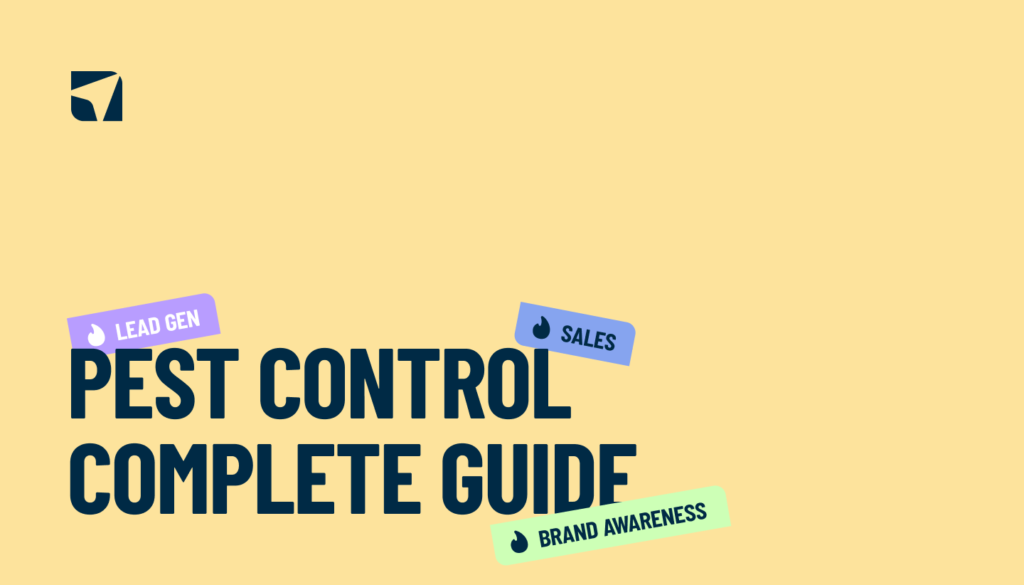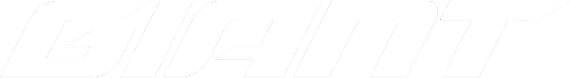If you’ve ever searched for a local business online, chances are you’ve used a Google Business Profile (GBP) to find exactly what you need. As a business owner, you also know just how powerful these profiles are for attracting new customers.
But what happens when your profile suddenly disappears? One day you’re visible on Google Search and Maps, and the next, you’re gone, or worse, locked out of your own listing. This can cut off your best source of leads overnight. Your phone stops ringing, website traffic drops, and revenue falls.
In 2024 alone, Google removed over 12 million fake business profiles as part of its crackdown on spam, and unfortunately, legitimate businesses often get caught in the crossfire.
So, why did this happen to your profile? And, more importantly, how can you get it back up and running as quickly as possible?
In this guide, we’ll walk you through everything you need to know about Google Business Profile (formerly Google My Business) suspensions, from why they happen to how you can fix them (fast), and what you can do to avoid future issues.
What a GBP Suspension Really Means
First things first, you need to understand what a GBP suspension means.
When your profile is suspended, your business either vanishes from local search results and Google Maps, or you lose the ability to manage and update it. That means fewer people discover your business, website traffic slows down, and customer engagement takes a hit.
But, not all suspensions are the same, and that means how you recover the profile will look a little different too.
- Temporary suspensions usually stem from minor guideline violations. Once the issues are fixed, Google often restores the profile within 1–7 days.
- Permanent suspensions, on the other hand, happen when repeated or serious violations occur. These take far longer to resolve (typically 3–8 weeks) and can be more difficult to overturn.
On top of temporary and permanent categories, suspensions can also be soft or hard:
- Soft Suspension: Your profile still appears in Google Search and Maps, but you lose the ability to edit or manage it. The listing shows as “unverified” with a “Claim this business” option. Customers can still find you and leave reviews, so your lead flow isn’t completely cut off.
- Hard Suspension: Your profile disappears entirely from Google’s platforms. Potential customers won’t find you when they search for your services, and many service-based businesses see revenue drop by as much as 20–40% right away.
Common Reasons Why Google Suspends Business Profiles
Google takes the integrity of its Business Profiles very seriously. While some reasons for suspension are obvious, others can catch even careful business owners off guard. Knowing why is the first step to fixing them and even preventing future issues.
Here’s a breakdown of the most common suspension causes:
1. Policy Violations
Google’s goal is to keep its listings accurate and safe. Providing misleading information or posting prohibited content can trigger an immediate suspension. This includes:
- False business details or inaccurate service information
- Content that violates Google’s rules, like inappropriate imagery or hate speech
2. Repeated Guideline Infractions
Your risk of suspension also increases if the same policy violations occur multiple times. Google often starts with:
- Progressive restrictions
- Temporary review limitations
And, if violations continue, particularly related to Fake Engagement policies, Google may escalate to full suspension. In some cases, warning notices may even appear directly on your profile.
3. Spammy or Duplicate Listings
Google strictly prohibits practices that manipulate search results, such as:
- Adding keywords to your business name (e.g., “Best Plumber in Chicago”)
- Creating multiple listings for the same location
- Using virtual offices or PO boxes for locations where you don’t physically operate
This can also result in immediate suspension or even permanent removal.
4. Inactivity or Suspicious Account Activity
Even legitimate profiles can be flagged if Google detects sudden or unusual behaviour. This triggers a suspension until the issues are resolved. Common red flags include:
- Making many major profile edits at once
- Frequent changes to business information
- Leaving a profile inactive for long periods
Signs Your GBP Has Been Suspended
The first, and most obvious, sign that something is wrong is profile disappearance. In the case of a hard suspension, your business may not even appear when someone searches your exact name. In other cases, your listing may still show up for direct name searches but be filtered out when users search by your business category (an early warning that your profile isn’t working as it should).
But, beyond the obvious signs, Google may send email alerts when a profile is under review or has been suspended, which includes basic information about the suspension and links to support resources.
But Google tends to keep things intentionally vague. Their explanations are generally only a starting point. They won’t give you all the answers – you’ve got to find and fix them yourself.
These restrictions stay in place until the issues causing the suspension are addressed, meaning you can’t make updates or respond to customers while the suspension is active.
How to Access Suspension Notices in Your Google Account
If your Google Business Profile (GBP) seems to have gone MIA, don’t panic. The first step is to locate the official suspension notices. These messages will help you understand what went wrong and how to fix it.
Check Your Email Thoroughly
Google sends notifications to the email address registered with your Google Business Profile. Make sure to check:
- Your primary inbox
- The Promotions or Updates tabs
- Your spam/junk folder
The email will often include key details about why your profile was suspended and may contain links or instructions to help speed up your reinstatement.
Sign in to your account and look for red warning banners at the top of your dashboard. You can also:
- Use the “Suspended” filter in your Google Business Profile Manager to see which listings are affected
- Look for “Profile under review” notifications. Google sometimes uses this wording instead of saying your profile is suspended
These notifications provide a clear starting point to understand which listings need attention.
Google’s emails usually indicate that your profile violates their GBP Guidelines or Terms of Service. While the wording can be general, it directs you to review your profile against Google’s policies before filing an appeal.
Here’s what some of the common phrases mean:
- “Your Google Business Profile has been suspended” Google has restricted your listing from appearing on Search and Maps.
- “Your listing is not visible to customers” Potential customers can no longer find your business through local search.
- “The listing does not comply with the Google Business Profile Policies” A signal to review your profile and address guideline violations.
- “Suspicious activity” Could indicate deceptive practices or attempts to manipulate search results.
- “Inaccurate information” Your business name, address, or phone number may not match across platforms.
Preparing to Reinstate Your Business Profile
Before you can recover or appeal a suspended Google Business Profile (GBP), good preparation is essential. The more organised and thorough you are, the smoother your reinstatement process will be.
Gather Documentation and Proof
Google requires evidence that proves your business is legitimate. Collect the following:
- Business licenses or registration: Official government-issued documents showing your legal business name.
- Tax certificates or documents: Proof of active business operations.
- Lease agreements: Contracts showing your physical business location.
- Identity verification: Documentation proving ownership of the business.
- Photos of your location: Clear images of your storefront, signage, or workspace.
⚠️ Note: Since June 2025, Google no longer accepts utility bills for reinstatement appeals. Make sure the business name and address on all documents exactly match what appears on your profile.
Also, be aware that once you open the appeal form, you have 60 minutes to submit your evidence. Organise all your materials beforehand to avoid delays.
Review Google’s Guidelines Carefully
Familiarise yourself with Google’s business representation policies. Many suspensions are triggered by common mistakes, such as:
- Using virtual offices incorrectly
- Business names with keyword stuffing
- Multiple listings at the same location
- Incorrectly displayed service areas
Understanding these guidelines ensures you don’t repeat the same errors during your reinstatement attempt.
Fix Your Profile’s Violations
The biggest problem is when businesses don’t fix all the violations Google found. Your profile needs to follow every guideline before Google will bring it back online. Before submitting your appeal, go through your profile line by line and make corrections:
- Remove promotional terms from your business name
- Ensure your address meets Google’s requirements
- Update your business hours and other key information
- Correct any other discrepancies or guideline violations
Submitting a profile that’s already compliant greatly increases your chances of a successful reinstatement.
Step-by-Step Process to Recover a Suspended GBP
Now that you’ve got your profile ready and all your documentation is organised, it’s time to submit your reinstatement request. Follow these steps carefully to maximise your chances of approval.
1. Access the Reinstatement Form
- Sign in to your Google Business Profile Manager.
- Navigate to the listing that’s suspended.
- Click on the “Request Reinstatement” or “Appeal” link.
This opens Google’s official reinstatement form, where you’ll submit your evidence and provide details about your business.
2. Provide Accurate Business Information
- Make sure the business name, address, and phone number match your documentation exactly.
- Select the appropriate category for your business.
- Fill out any additional fields honestly and clearly, avoid exaggeration or unnecessary detail.
Accurate information reduces the likelihood of further delays or additional review.
3. Upload Your Documentation
- Attach all required files such as licenses, tax documents, lease agreements, identity verification, and photos of your location.
- Double-check that files are legible, up-to-date, and correctly labelled.
⏰Remember: Once the form is open, you have 60 minutes to complete your submission.
4. Write a Clear, Polite Explanation
In the comments or explanation field, briefly describe your situation:
- Acknowledge the issue that caused the suspension.
- Confirm that you’ve corrected all violations.
- Request reinstatement professionally and politely.
Your appeal needs to be spot-on. Keep it professional and stick to the facts. Tell Google what changes you made to meet their guidelines. Don’t get emotional or blame Google for the suspension. Your goal is to show that your business follows the rules. Make it count – you only have 1,000 characters to state your case.
5. Submit and Monitor Your Request
- Once submitted, Google will review your profile.
- Response times may vary. Temporary suspensions may be resolved in 1–7 days, while permanent suspensions can take 3–8 weeks.
- Check your email regularly for updates or requests for additional information.
6. Follow Up If Needed
- If you don’t hear back within the typical response time, you can politely resubmit or escalate your request.
- Keep an eye on your status through the Appeals Tool dashboard. If Google denies your appeal, you can ask for another review.
⚠️However, avoid submitting multiple requests simultaneously. Your account might get flagged for suspicious activity if you submit multiple appeals, which could lead to a longer suspension or permanent account removal.
Preventing Future GBP Suspensions
Whether you’ve just gotten your Google Business Profile back or you simply want to avoid the stress of a suspension, a few smart habits can keep your listing safe and your business visible. A little attention goes a long way.
- Keep Your Business Information Accurate and Updated: Accurate and consistent business details are the foundation of a healthy profile. If anything’s off, Google notices. Make sure your business name, address, phone number, and hours match perfectly across your website, social media, and online directories. Fill out every single section of your profile. Accurate, complete info not only keeps Google happy but also helps your business show up more often in local search results.
- Skip Virtual Offices and PO Boxes: Google does not allow virtual offices or PO boxes as business addresses. These are fast-tracks to suspension. If you work from home, register as a service-area business and hide your address instead. That way, you stay compliant without losing local visibility.
- Don’t Go Overboard With Edits: Making sudden or large changes to your profile, like updating your business name, address, and categories all at once, can trigger Google’s spam filters. Instead, make gradual updates and double- or triple-check everything before saving. Spacing out edits reduces the risk of your profile being flagged.
- Audit User Access and Account Health Regularly: Your profile is only as safe as the people managing it. Regularly review who has access, remove inactive users, and make sure everyone follows Google’s rules. Sometimes profiles get flagged because a linked account violated guidelines elsewhere, so keep your team in check.
- Stay On-Top Of Google’s Policy Changes: Google updates its Business Profile guidelines regularly. Make it a habit to review policies at least every three months, especially with the stricter enforcement updates in 2025. Being proactive keeps you ahead of potential issues and ensures your profile stays live and healthy.
What to Do If Your Appeal Is Denied
You’ve double- and triple-checked every detail, submitted all your documents, and made sure your profile was fully compliant, but Google still denied your appeal. Take a deep breath. This isn’t the end of the road for your Google Business Profile. There are still steps you can take to get back on track.
Request a Second Review
Google allows one more chance to appeal after a denial. Here’s how to make the most of it:
- Read the rejection reason carefully: Understanding exactly why your appeal was denied is key.
- Gather new evidence: Include documentation or proof you didn’t submit the first time.
- Submit a fresh request through the appeals tool: Don’t just resubmit the same information. Google may dismiss duplicates without new evidence.
- Address the specific reasons behind your previous rejection: Show that you’ve corrected any violations or discrepancies.
This second appeal is a chance to demonstrate that your profile is fully compliant and trustworthy. Fresh, clear proof is what Google wants to see.
Google Business Profile Help Community
The Google Business Profile Help Community can be a lifesaver:
- Connect with Google Product Experts who liaise directly with Google.
- Get guidance on policy violations you may have overlooked.
- Find support in escalating cases that don’t actually violate Google’s policies.
⚠️ Tip: Never share your login credentials with anyone claiming they can “fix” your profile.
Know When to Seek Expert Help
Sometimes, no matter how carefully you follow the steps, your Google Business Profile just won’t get reinstated. That’s when it’s a good idea to get some help:
- Both your first and second appeals have been rejected.
- You can’t figure out which policy or guideline is causing the issue.
- Your case involves complex compliance issues, multiple locations, or unusual circumstances.
- You want someone with real expertise in Google Business Profile reinstatement to guide you through the process.
SEO specialists (like us!) who deal with GBP reinstatements on the regular can spot the small details and hidden policy violations that most business owners miss. It can weeks of frustration, strengthen your next appeal, and give you the best shot at getting your profile, and your business visibility back where it belongs.
Alternatives While Waiting for Reinstatement
Just because your Google Business Profile is suspended doesn’t mean your business has to disappear. While you’re waiting for Google to reinstate your listing, there are plenty of ways to stay visible, attract customers, and keep your leads flowing.
(In fact, diversifying your visibility across directories, your website, and social media, you can keep attracting customers and generating leads!)
Get Listed on Other Online Directories
Don’t rely solely on Google. There are other platforms where potential customers are searching for businesses like yours.
- Bing Places
- Yelp
- Apple Maps
BUT, keep your business info consistent everywhere (name, address, phone number, hours) so customers aren’t confused and your brand stays credible.
Is Your SEO & Site Working?
Your website can carry a lot of weight while your profile is down. Focus on local SEO tactics that strengthen your search presence:
- Add location-based content and schema markup so search engines know exactly where you operate
- Build citations in trusted business directories to strengthen your local authority
- Secure quality backlinks from local sites to show Google you’re a legitimate, trusted business
Even without a live GBP, these steps keep your business discoverable and ensure new leads can still find you online.
Keep Customers Connected Through Social Media
Social media gives you direct access to your audience, no Google required. Stay active on platforms like Facebook, Instagram, and LinkedIn, and consider:
- Sending email newsletters to stay top-of-mind
- Using location-based ads to reach nearby customers
- Encouraging followers to share reviews, testimonials, or experiences
By building strong social and email channels, you create alternate ways to connect with customers, keeping engagement high while your profile is under review.
Getting Back on the Map
A suspended Google Business Profile can feel like a major roadblock. Local visibility drops, leads dry up, and your business can feel invisible overnight. But, there are ways to bounce back, regain control, and keep your business on the map.
It just takes a little understanding and preparation. Gather all your documentation, review Google’s guidelines carefully, and provide clear, concrete proof that your business is legitimate. Don’t submit multiple appeals at once, and most importantly, be patient.
Google Business Profile or not, take advantages of other ways to stay visible. Keep your business listings up to date on directories like Bing Places and Yelp, optimise your website for local search, and stay connected through social media.
Need Help?
Don’t let a suspended Google Business Profile slow your business down. At Digital Nomads HQ, we can help you recover lost listings, optimise your profile and build a multi-channel strategy to keep leads flowing. Give us a shout and we’ll get you back on the map.