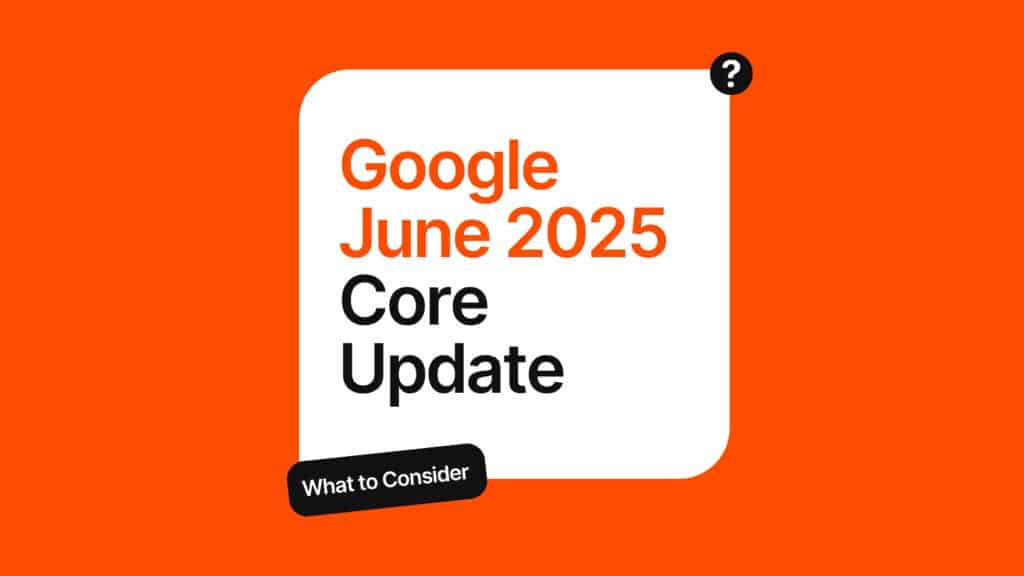Increase your website traffic?

Written by: Benjamin Paine
Managing Director at Digital Nomads HQ
Why trust Digital Nomads HQ?
Digital Nomads HQ is continually recognised as a leading agency & industry "thought-leader" in the digital marketing segment. Known for our expert insight, industry data, and new innovative finding within the Digital Marketing industry. Our agency is frequently cited as a trusted source of credible marketing information, demonstrating the value and impact of our work in shaping industry standards and practices.

The 8 Best AI Writing Tools (Free & Paid)
As a content writer myself, I know the struggle with writer’s block is real. Or, maybe you have 1000’s of different types of content you need to produce with tight deadlines – also been there.
This is why we’ve decided to create a comprehensive guide on the best content writing tools we use at our digital marketing agency: to provide some guidance on not only which content tools to use but what to use them for. This can include anything from doing search intent analysis to actually writing, reviewing, and editing articles.
Don’t worry; this article wasn’t written using artificial intelligence (AI) tools; only our unbiased opinion is reflected here.
Note: The prices reflected in our article are listed in USD (billed monthly) to ensure consistency. We’re not able to update the prices of these tools every time there is a price update, so please take the pricing listed as a guideline rather than a fact.

8 Best AI Writing Tools [Free & Paid]
Paid AI Writing Tools
1. Frase.io

Tool Information
Pricing
Free trial + $15/ mo
G2 Rating
4.8/5 Stars
Best for:
SEO content score
Localisation
Content insights
Overview
If you’ve read any of my previous articles, you’ll know I love Frase (not affiliated). The reason this tool is listed first is due to its variety of content-writing capabilities, which I’ve yet to find in similar tools.
The capabilities + the straightforward user interface are the main reasons I’d recommend this tool to anyone (I mean, who has time to start using a tool with a huge learning curve)?
Pros
- Great for doing everything in one place: I love having a space where I can easily switch between my brief, outline, and actual draft. It’s also great to be able to do the search engine result page (SERP) analysis while working on copy.
- Content score: In Frase, you can quickly check the content score of competitors while you’re working on your draft and filter between different types of keywords (you can even check to see which keywords you’ve overused).
- Content research: You can filter between SERP, People Also Ask, Quora, and Reddit questions to strengthen your piece and actually speak to the search intent rather than write a generic blog post.
Cons
- AI-written content: No surprise here – just like with any other AI content generation tool, you’ll find misleading information being pumped out. However, I do like the fact that you can change the “creativity” settings to whatever you choose.
Pricing
Solo
-
$12/mo if paid annually
-
1 User
-
10 search queries / mo
Basic
-
$38/mo if paid annually
-
1 User
-
30 search queries / mo
Team
-
$97/mo if paid annually
-
3 users ($25/mo per extra)
-
Unlimited search queries
Content Capabilities
- Content optimisation
- AI-article writer (plus brief & outlines)
- Content editor
- Social media captions
- Google ad copy generator
- Style & tone suggestions
- Content idea generation
- Topic planner
- Content research
- Originality score (Frase 2.0)
- Third-party integration (WordPress, Google Docs, Chrome Extension)
- Data analysis & reporting on content (GSC integration)
2. Jasper AI

Tool Information
Pricing
Free trial available + Plans start at $49/month for basic features
G2 Rating
4.7/5 Star Rating
Best for:
Creating content at scale
Creative writing support
SEO-friendly content
Overview
Jasper AI is like having a writing assistant that can help tackle any type of content, whether it’s blog posts, social media captions, or product descriptions. It’s designed for people who want to generate high-quality content quickly with the help of AI suggestions. Jasper can assist with everything from brainstorming ideas to filling in those awkward gaps that sometimes leave us staring at a blank page.
What I enjoy about Jasper is how flexible it is. It’s more than just an AI writer; it’s a powerful tool that can guide your tone, style, and even SEO focus. If you’re working on long-form content or just need quick inspiration for an Instagram post, Jasper has you covered.
Pros
- Content flexibility: Jasper works for a variety of content types, from blogs to ad copy, so you’re not limited to just one kind of writing.
- Customisable tone and style: You can adjust the tone and style to suit your brand or the type of audience you’re targeting, which is of course handy for keeping consistency.
- SEO suggestions: Jasper integrates SEO guidance right into your workflow, helping you stay optimised as you create content.
Cons
- Pricey for beginners: The monthly fee can add up, especially if you’re only using it for occasional content.
- Quality control needed: As with most AI-generated content, you’ll still need to review and tweak the output to make sure it’s accurate and reads naturally.
- Limited Functionality: Compared to the versatility of Gemini and GPT-4, Jasper.ai’s capabilities felt limited. It struggled with complex prompts and often produced irrelevant responses.
Pricing
Creator
-
1 User
-
1 Brand Voice
-
Access to Jasper Chat
-
Access to SEO Mode
-
Use Ai everywhere with browser extension
Pro
-
Everything in Creator, Plus:
-
Includes 1 seat, add up to 5
-
3 Brand Voices
-
10 knowledge assets
-
3 instant campaigns
-
Collaboration & user management
-
Ai image generation & editing tools
Business
-
Everything in Pro, plus:
-
Unlimited feature usage
-
Custom Workflows and Apps*
-
Groups & document collaboration
-
Performance Analytics & Insights
-
Custom Style Guides with X-ray view
-
Enterprise-grade security & governance
-
+ More
Content Capabilities
- AI-generated content ideas and outlines
- Blog post and article writing
- Social media caption generator
- Product description templates
- SEO optimisation prompts
- Style and tone adjustments
- Third-party integration (Chrome extension, Google Docs, Google Sheets, & more)
- Content rewriting and summarisation
3. SEOWind

Tool Information
Pricing
Free trial + paid plans starting at $59/month for basic features
G2 Rating
4.9/5 Stars
Best for:
SEO content creation
Content briefs and outlines
Keyword optimisation
Overview
SEOWind is a powerful SEO-oriented suite of AI tools designed specifically for content writers and marketers who want to create high-quality, SEO-optimised articles quickly. We especially like its Article Writer, Content Brief Generator, and Internal Links Plugin.
What sets SEOWind apart is its focus on in-depth research and keyword optimisation. It doesn’t just help you write content; it helps you write content that’s designed to drive traffic and generate leads. The platform uses advanced AI to conduct thorough keyword research, generate SEO-optimised articles, and provide valuable content briefs—all in minutes. It’s an excellent tool if you’re looking to save time on research and streamline the writing process while ensuring your work is highly effective for SEO.
Pros
- Content brief creation: SEOWind’s Content Brief Generator is a real time-saver, helping you create detailed briefs in no time. This means you can spend less time planning and more time writing.
- SEO-optimised articles: The platform’s AI-powered article generator doesn’t just write content; it writes content that’s built for SEO, ensuring your work ranks well on search engines.
- Smart prompting: SEOWind makes it easy to get started with AI-powered suggestions for your content, offering tips and ideas based on in-depth research.
Cons
- Confusing user interface: While the tool is feature-packed, the interface can be a bit overwhelming at first. It takes some getting used to, especially for new users.
- Loading times for generating briefs and suggestions: Sometimes, SEOWind can take a bit longer than expected to generate briefs and AI suggestions, which might slow down your workflow.
- Limited free trial: The free trial (only 3 days) only includes updating or writing two articles, which, in my opinion, is not enough to make the decision for $59 per month for a basic plan.
Pricing
Basic
-
Update or Write 8 Articles with AI*
-
1 Project / Domain
-
Custom Brand Voice
-
AI Generated Outline based on SERP
-
AI Keyword Clustering
-
AI Title and Description keywords research: top 10
-
SERP analysis: top 10
-
+ More
Pro
-
Update or Write 20 Articles with AI*
-
2 Project / Domain
-
Custom Brand Voice
-
AI Generated Outline based on SERP
-
AI Keyword Clustering
-
Secondary keywords research: top 10
-
AI Title and Description
-
SERP analysis: top 10
-
+ More
Agency
-
Update or Write 100 Articles with AI*
-
12 Projects / Domains
-
Custom Brand Voice
-
AI Generated Outline based on SERP
-
AI Keyword Clustering
-
Secondary keywords research: top 10
-
AI Title and Description
-
SERP analysis: top 10
-
+ More
Content Capabilities
- SEOWind’s AI tool is great for content and keyword research.
- Get AI-generated content ideas and suggestions based on your topic.
- Write content that reads well and ranks well on search engines with built-in SEO best practices.
- Easily add internal links to your content.
4. Speedybrand

Tool Information
Pricing
Free trial (3 days) + a basic plan starting at $69/ month.
G2 Rating
4.8/5 Stars
Best for:
SEO-optimised blog creation
AI-driven content generation
Multilingual content
Overview
Speedybrand is the AI-powered SEO tool you never knew you needed. It helps you generate high-quality, SEO-optimised content that not only ranks well but also drives more traffic to your business. With a focus on speed and efficiency, Speedybrand is designed for businesses looking to create SEO-optimised blogs, social media content, ads, and more – fast.
One of the standout features of Speedybrand is its custom ChatGPT model that mimics your brand’s tone, allowing you to generate content that’s aligned with your brand voice while also being SEO-friendly. Whether you’re creating blog posts in 49 different languages, generating social media posts, or creating AI-driven images, Speedybrand offers a one-stop solution. It integrates seamlessly with Web CMS platforms like Shopify, WordPress, and Webflow, as well as social networks like Instagram, Facebook, X (Twitter), and LinkedIn, plus tools like Google Search Console and Zapier.
Pros
- Multilingual blog creation: Speedybrand supports 49 languages, making it perfect for businesses with a global reach or those targeting multiple markets.
- Transparent pricing: The pricing structure is clear, with no hidden costs, so you can choose the plan that suits your business without any surprises.
- Stay ahead of trends: Speedybrand continuously updates its tool to keep you ahead with the latest trends.
- Instant blog generation: Speedybrand generates blog content in seconds, helping you speed up your content creation process.
Cons
- Short free trial: While there is a free trial available, it’s relatively short, so you might not have enough time to fully test all the features before committing.
- Expertise in select services only: Speedybrand is great in specific areas like blog creation and Google Ads but might not be as versatile in other content or marketing tasks.
Pricing
Basic
-
SEO Strategy & Topic Recommendations
-
Competitor Analysis to stand out
-
Built-in Keyword Research
-
Target latest Google trends
-
Unlimited personalised content - blogs and socials
-
Seamless one-click publishing to websites and social media
-
SEO optimized blogs and socials
-
Technical SEO analysis and Reports
-
Target 100+ regions and languages
-
+ More
Professional
-
Everything in Basic plan
-
Save time with 50 premium blogs
-
Index upto 1000 pages
-
Premium support
-
Local SEO
-
SEO Agent (Coming Soon)
Content Capabilities
- Trendy topic recommendations
- Competitor analysis
- AI-generated blog creation
- AI image and social media generation
- Automatically add internal links to your content
- Google Ads creation
Free AI Writing Tools
1. Answer The Public

Tool Information
Pricing
Three daily free searches + $6/month for basic plan
G2 Rating
4.5/5 Stars
Best for:
Keyword and content topic generation
Identifying popular questions and trends
SEO content ideation
Overview
Maybe we cheated a little when we created this list – we know that Answer The Public isn’t strictly an AI writing tool, but we felt it was needed as we could not find an alternative AI tool specifically focused on search intent and performed as well as this one.
Answer The Public is a great tool for generating content ideas based on real-world search queries and trends. It pulls questions and phrases directly from search engines, giving content creators a visual map of what people are asking about any given topic. For writers and marketers looking to align with user intent and ensure they’re answering relevant questions, Answer The Public provides a straightforward way to gain actionable insights.
One of the main reasons I recommend this tool is its simplicity and effectiveness in uncovering popular questions and phrases that may not immediately come to mind. The visual mapping of queries makes it easy to see common topics and subtopics, helping to shape and structure content around audience interests and pain points.
Pros
- Quick content inspiration: Instantly provides a wide range of content ideas by visualising questions and phrases related to keywords.
- Understanding search intent: Answer The Public displays user-generated questions, comparisons, and more, helping you address what people genuinely want to know.
- Easy-to-use interface: The clean layout and intuitive search make it simple to find ideas without a steep learning curve.
Cons
- Limited free use: Only a few searches (three) are allowed per day on the free plan, which may be restrictive for frequent users (although I wouldn’t say the pricing is steep).
- Lack of detailed data: Unlike comprehensive keyword tools, Answer The Public doesn’t offer specific data points like search volume or competition, limiting its use for deep SEO analysis.
Pricing
Individual
-
1 user
-
100 searches per day
-
CPC and search volume data
-
Organize results with Tags
Pro
-
Up to 3 users
-
Unlimited searches per day
-
CPC and search volume data
-
Organize results with Tags
Expert
-
Unlimited users
-
Unlimited searches per day
-
CPC and search volume data
-
Organize results with Tags
Content Capabilities
- Keyword and content idea generation
- Visualisation of search query data
- Question-based topic research
- Content ideation and organisation
- Simple insights for targeting user intent
- Basic export capabilities (CSV) for further analysis
2. Copy AI

Tool Information
Pricing
Free plan available + Plans start at $49/month
G2 Rating
4.7/5 Stars
Best for:
Quick content generation
Marketing and ad copy
Short-form content
Overview
Copy AI is a great tool for anyone who needs a boost when creating marketing copy. It’s geared toward short-form content like social media captions, ad copy, and product descriptions, making it ideal for busy marketers or entrepreneurs who want to get their message out quickly without too much fuss. With Copy AI, you can pick from different templates, tweak the tone, and adjust the style until it suits your brand.
I like Copy AI because it’s straightforward and has no steep learning curve. You can jump in, generate content, and move on with your day. The pre-built templates are a big help, and the tool’s knack for sounding conversational and engaging makes it a solid option for quick, catchy copy.
Pros
- Fast content generation: Perfect for quick-turnaround content needs like social media posts and ads.
- User-friendly interface: You don’t need to spend much time figuring it out – it’s designed to be easy to use from the get-go.
- Customisable tone: Allows you to adjust the tone and style to suit different audiences, which is great for tailoring content.
Cons
- Limited long-form capabilities: Not ideal for in-depth articles or blog posts – it’s definitely more geared toward short-form.
- Content quality cariance: Like most AI tools, some outputs need editing for accuracy and clarity, especially when the content is more niche.
Pricing
Free
-
1 Seat
-
2,000 Words in Chat
-
ChatGPT 3.5 & Claude 3
-
Copy.ai Brand Voice
-
Copy.ai Infobase
Starter
-
1 Seat
-
Unlimited Words in Chat
-
Unlimited Chat Projects
-
Access to all latest LLMs
-
Private Community Access
Advanced
-
Up to 5 Seats
-
2k Workflow Credits / Mo.
-
15+ Marketing Workflows
-
15+ Sales Workflows
-
Workflow Builder Access
Content Capabilities
- Social media caption and ad copy generation
- Blog ideas and outlines
- Citation finder
- Product description templates
- Email marketing copy
- Tone and style adjustment options
- Content rewriting and summarisation
- Ready-made templates for quick setup
3. Claude

Tool Information
Pricing
Free plan available with paid plans starting from $20/month.
G2 Rating
4.7/5 Stars
Best for:
Content creation
Data analysis and summaries
Multilingual content generation
Overview
Claude is an incredibly versatile tool, offering much more than just AI-driven content creation. It’s a great choice for those who need to code websites in HTML and CSS, generate multilingual content, and even transcribe or analyse static images. If you’re looking for an AI that helps with everything from blog posts and social media captions to website development, Claude’s got you covered. It’s also good at summarising large amounts of data and offering concise analysis.
With Claude, users can easily generate content in multiple languages, giving them a broader global reach. Its ability to create accurate, well-reasoned summaries and support coding projects stands out. However, to get the most out of Claude, users will need to be familiar with coding and web design processes, as the bot doesn’t offer media templates and requires detailed prompts to produce the desired results.
Pros
- Advanced natural language capabilities: Claude excels in understanding and generating coherent content in multiple languages, offering exceptional multilingual support.
- Code generation: Perfect for creating websites in HTML and CSS, Claude can assist with web design in addition to writing.
- Consistent customer service: Claude’s AI system is available 24/7, ensuring reliable support.
- Data analysis & summaries: Excellent for breaking down complex information and summarising it quickly and accurately.
Cons
- No image creation: Unlike some other AI tools, Claude can’t generate or manipulate images, limiting its use for visual content creation.
- No media templates: If you’re looking for pre-built templates for your content, Claude doesn’t offer these, meaning you need to know how to craft the desired outcome through detailed prompts.
- Customisation difficulty: While versatile, Claude can be tricky to fine-tune, and the quality of output can vary based on how well you communicate your needs.
- Training Data Biases: Like most AI tools, Claude may exhibit biases based on its training data, and its outputs can sometimes reflect those issues.
Pricing
Free
-
Talk to Claude on the web, iOS, and Android
-
Ask about images and docs
-
Access to Claude 3.5 Sonnet
Pro
-
Everything in Free, plus:
-
More usage than Free
-
Access to Projects to organize documents and chats
-
Ability to use more models, like Claude 3 Opus
-
Early access to new features
Team
-
Everything in Pro, plus:
-
More usage than Pro
-
Central billing and administration
-
Early access to collaboration features
Enterprise
-
Everything in Team, plus:
-
More usage than Team
-
Expanded context window
-
Single sign-on (SSO) and domain capture
-
Role-based access with fine grained permissioning
-
System for Cross-domain Identity Management (SCIM)
-
Audit logs
-
Data source integrations
Content Capabilities
- Good at logic-based tasks, including data analysis and summarisation.
- Claude can analyse static photographs and images.
- Helps users generate HTML and CSS code.
- Generates content in multiple languages.
4. ChatGPT

Tool Information
Pricing
Free plan available with paid plans starting from $20/month.
G2 Rating
4.7/5 Stars
Best for:
Content creation
Creative writing assistance
Research and idea generation
Overview
We know that everyone and their mother has heard about ChatGPT by OpenAI; however, our list wouldn’t be complete without it. It is one of the most popular conversational AI tools, known for its ability to generate content, assist with creative writing, and provide solutions across many tasks. Whether you need to craft blog posts, write product descriptions, generate creative ideas, or even get help with coding.
For those who opt for ChatGPT Plus, the inclusion of GPT-4 improves the tool’s performance, offering more accurate and context-aware responses and making it suitable for more complex and creative tasks. While it definitely can’t replace professional expertise/ human writers in niche fields, it can assist with various queries and tasks.
Pros
- Highly conversational: ChatGPT provides fluid, human-like interactions (if prompted correctly), making it ideal for drafting content, emails, or social media posts.
- Versatile content creation: Whether you need blog posts, scripts, product descriptions, or even brainstorming ideas, ChatGPT is a solid choice for generating creative content.
- Constant updates: OpenAI continually refines ChatGPT, especially with GPT-4, ensuring enhanced accuracy and performance with each new release.
- Multilingual capabilities: The tool is great for creating content and engaging with audiences in multiple languages.
Cons
- Lacks expertise: While ChatGPT can handle many topics, it may struggle with highly specialised or niche areas that require technical knowledge or expertise.
- Creativity bound by prompts: The quality of the output depends heavily on how well you phrase your prompts—vague instructions can result in less optimal responses.
- Occasional inaccuracies: As with many AI models, ChatGPT may generate incorrect or misleading information, particularly for complex topics.
Pricing
Free
-
Assistance with writing, problem solving and more
-
Access to GPT-4o mini
-
Limited access to GPT-4o
-
Limited access to data analysis, file uploads, vision, web browsing, and image generation
-
Use custom GPTs
Plus
-
Access to OpenAI o1-preview, OpenAI o1-mini
-
Access to GPT-4, GPT-4o, GPT-4o mini
-
Up to 5x more messages for GPT-4o
-
Access to data analysis, file uploads, vision, and web browsing
-
Access to Advanced Voice Mode
-
DALL·E image generation
-
Create and use custom GPTs
-
Early access to new features
Content Capabilities
- Smooth and engaging interactions
- Long and short-form content generation
- Multilingual capabilities
- Premium users with GPT-4 experience more context-sensitive and tailored responses.

"Inside the agency" A Digital marketing podcast
Tune in to our weekly Youtube and Podcasts discussing industry changes, news & hot topics across all digital marketing channels.