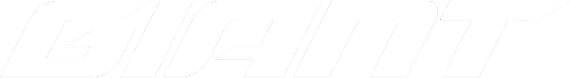Click Through-Rate (CTR) Calculator
Want to see how well your ads or listings are performing? Our CTR calculator helps you measure the percentage of users clicking your content.
This will help you optimise ad copy, placements, and landing pages more effectively.
How to Use the Calculator
Enter Impressions
Type in the total number of times your ad or link was shown.
Enter Clicks
Add the number of people who clicked through.
Get Your CTR
The calculator instantly shows the percentage of visitors who clicked—your click‑through rate.
CTR Calculator
Fill out the metrics below to work out your CTR (click-through rate).
Frequently Asked Questions
The frequently asked questions on CTR and how to best utilise this metric.
Why CTR Matters
What is CTR?
Click‑Through Rate shows the percentage of impressions that resulted in clicks. It’s calculated as (Clicks ÷ Impressions) × 100.
How does a CTR calculator help?
It provides an immediate insight into how engaging your ads or listings are. You can track changes over time or compare different versions quickly.
Should I monitor CTR regularly?
Yes. CTR trends can help you spot issues like ad fatigue or audience misalignment. Make adjustments to ad copy or targeting when you see a drop.
How can I improve my Click‑Through Rate?
Test stronger headlines, clearer calls to action, and more relevant keywords. Adjust ad placements and optimise for user intent to improve performance.
What’s a good CTR to aim for?
It varies by platform and industry. Search ads often average 1–2%, while social media can run lower. Compare against benchmarks to gauge performance.
How is CTR different from Conversion Rate?
CTR measures clicks from views, while Conversion Rate measures completed actions (like purchases) from clicks. Both are essential for optimising marketing campaigns.
Want to Turn CTR into Conversions?
High CTR is a strong sign, but conversion tells the full story. Our team can help you refine ad messaging, landing pages, and campaign structure to turn attention into action.